Using EventBoard to eliminate Zombie Meetings
Eliminating the Zombie meeting problem
Rooms that are reserved through meetings that are missed, ignored, or just forgotten about hold up valuable resources that are made unavailable to other employees.
This kind of meeting that is forgotten to be attended but left on the calendar is called a Zombie meeting.
Room Display (Eventboard) provides tools that watch for meetings like these and work to remove them from calendars and free up resources.
Zombie Hunter is a tool in Teem that goes through the calendar to remove these meetings so the room or desk is available to all.
Zombie Meetings ®
Enable Zombie Meetings
Recommendation: ON
- If you have recurring meetings that are not being utilized this is a great way to clear them from your calendar. This feature relies on 'Require Event Checkin' being enabled for that space. When this setting is turned on, meeting organizers (or any of their attendees) must check into their recurring events; if an event is not checked into for the specified number of consecutive occurrences, the room will be removed from the event and freed up for others to book.
- A warning email will be sent to the meeting organizer one meeting before the Failed Check-in Threshold is hit notifying them that the room will be removed from their event if they miss their next check-in. Once the 'Failed Check In' threshold is met, the Event Organizer will be notified that the room has been removed from all future instances of the event.
Best Practices:
- Advertise the feature across your org before turning it on and clearly articulate the advantages of the feature and your strategy for rolling it out.
- Set the initial threshold high (around 10) to purge really old meetings.
- Decrease the threshold down to the optimal range (3-5) within 3 months of rolling the feature out.
- Keep the threshold the same across your entire campus or organization so there is no confusion around expected behaviors.
- Check out Workplace Insights to track progress and time saved from Zombie Hunter.
Zombie Threshold
Recommendation: Failed Check-In Threshold - 3
- The number of consecutive events to miss 'Check-In' before the Event is removed from the Room's calendar. Meeting organizers will receive a warning email before the room is lost.
Enabling Zombie "Control" within Eventboard
From Teem Web, complete the following:
1. Navigate to Apps & Integrations > Eventboard
2. Either scroll down the page or click on the Zombie Meetings option in the menu on the left.
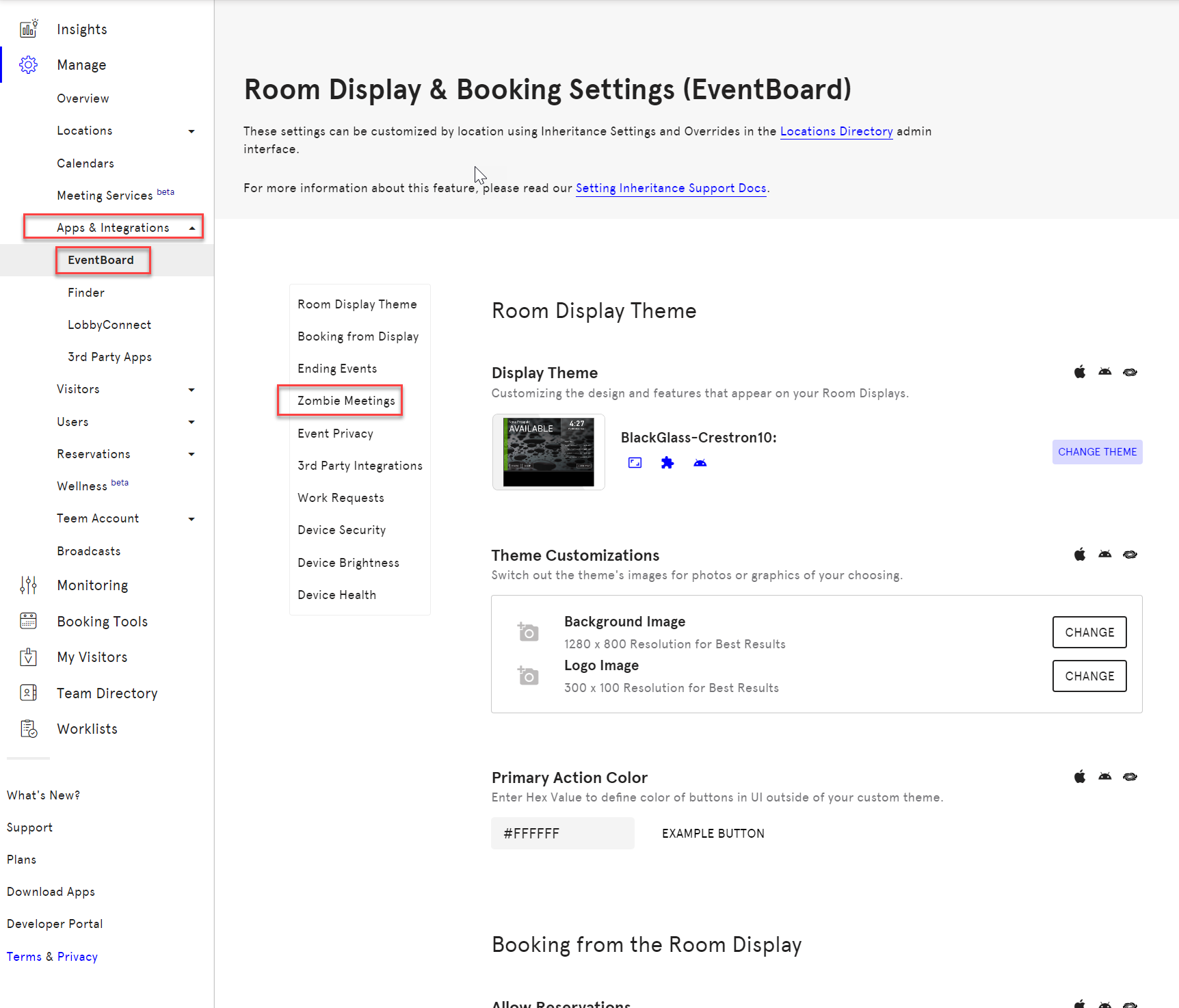
3. Enable Zombie Hunter if it is not already, and set the Zombie Threshold.
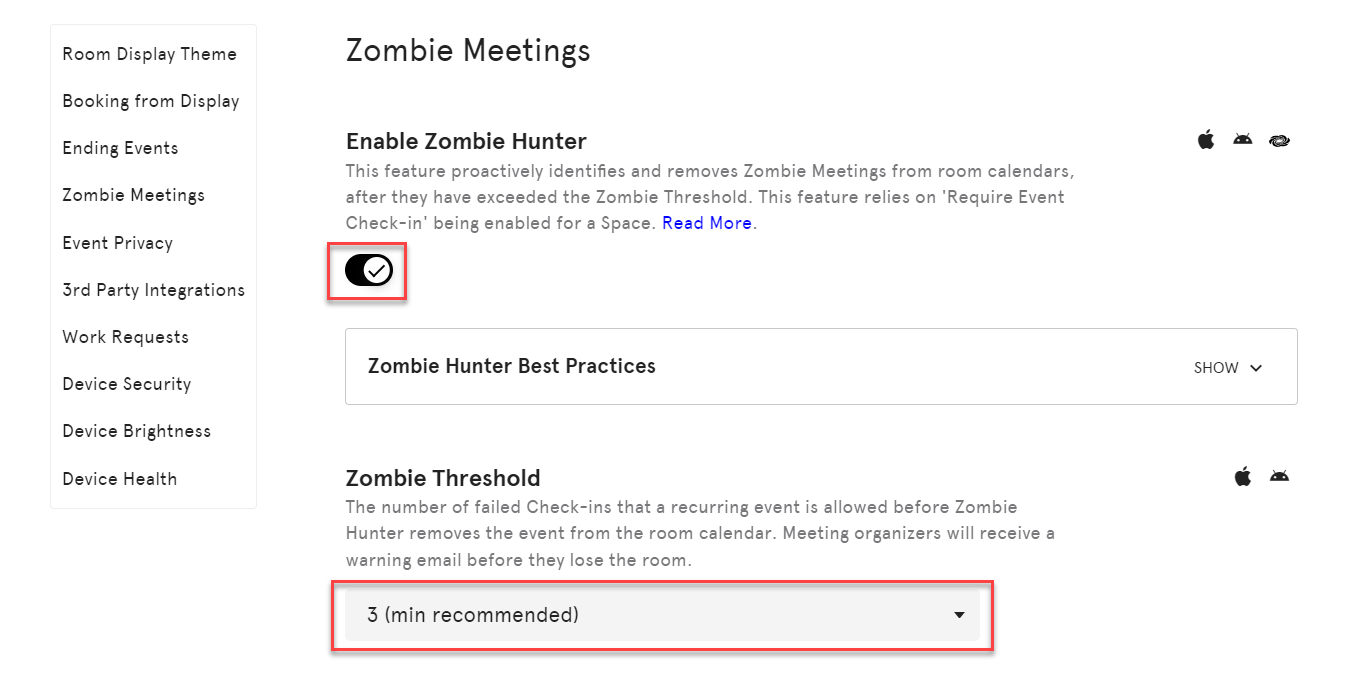
4. Click on the Save button at the bottom of the page to enable changes.

