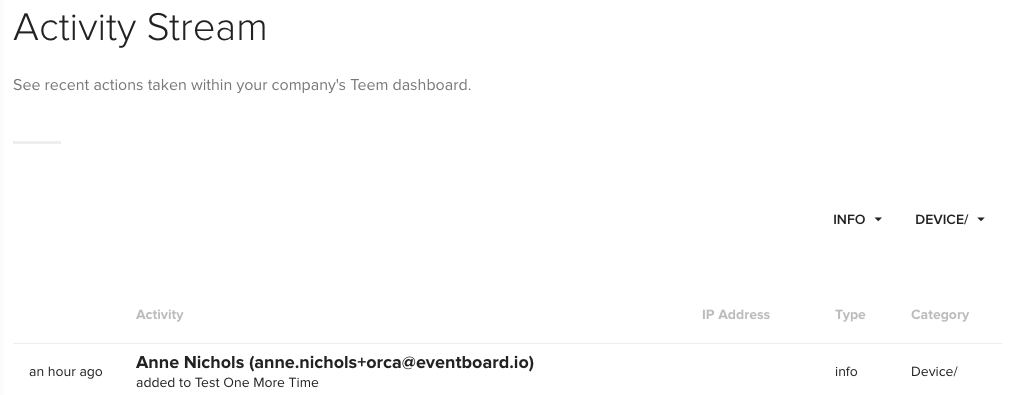View All Changes to Your Account With Activity Stream
Account Admins can see past actions taken within their company's Teem dashboard via Activity Stream. This can help with troubleshooting or tracking down unexpected changes. It shows activity such as new device provisioning, name changes for buildings, floors, spaces, devices, and user login/logout activity.
From Teem Web, complete the following:
1. Navigate to Manage > Teem Account > Activity Stream.
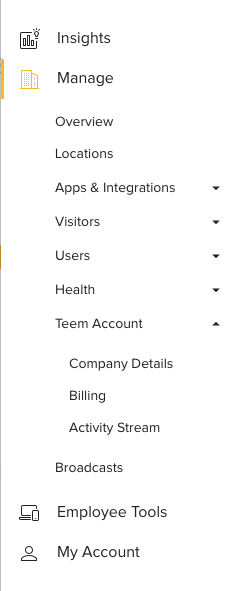
2. On the Activity Stream screen, you'll see detailed account activity, with the most recent activities listed first:
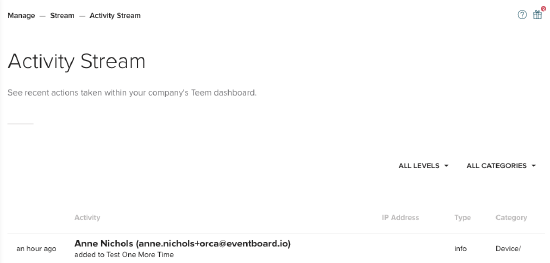
3. You can filter the Activity Stream entries by:
- Category, such as account, billing, billing/themes, calendar, calendar/ events, deployment, device, or device/app,
- Level, such as info, warning, error, debug, or success.
Using these filters, you can pinpoint exactly what changes you are looking for. For example, if I set my filters to the following, I can see on the left that my results change in real-time: