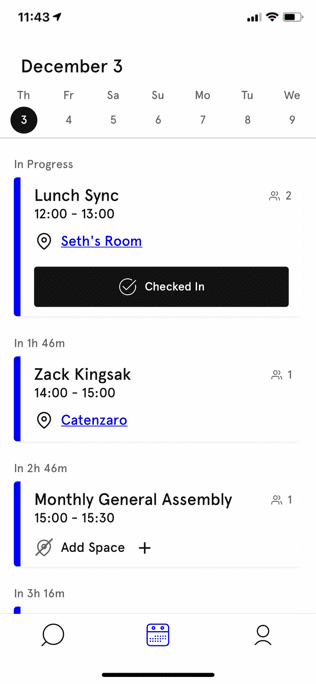About Teem Mobile App
The Teem Mobile app is designed to help you stay flexible. You can view real-time room and desk availability from home, and feel empowered with information to decide if you feel comfortable coming into the office that day. Schedule meeting rooms while on the go, book desks next to your project collaborators, and find your way around the office with maps that eliminate endless wandering.
 |
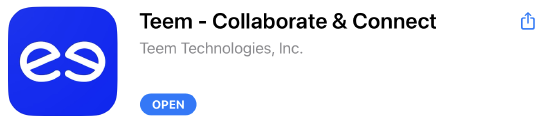 |
 |
|
App Features
Have the power of Teem in your hands. With Teem Mobile app, you have access to the following features:
- Space Booking
- Book a desk or meeting space on the moment and for upcoming events.
- Book with one tap from either the Map View or List View.
- Filter spaces by availability, type, capacity, or amenities.
- Refer to your office map to quickly find people and spaces.
- Review a space's amenities and details on a space card.
- Space and People Search
- Search for a coworker and see where they are sitting for the day.
- Quickly find a space you need on the map.
- Refer to your frequent searches for easy access.
- Agenda View
- View your upcoming agenda for the week.
- Check in to your meeting spaces to ensure you keep the booking.
- Navigate to the map to view the location of your space booking.
- See spaces for each booking or quickly add space if none is assigned to the booking.
- Create new events or manage existing events.
- Select a meeting space, invite participants, and add meeting details.
- Profile Settings
- Select your default office; this will be the first map to load.
- Add and manage what calendar is linked to your Teem account.
- Manage when you get app notifications reminding you about meetings.
- Set your "findability" to manage if others can search for you and see your upcoming bookings.
- Give feedback about how to improve your Teem experience.