Quick Search for a Person
Using the search functionality of the Teem Mobile app will allow you to search for a person where you can see their current and upcoming desk reservations. This is not their meeting calendar, and it only displays what spaces (desk or office) they have reserved this week. If they have been assigned to a specific location, that location will appear on the results list. This will help you better collaborate with your coworkers in a flexible working environment.
From the menu, tap the Search  icon.
icon.
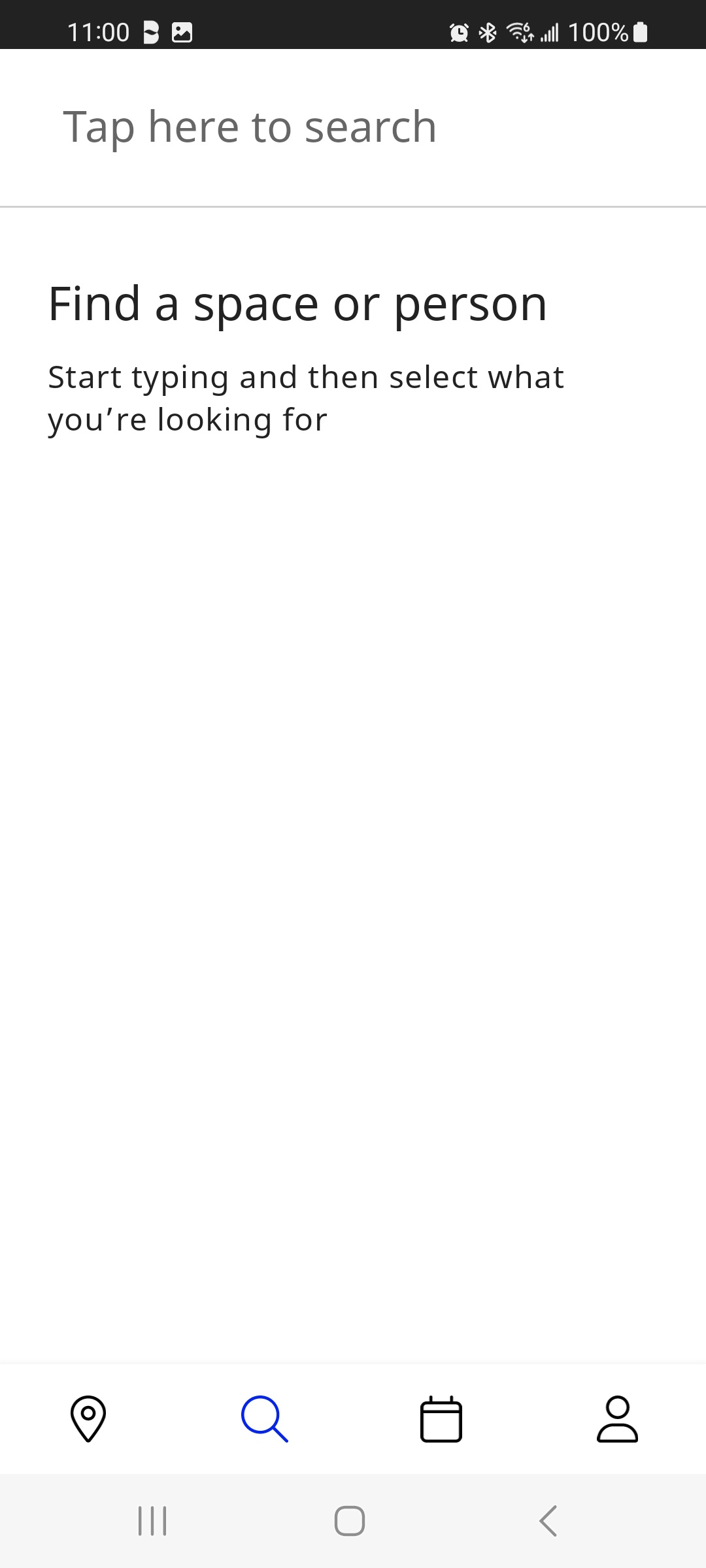
In the Search field, enter the person's name and then tap their name in the results list.
The search results display, for example:
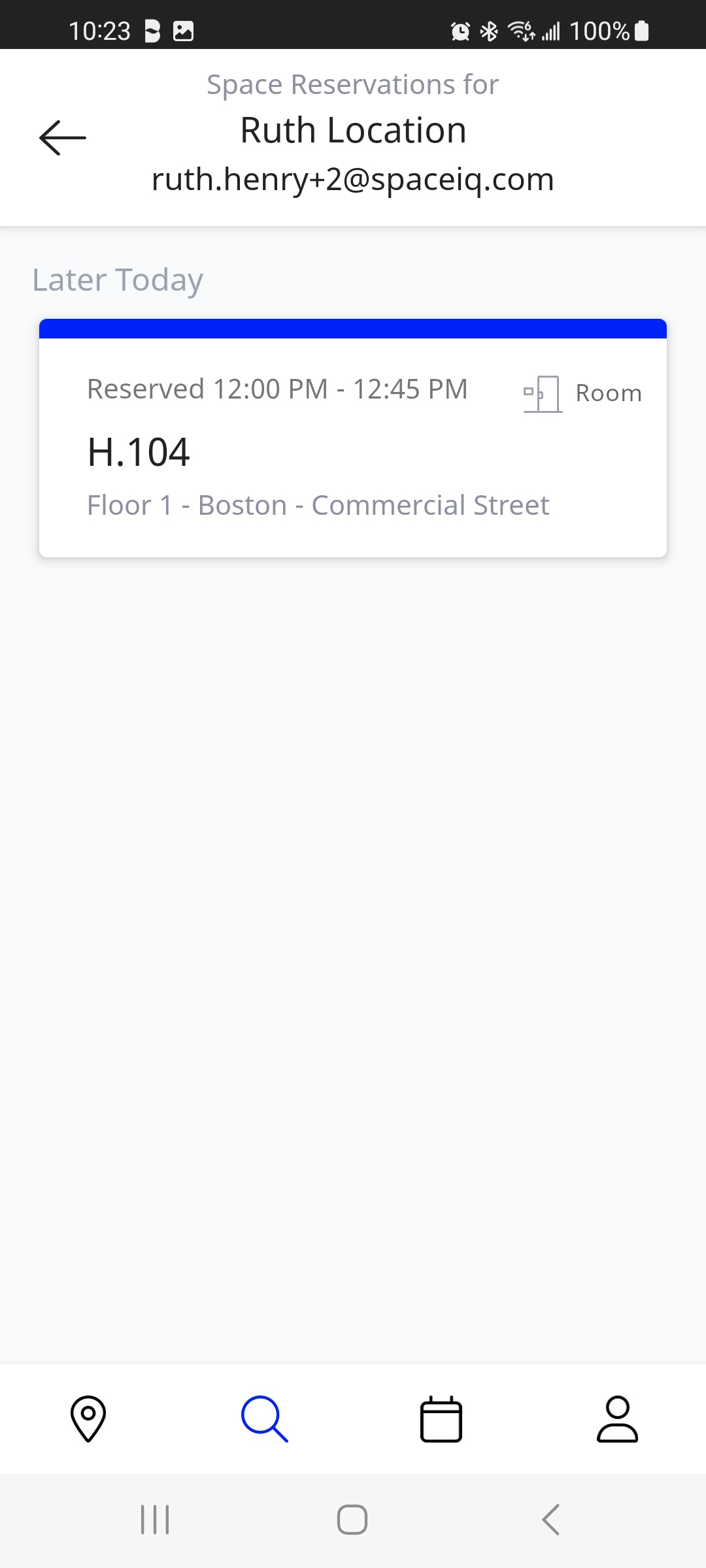 |
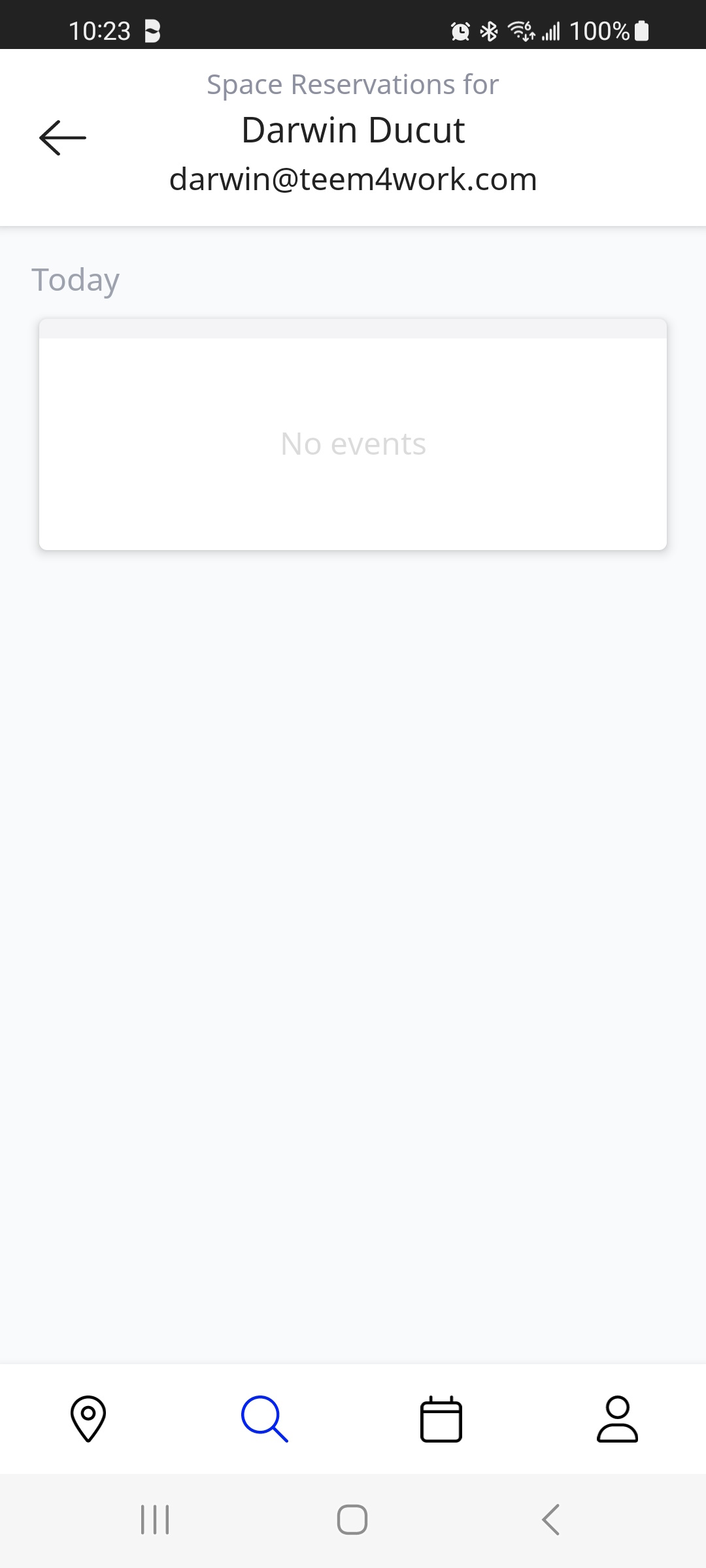 |
Employees can manage their findability in their Profile; see Change Notification and Privacy Settings.
