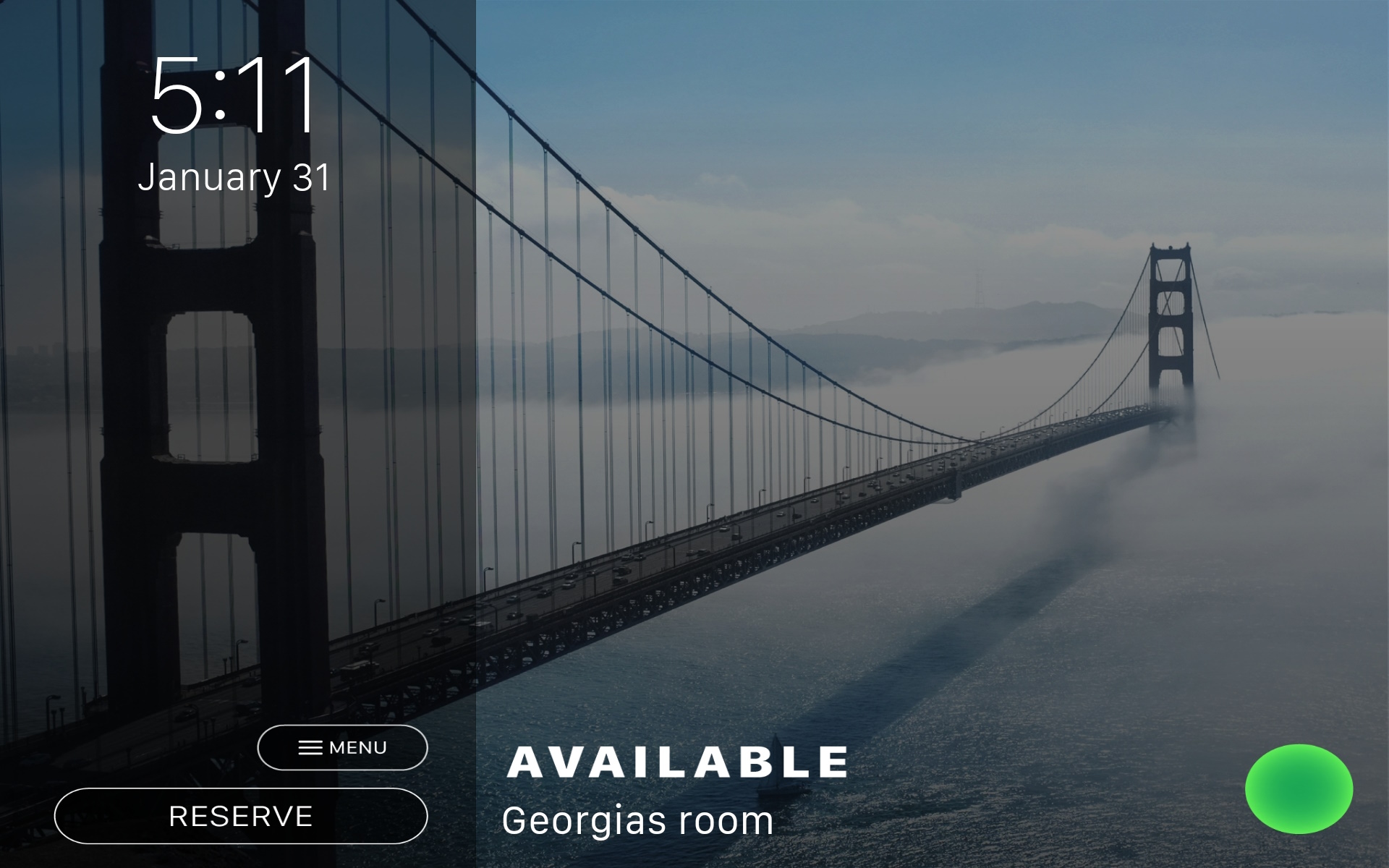Room Display Standard Themes
Standard Display Themes
Teem offers six standard themes as part of the Eventboard product. These themes are for use on any of our supported panels. When selecting, note the icon indicating if the theme is compatible with Landscape, Portrait, or on iPad, Android, or Crestron tablets. If you are on the Enterprise plan, then some themes allow for background image and logo customizations.
- Black Glass
- Blue Jay
- Essentials
- Golden Gate
- The Void
- Unity
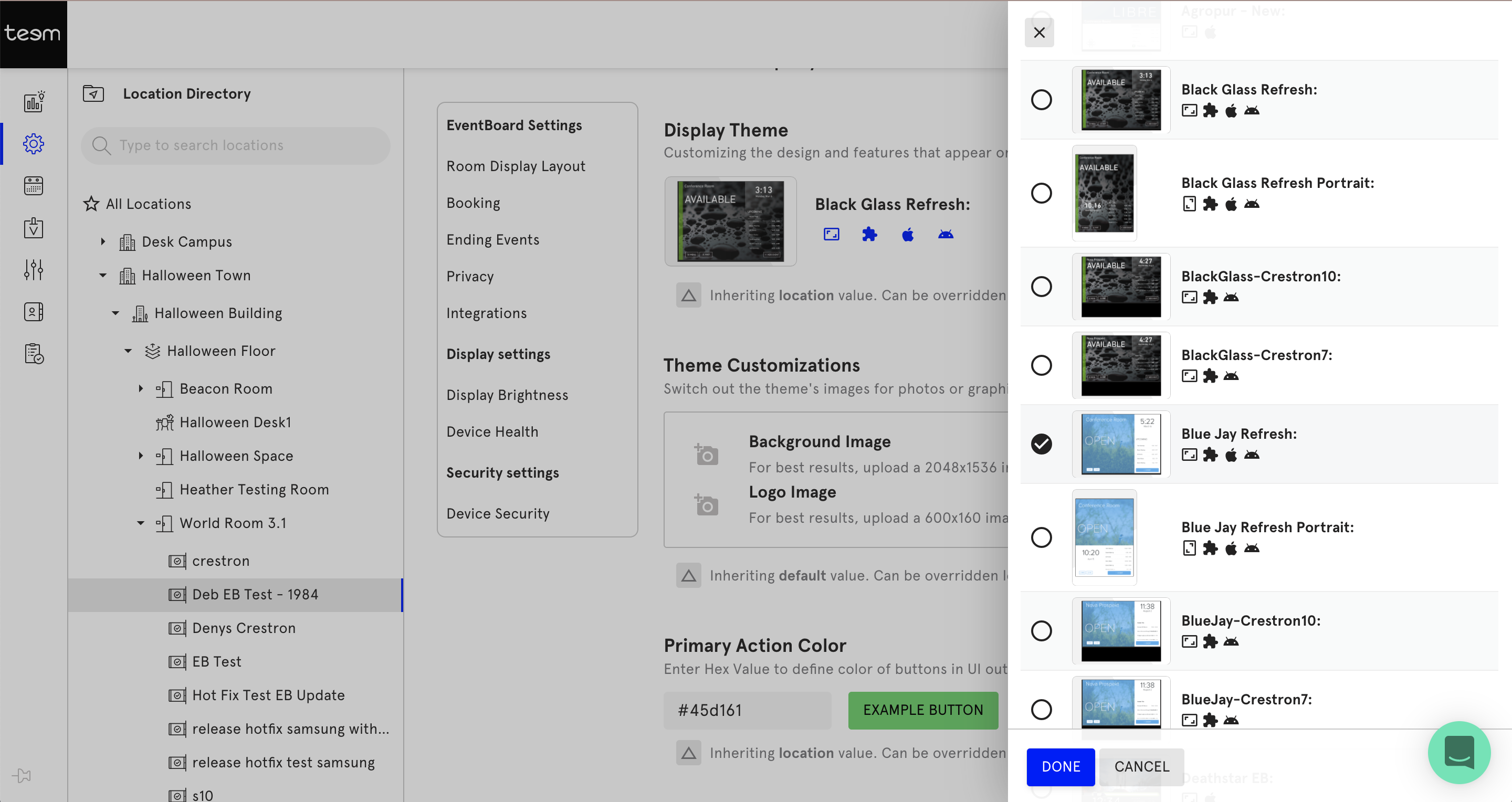
Theme Customizations
Customers on the Enterprise Plan will be able to apply a background image or a logo that layers on top of the selected theme.
- Each theme will include image resolution recommendations based on that theme's layout. Please note these dimensions when creating the image.
- If you switch to a new theme, the assigned custom images will change, reset, or show what images you've applied for that theme. You can apply or remove these images by clicking Change or Edit.
- If the background image is a .png with a transparent background, you will still see the original background image included in the standard theme. If you want to block the theme background entirely, use an image that is not transparent.
- The logos are located in different places on the screen depending on the theme you select. For landscape themes, the logo is placed above the upcoming event list.
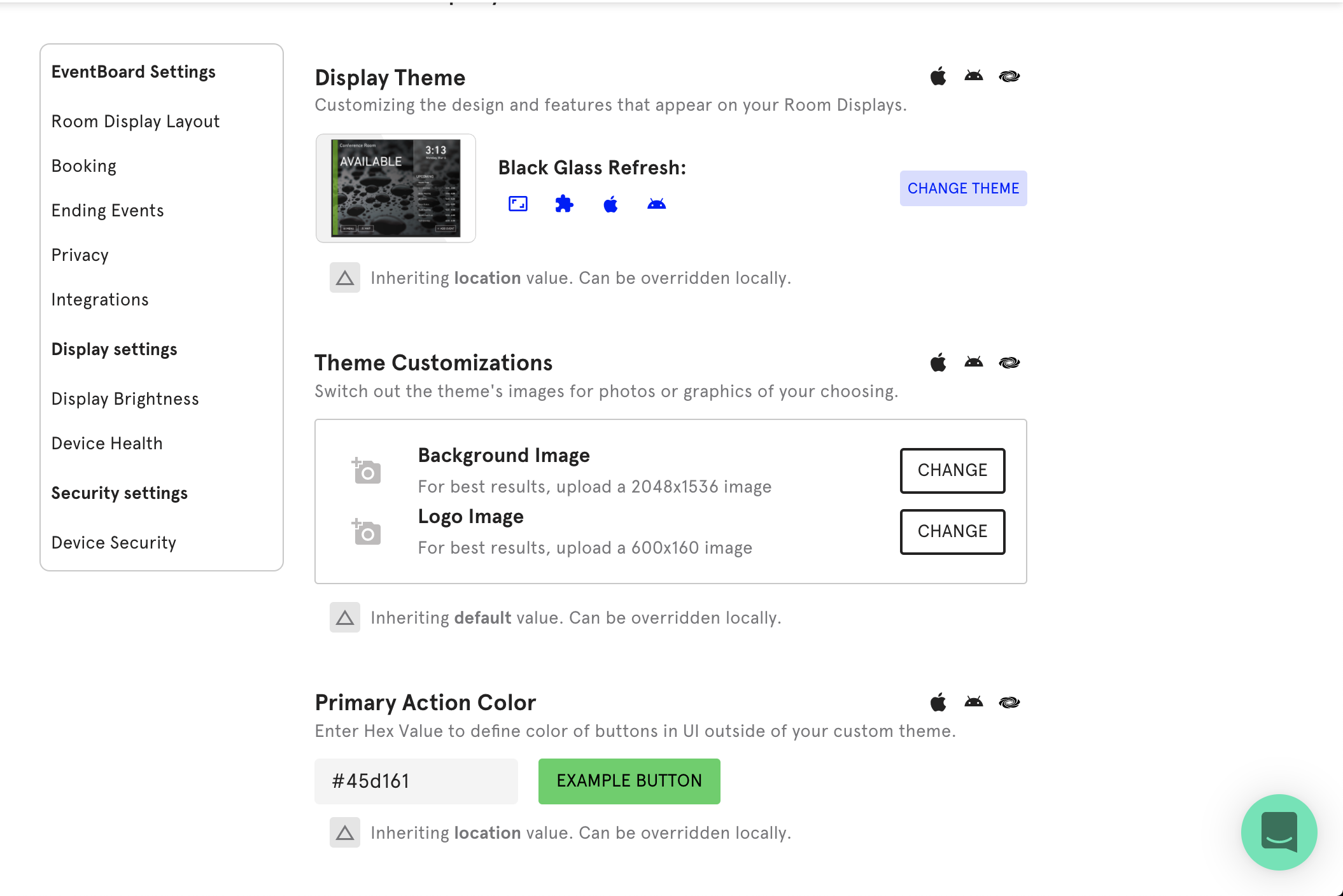
Primary Action Color
The primary action color allows you to select what color the Check-In and One-Click Booking buttons will be. Talk to your designer to select a color that works with your chosen theme. Note the background of the screen is black, so avoid dark colors that will blend into the background of those screens.
If the Primary Action Color is not an option for you to change, it may need to be enabled in the Enable Features area of the main menu.
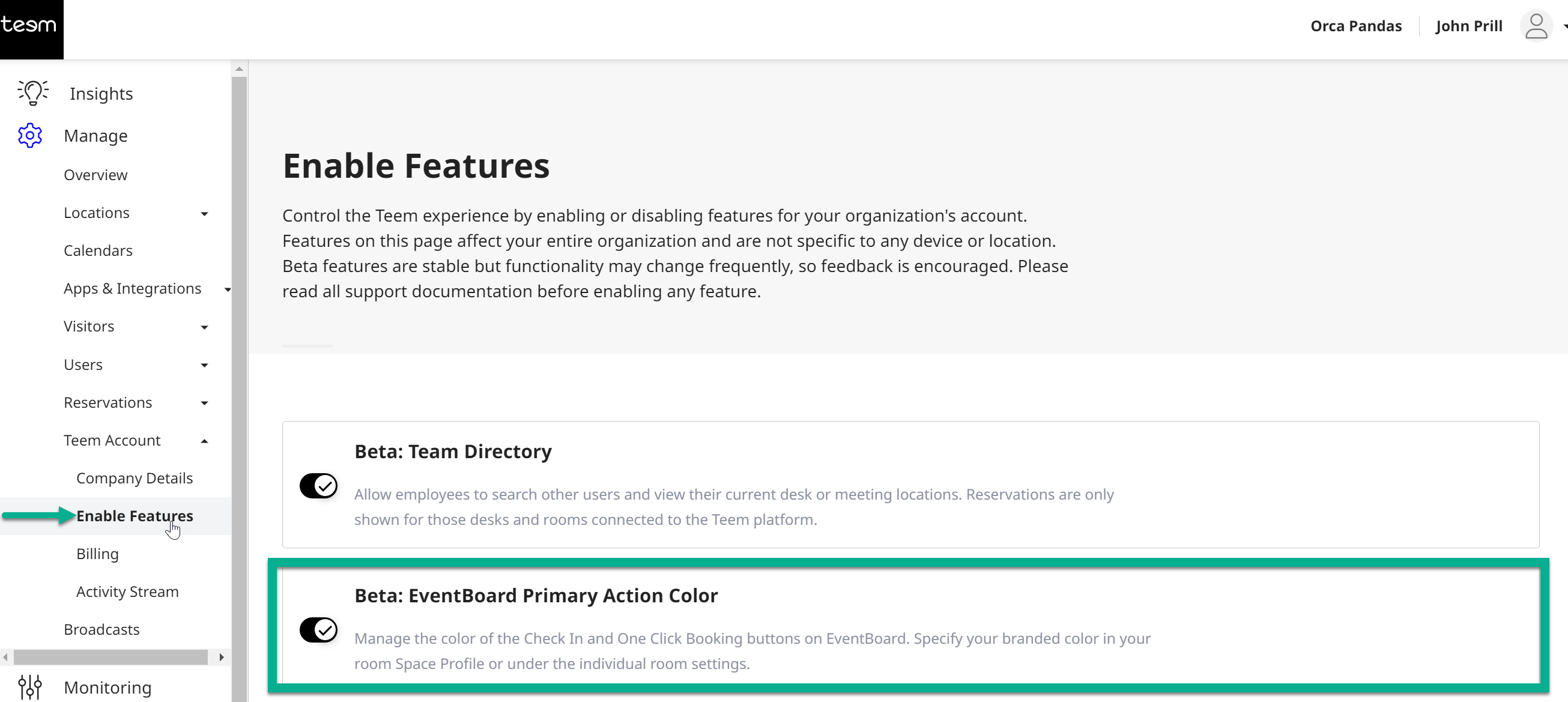
Hex Code: #FFFFFF
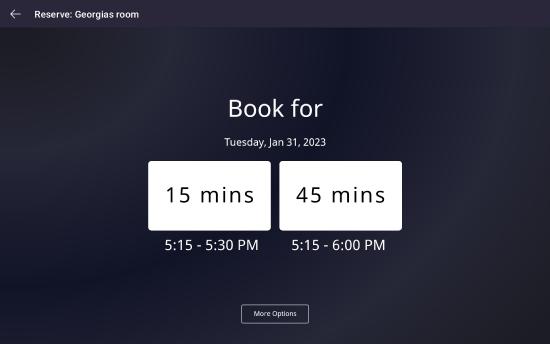
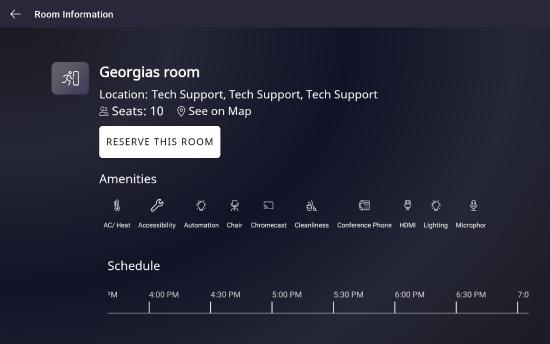
Hex Value - #ADD8E6
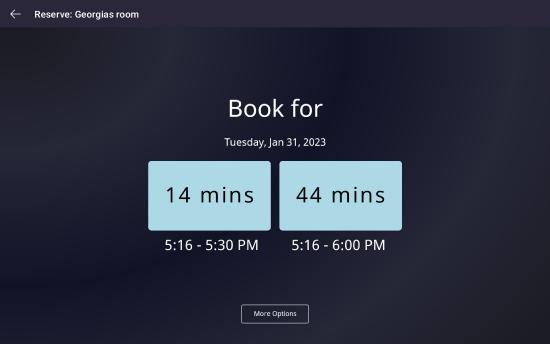
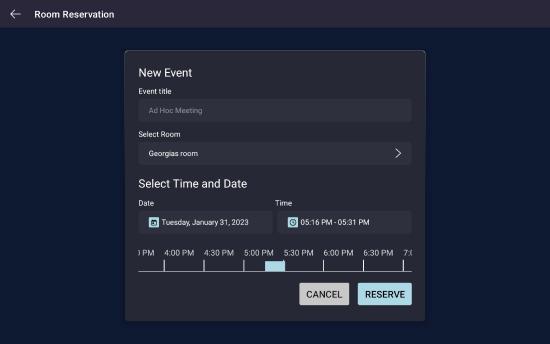
Standard Themes
Unity Theme
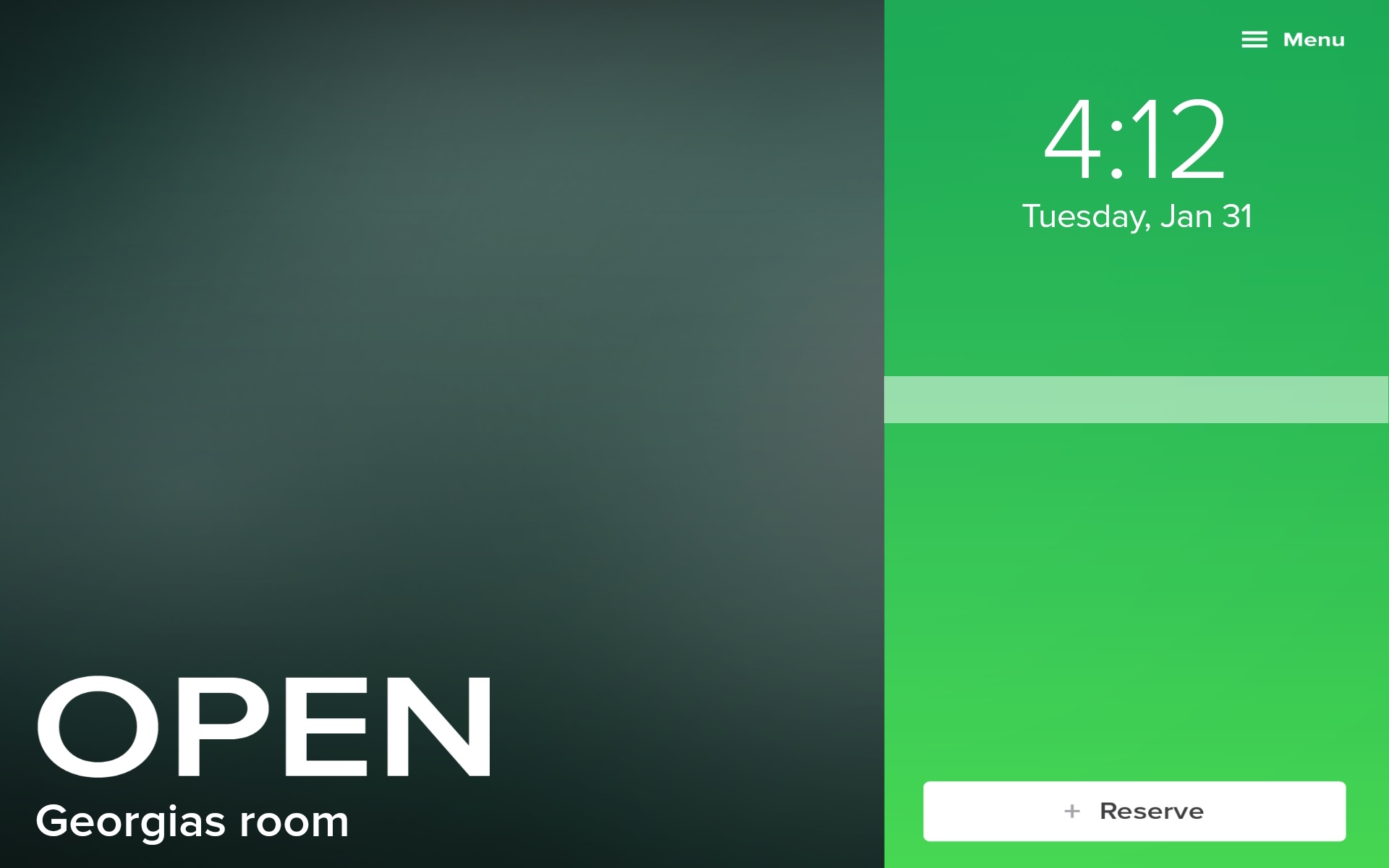
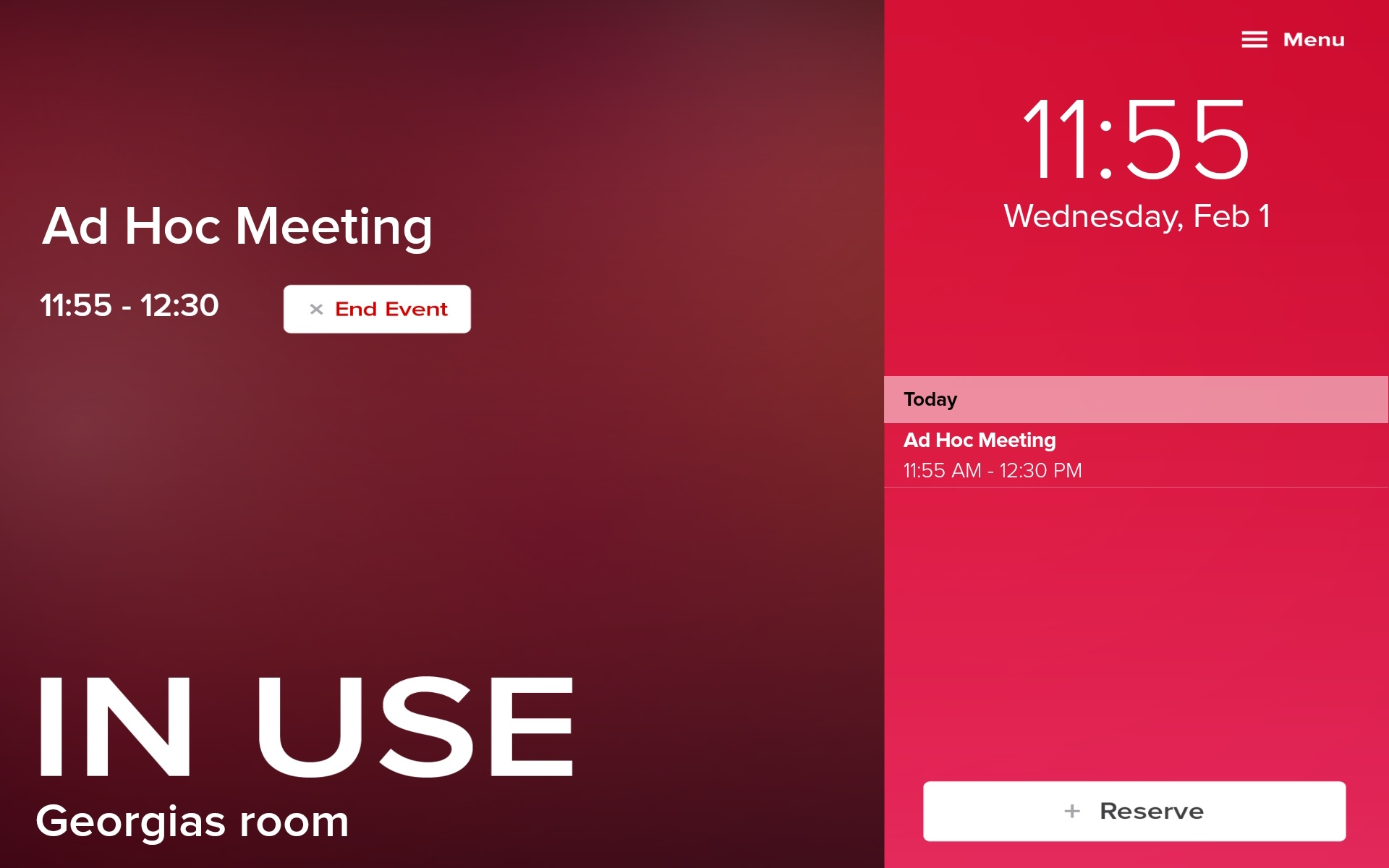
Black Glass Theme


Blue Jay Theme
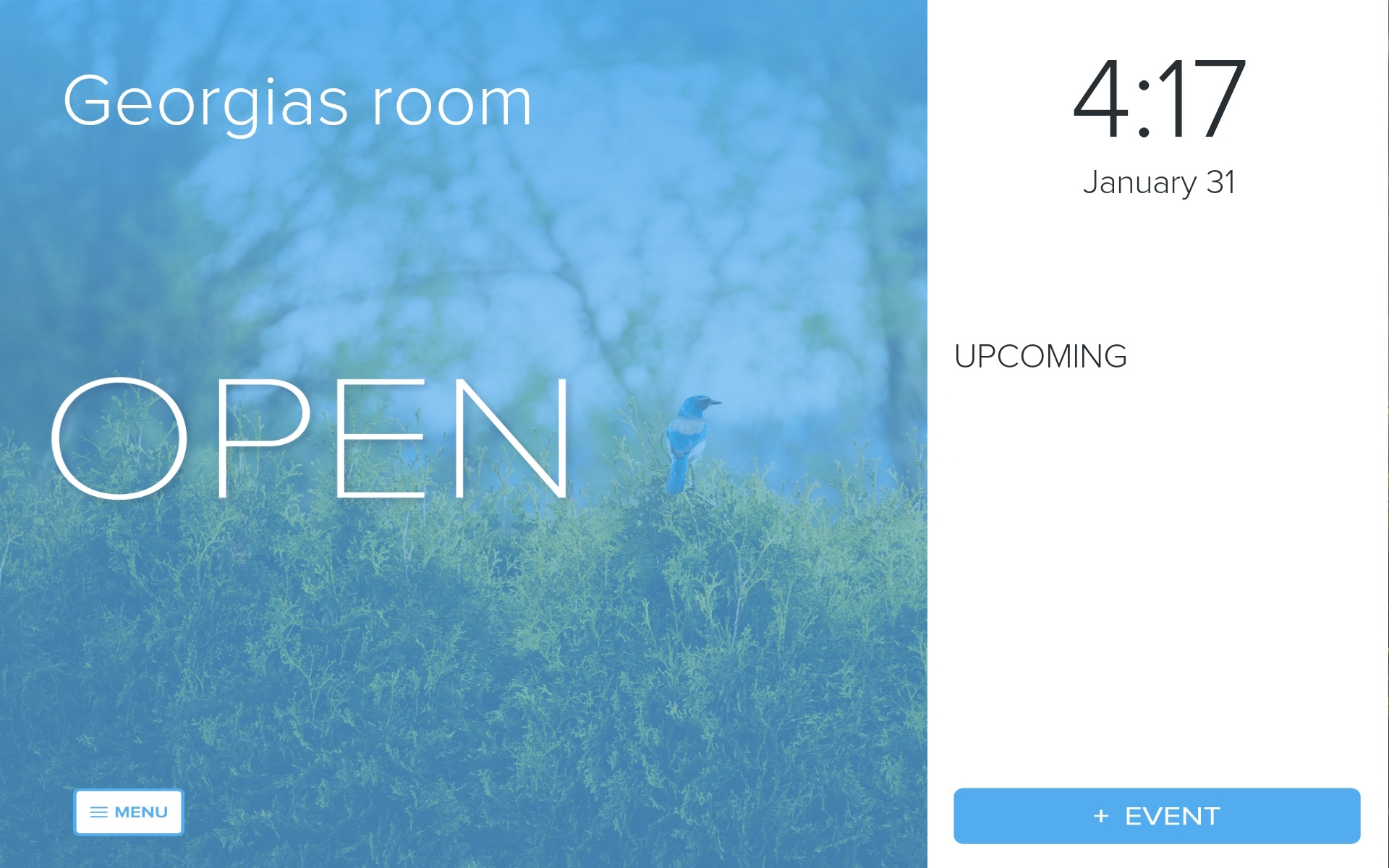

Essentials Theme

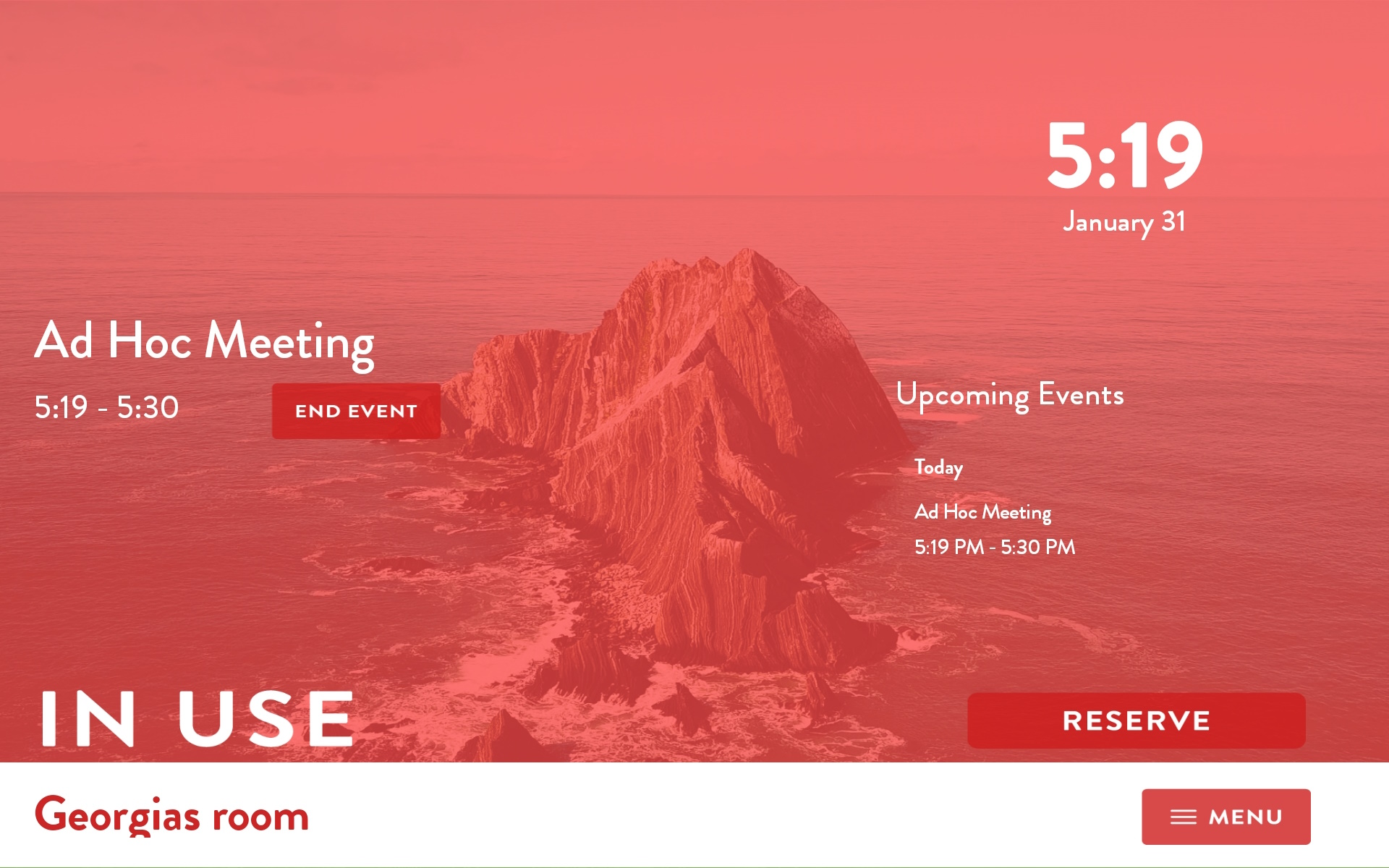
The Void Theme
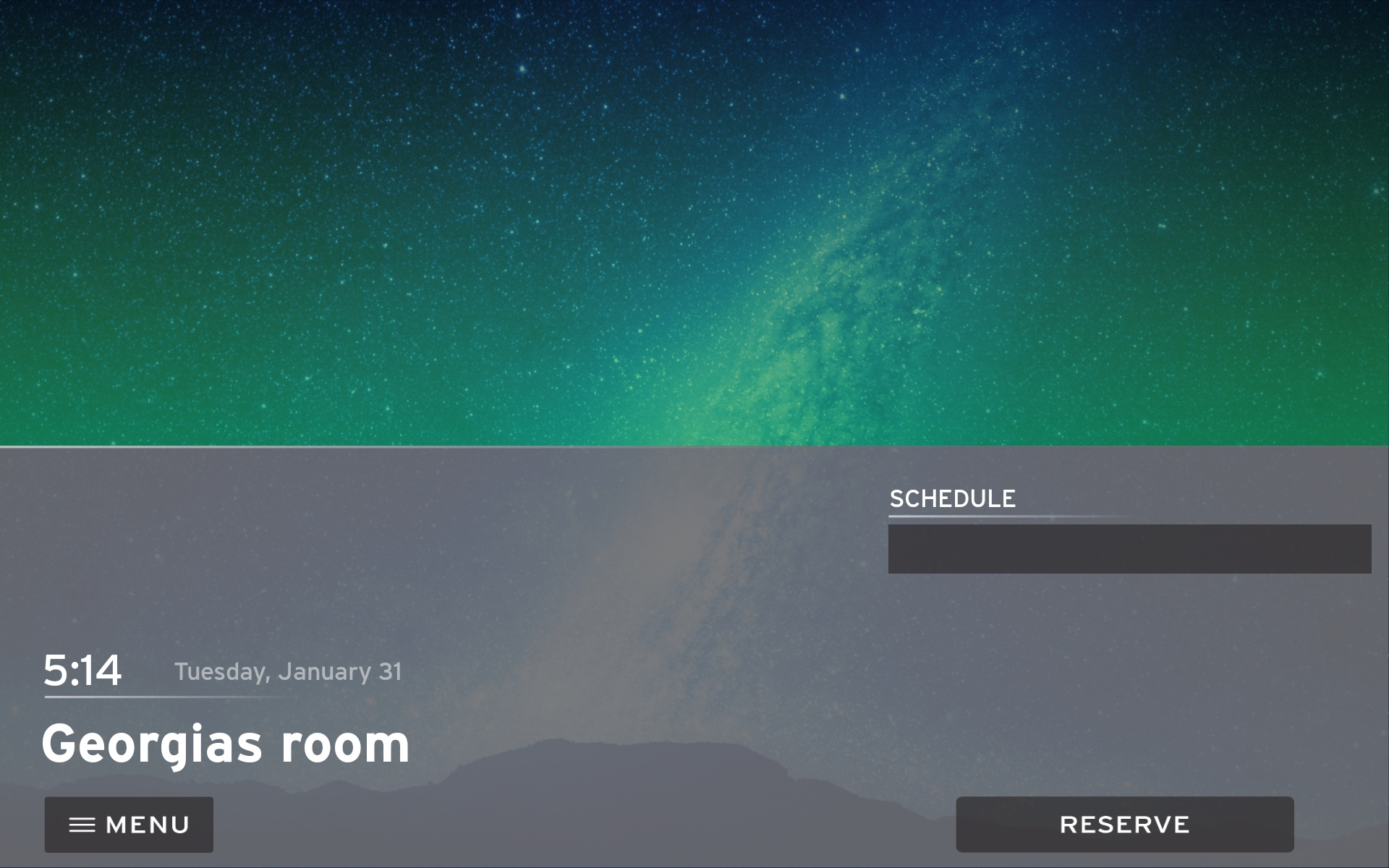
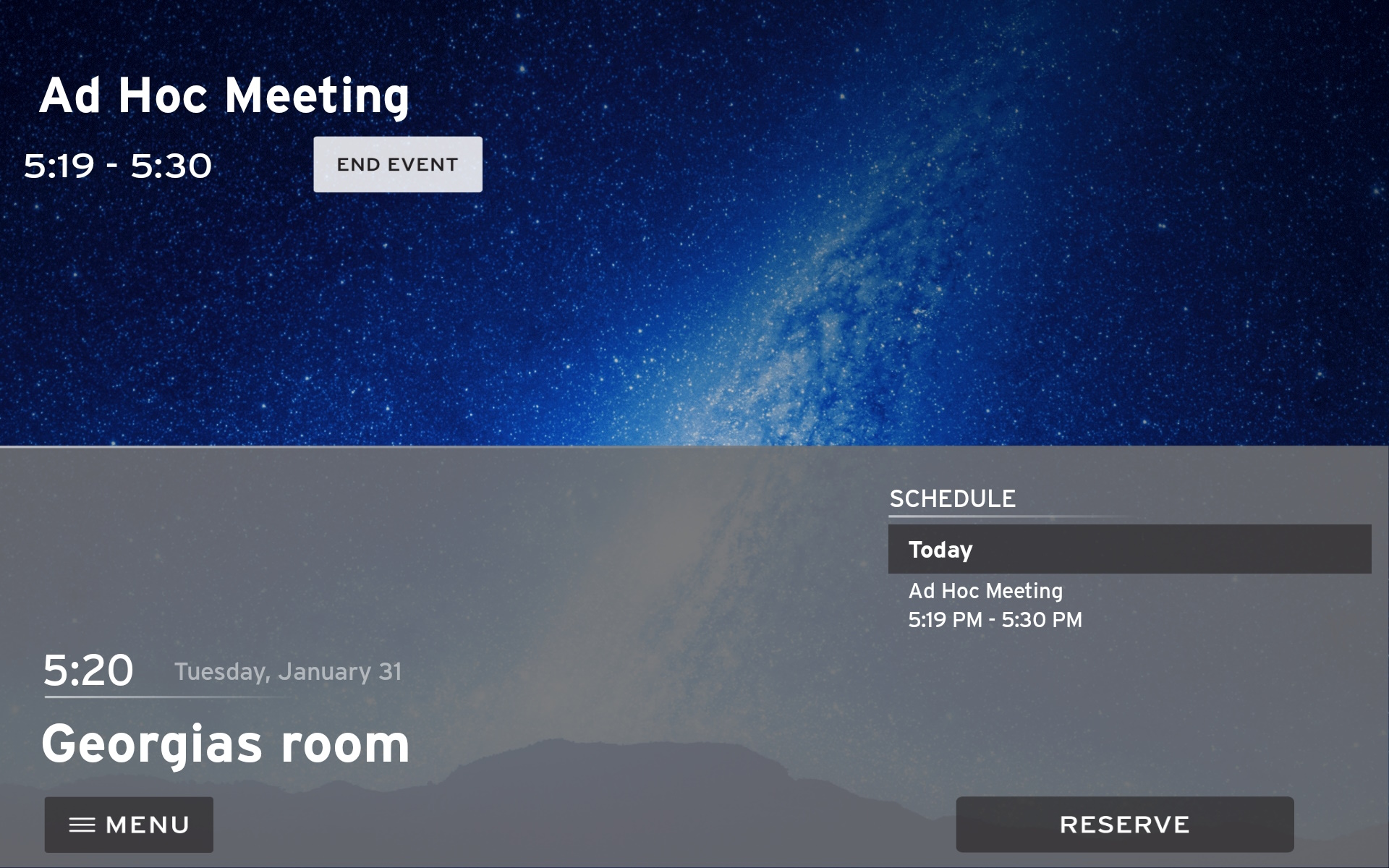
Golden Gate Theme