#4 - Room Display (EventBoard) First Steps
The Eventboard application runs on a tablet mounted outside of a meeting room, allowing employees to reserve it at that moment (if it is free), or to reserve that room or another at a later date and time.
Responsible:
- Customer Project Team - Complete the installation and set up of the EventBoard app on the Room Display devices.
Prerequisites
Supported Devices
- EventBoard is compatible with Android, iPad, and Crestron devices. For more information on compatible devices, see the Compatibility Matrix page.
- Review the Teem Wi-Fi recommendations to optimize your workplace experience - specifically for iOS devices running EventBoard, see Teem Wi-Fi Recommendations.
Installation of Room Display (EventBoard)
Installation of the EventBoard App
The Room Displays are powered by the EventBoard app, which can be installed on the following:
Additional Setup of Room Display (EventBoard)
Booking and Room Display Settings
Review and complete the settings for the following:
- Room Display Theme
- Booking from Display
- Ending Events
- Zombie Meetings
- Event Privacy
- 3rd Party Integrations
- Work Requests
- Device Security
- Device Brightness
- Device Health
See Room Display and Booking Settings Overview for more information on the RoomDisplay (EventBoard) settings.
Remember that most of our features translate to both iOS and Android; however, there are exceptions. As you look through the Teem Web - Room Display Settings, look for the logos next to some toggles or settings. If the Android icon is not present, that feature is not available at this time for Android.
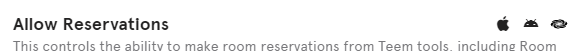
Integrations with EventBoard
The following can be integrated with EventBoard.
Slack
You can integrate Slack with EventBoard using Zapier with our provided Webhooks.
Facilities Management
- JIRA Integration with EventBoard Work Requests
- iOFFICE for Work Requests
- bmcRemedy - Send work requests to BMC's Remedy.
Quick Start
Now, your tablet using Eventboard (Room Display) is ready to use; learn more about how to use it by going to the Using Room Displays page.
