Insights Settings
Setting hours for workday Insights
From TEEM Web:
1. Click on Insights at the top of the menu.
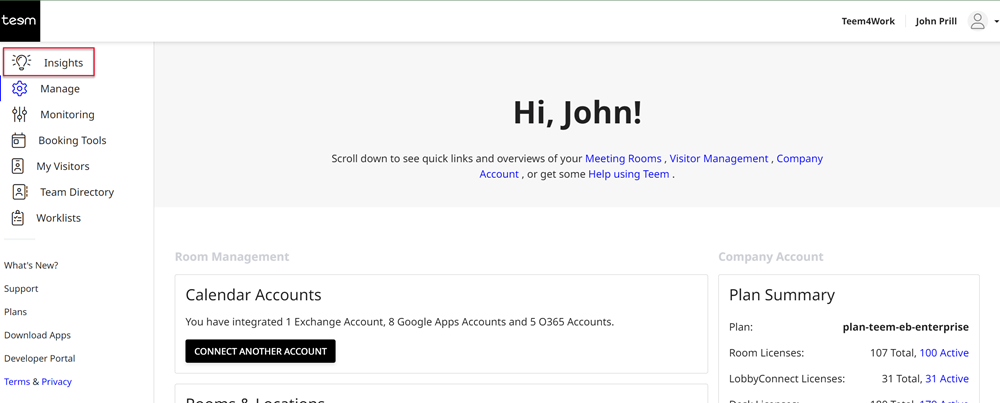
2. Click on Data Settings.
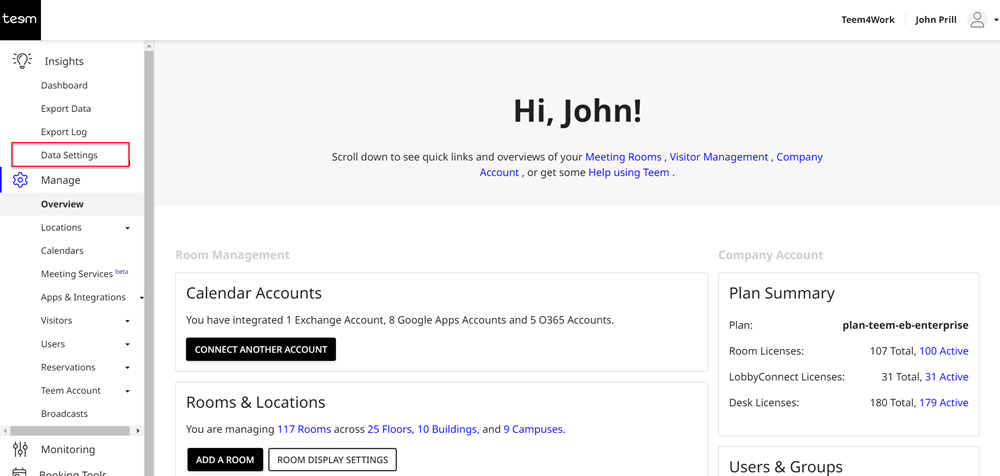
The screen will change to the following:
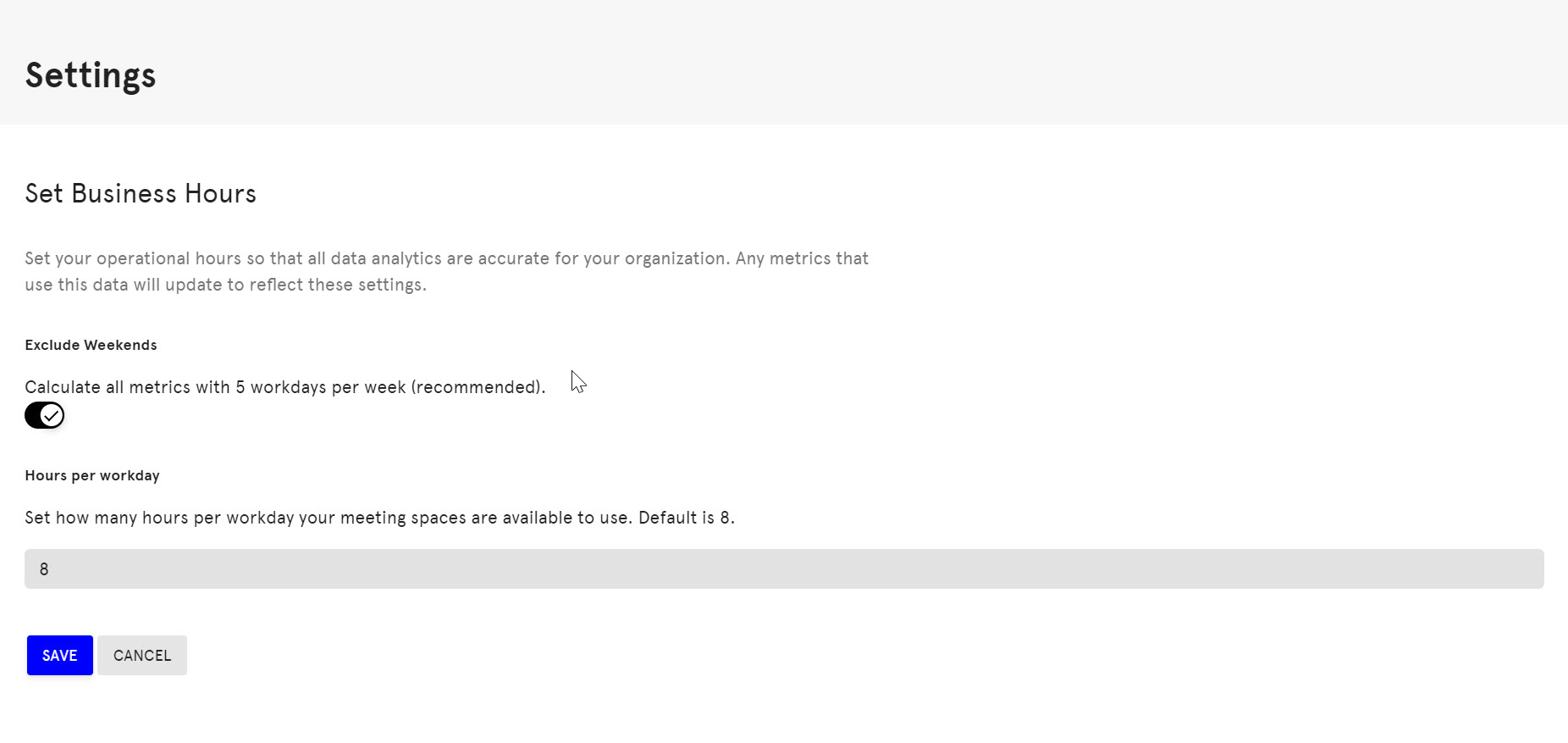
Fill out the hours as desired, although they cannot be set for specific days.
Make sure to click the Save button at the bottom.
