Manage your Profile and Settings
The Profile screen contains settings that allow you to set up your preference for your Teem Mobile app experience. Learn more in:
- My Office allows you to Set your Default Location.
- The Link your Calendar page tells you how to connect the TEEM mobile app to your work Calendar.
- Change Notification and Privacy Settings.
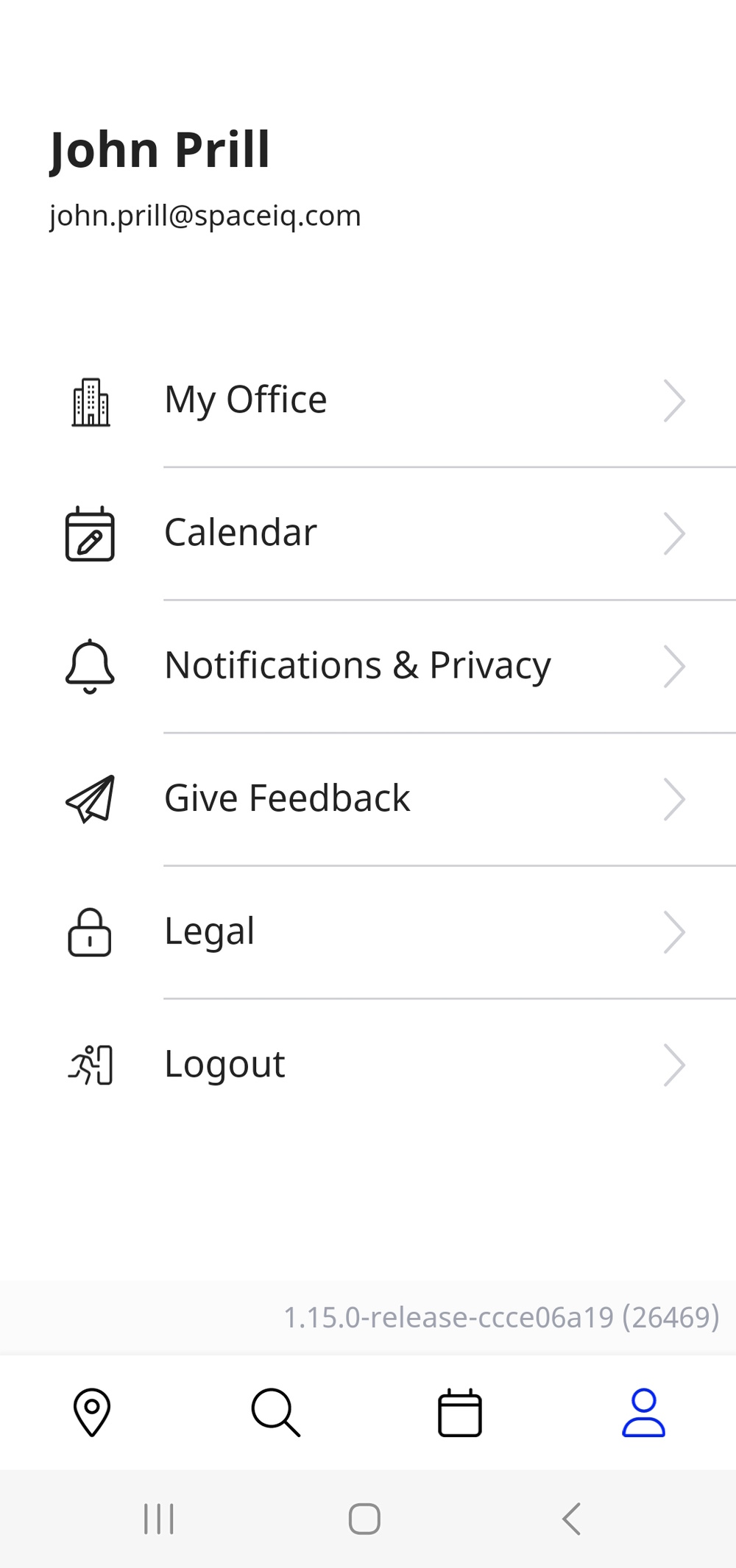
Tapping one of the icons at the bottom of the page will bring you to a different area of the App.
- Give Feedback lets you provide details on how we can improve the app.
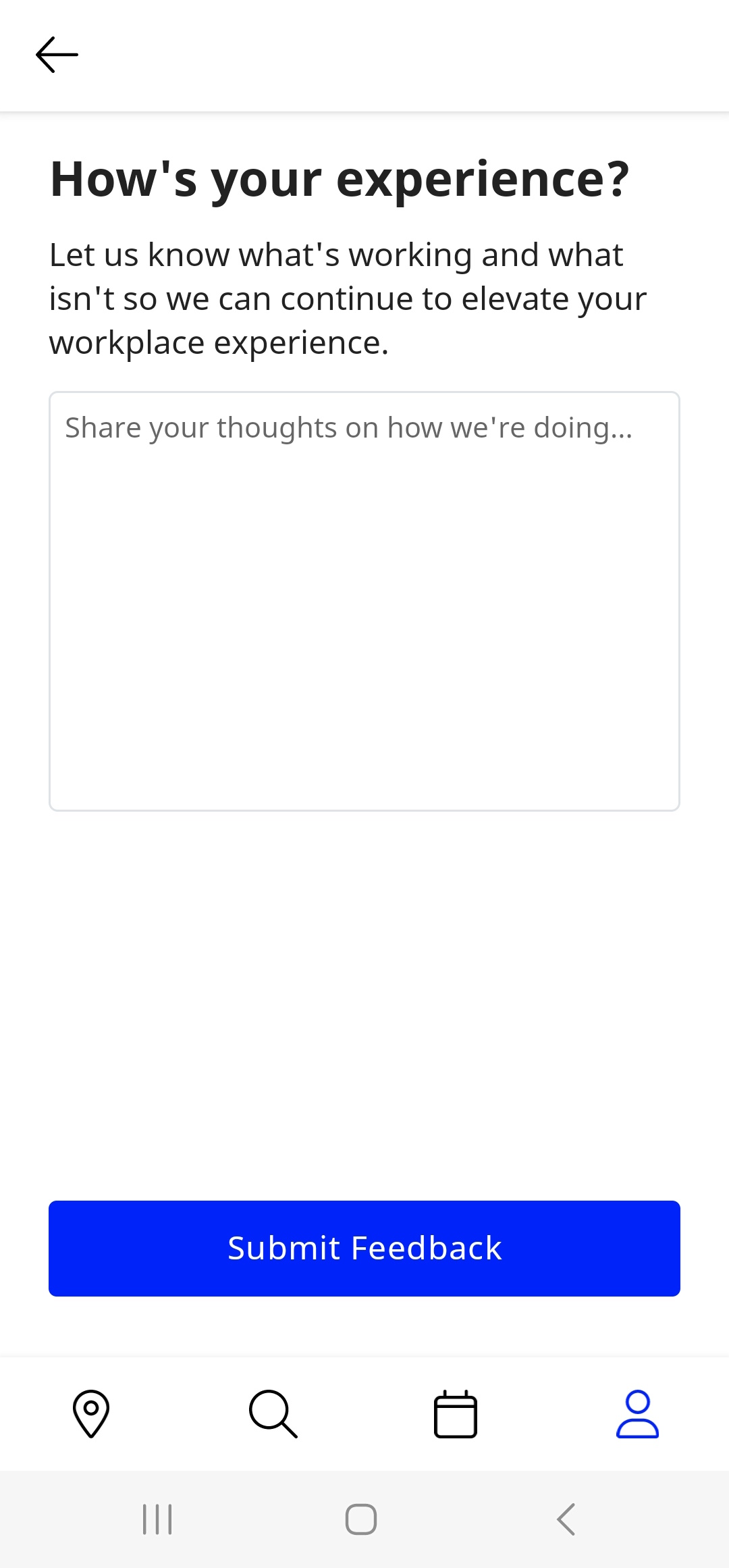
- Legal is all the disclaimers, terms of service, and other behind the scene info.
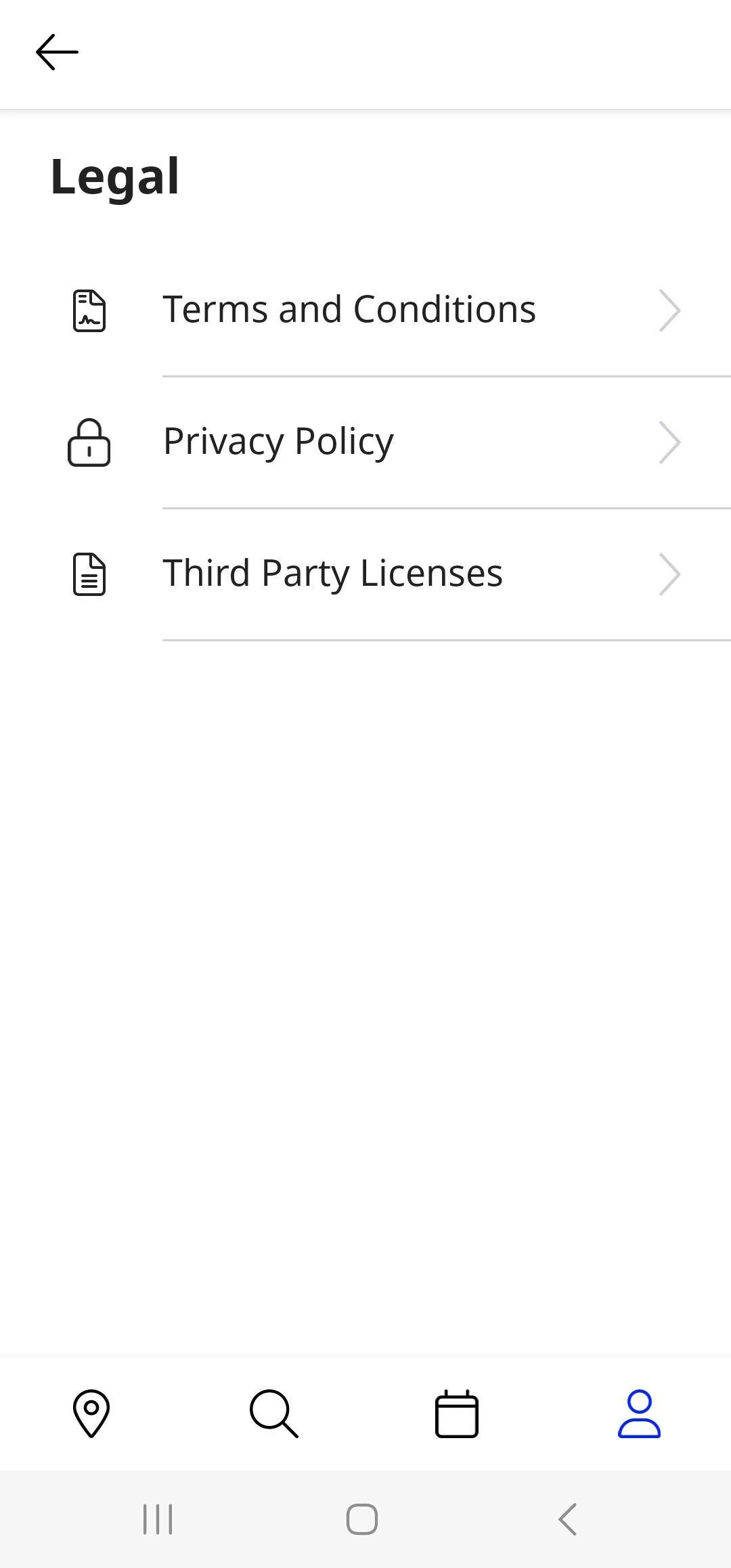
- Logout does that; tapping this option will log your account out of the application.
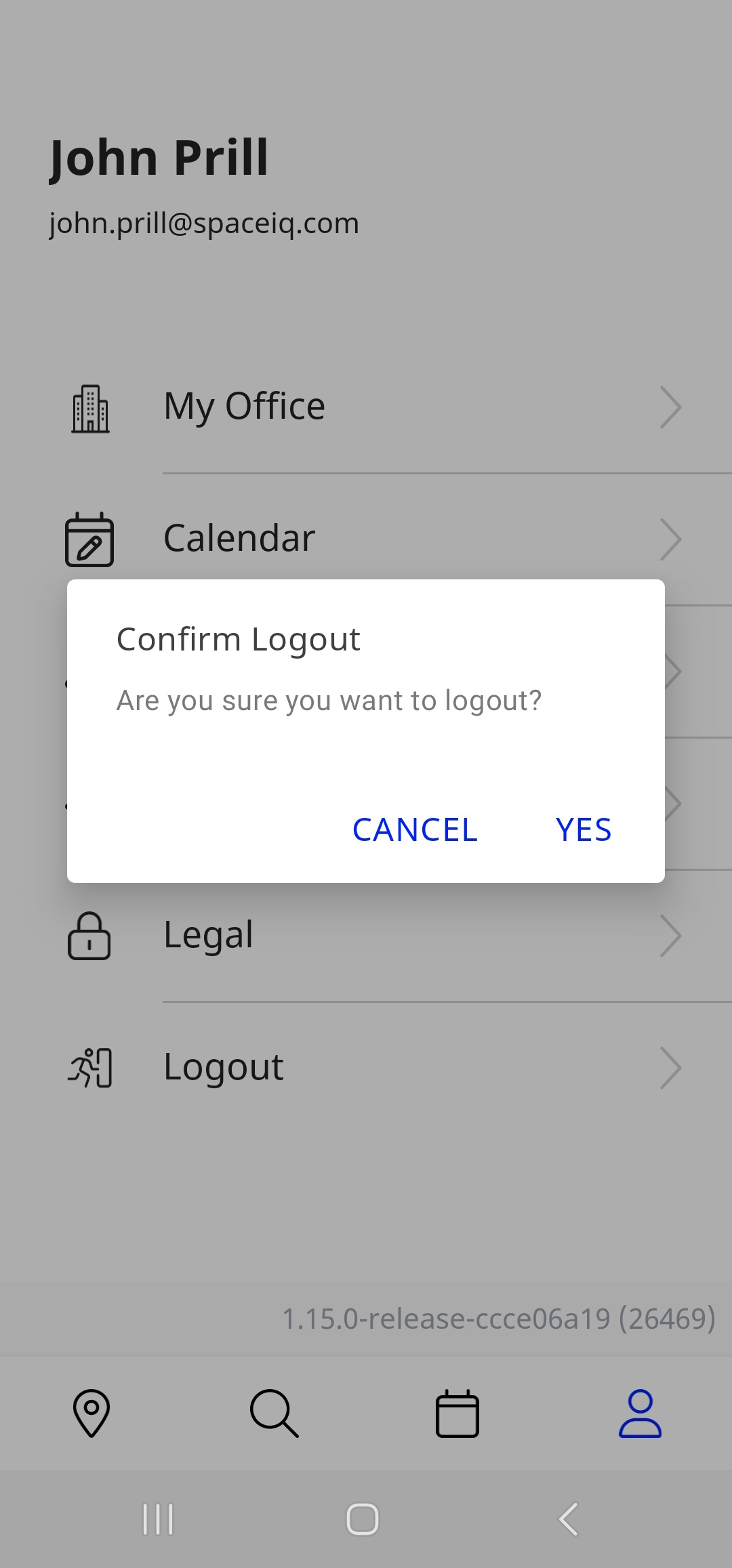
Tap the Arrow in the upper left corner in the Feedback and Legal areas will bring you back to the Profile page.
