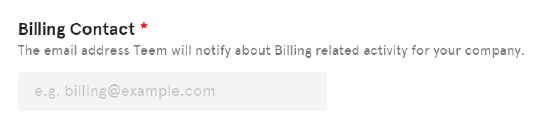Set up your Company Account
You can set up Teem Web for your company; the following items are available for configuration:
- Company Name
- Logo and Inverse Logo
- Teem SSO Sub-Domain
- Address
- Support Contact
- Billing Contact
Access Company Details
- From the menu, select Teem Account > Company Details.
Company Name
The Company Name is what will appear in the upper right corner in TEEM Web on each screen.

Logo and Inverse Logo
This logo can be used on light-colored backgrounds and inverse logo can be used on dark-colored backgrouds.
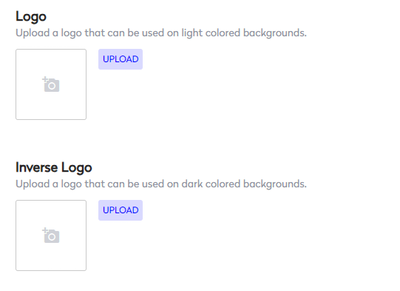
Team SSO Sub-Domain
By setting this URL, users of that Teem domain will be able to use that URL to log in.
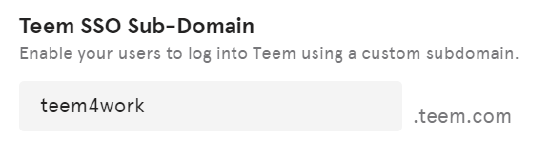
Address
This is the address of the company. This can appear in the footer of some pages.
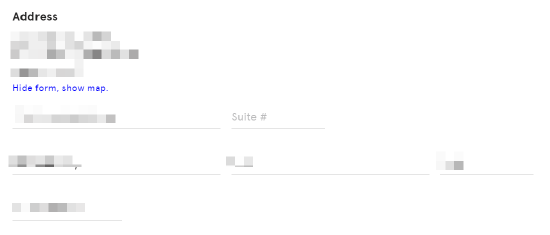
Support Contact
This is the email address of the individual or group that will provide support for the Teem software. This information is presented on the Overview screen.
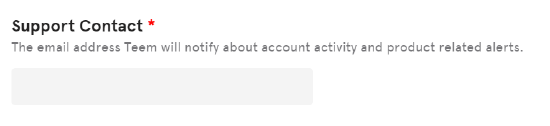
Billing Contact
This is the email address of the individual or group that will provide billing-related activity for your company.