Submit a Work Request (Room Display)
Submit a Work Request
On occasion, some items in the meeting space may not be working or not present. It is possible for a user to report the issues about the room by using the options in the EventBoard application from the main Room Display screen. The recorded issue will be sent to the IT team for correction.
From the device outside of the meeting room or huddle space:
1. Tap the Menu button.

2. Tap the Report an Issue.
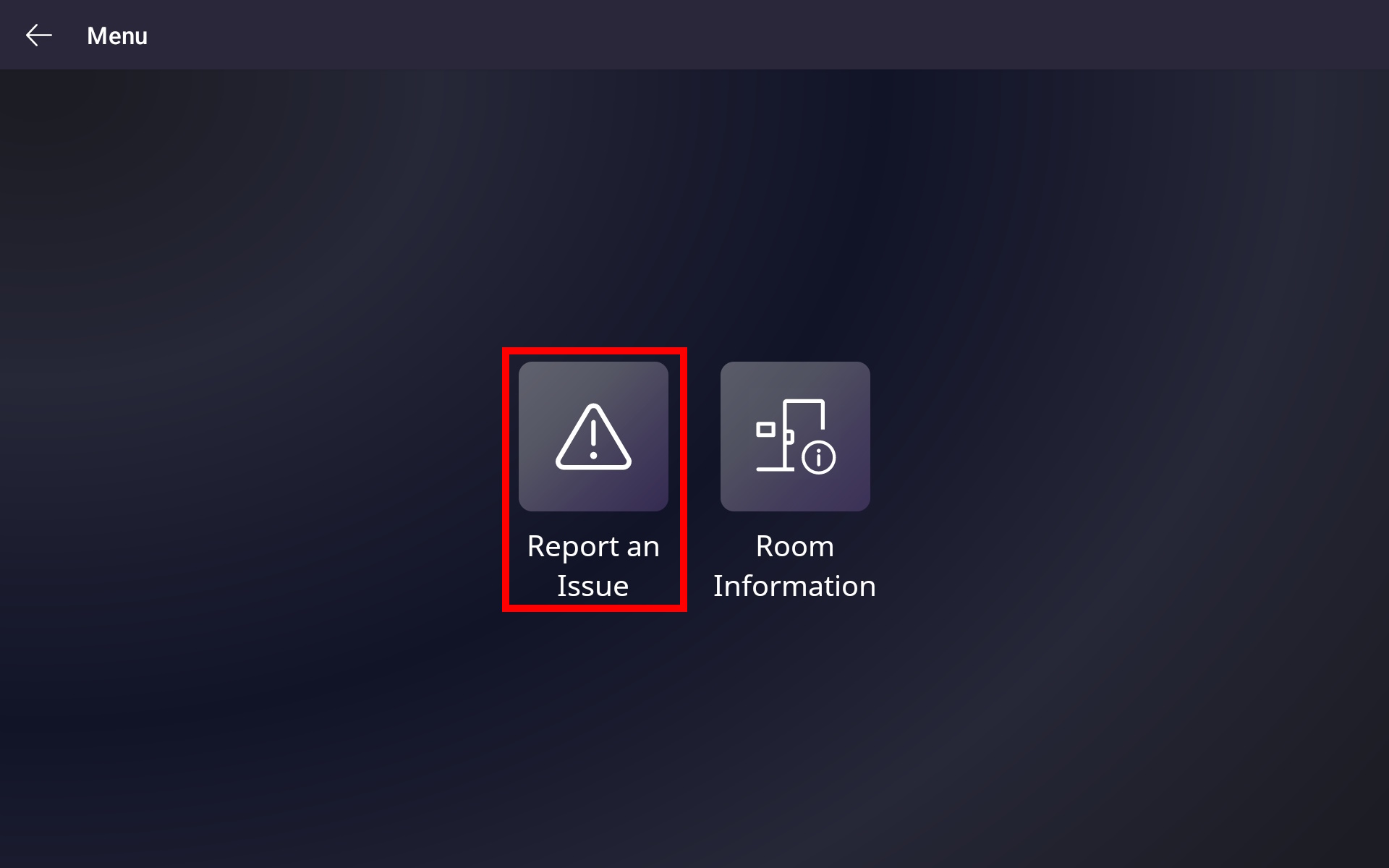
3. Tap the amenity of the room the issue is related to.
The amenities of the room display will depend on what has been set up for the room.
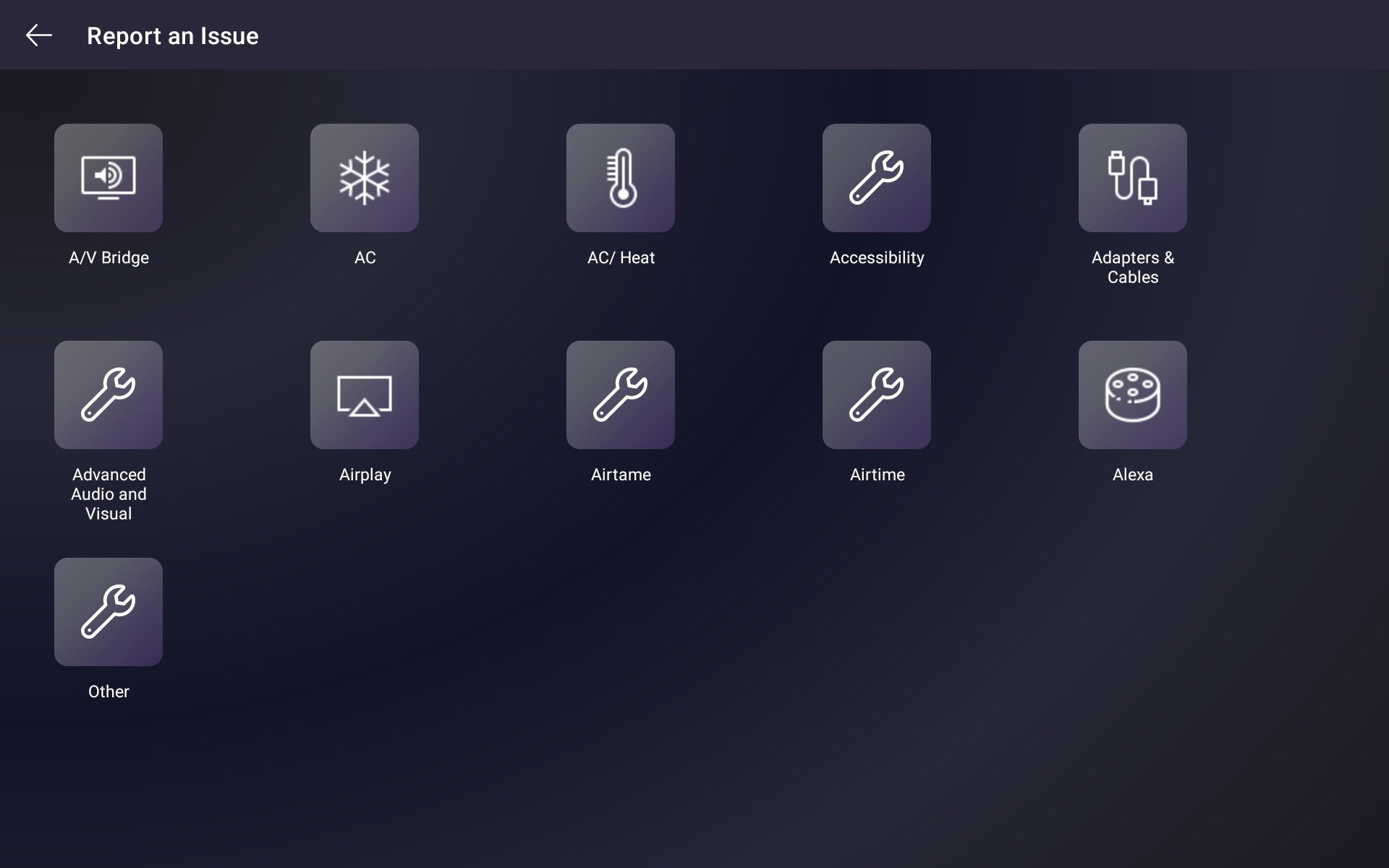
The Describe the Issue screen displays with the keyboard.
4. Enter a description of the issue.
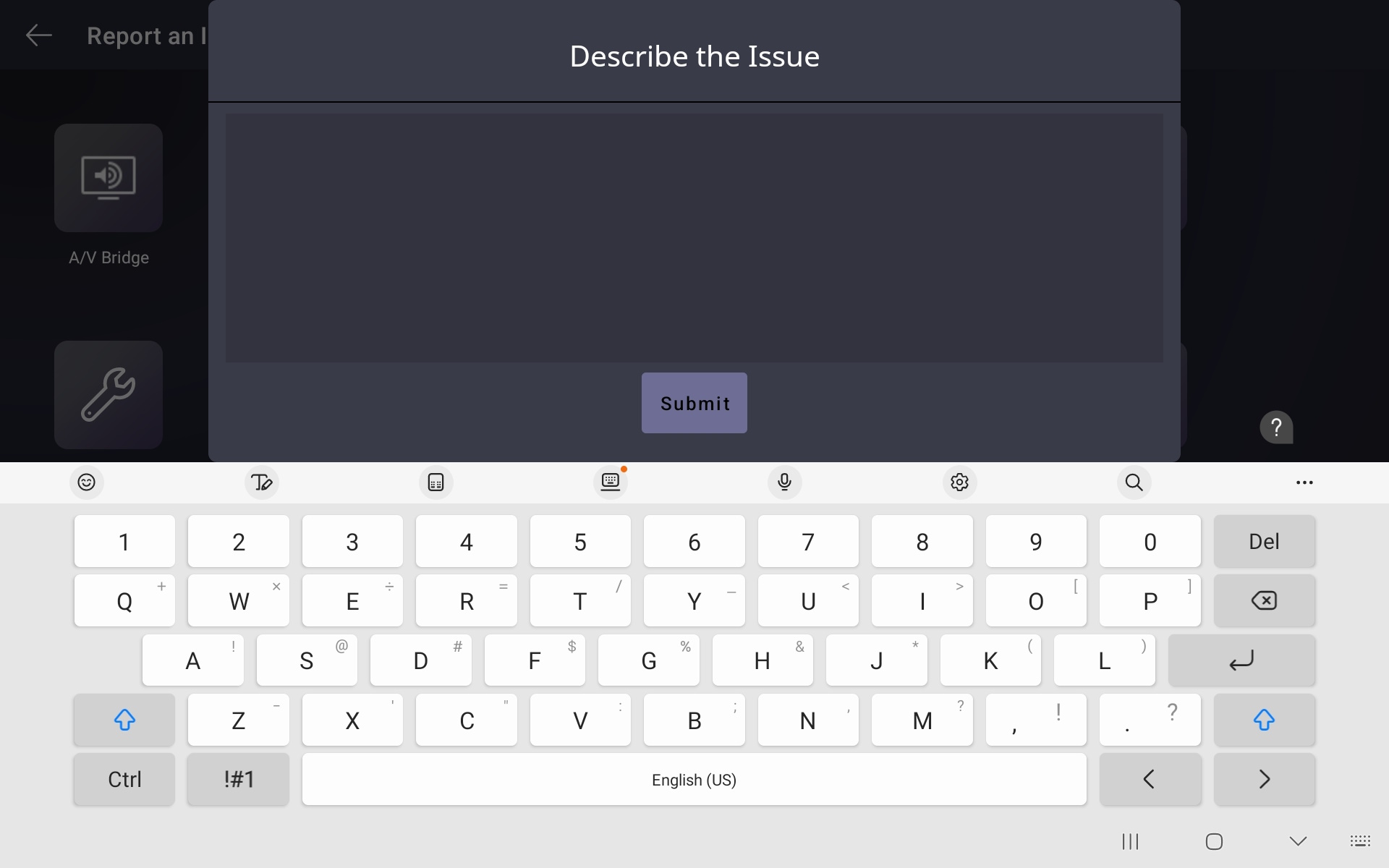
5. When you are done, tap the Submit button, and your IT team will be notified.
A confirmation screen will display that the request has been submitted.
