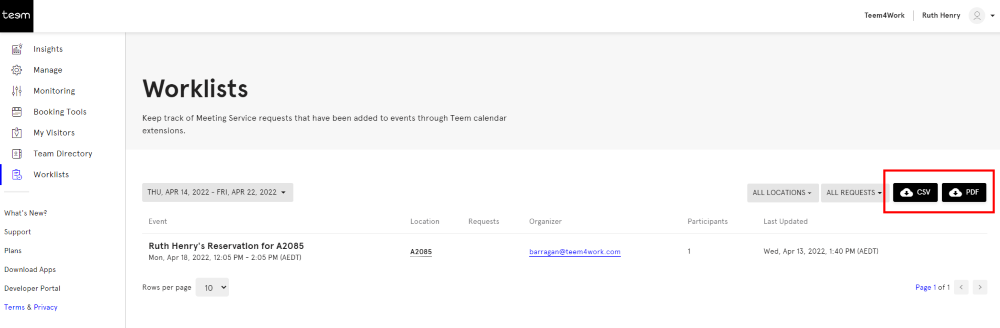View and Download Meeting Service Requests
After your employees have submitted the requests you can view and download requests for the upcoming weeks so that the requests can be actioned.
From Teem Web, complete the following:
1. Navigate to Worklists.
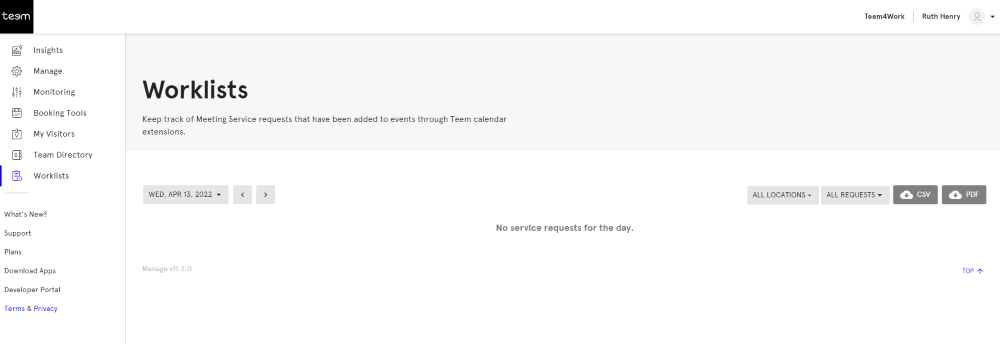
The date will default to today's date.
2. Click the calendar and then select the date range.
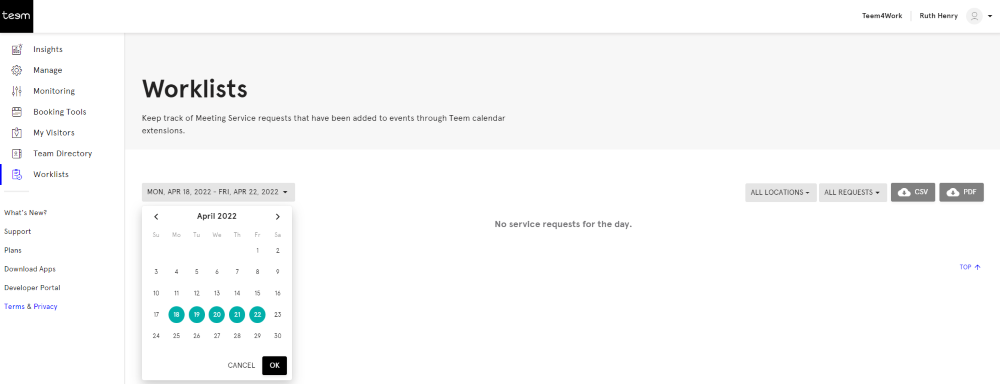
3. Click the OK button.
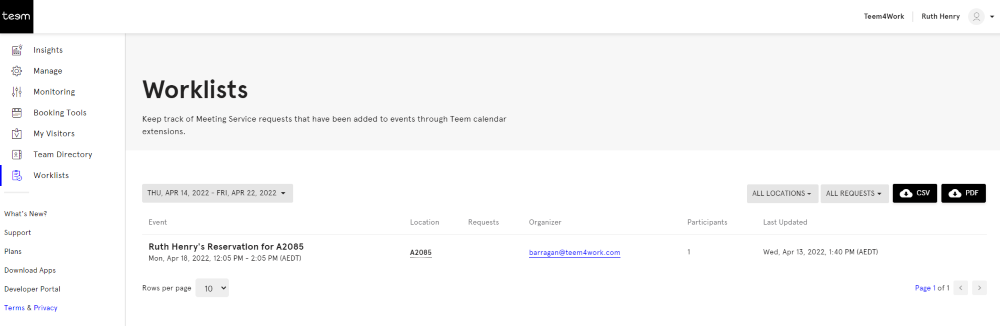
4. If you want to refine the list further you can filter to a particular location and/or a request type.
Click the ALL LOCATIONS filter and then search and select the location.
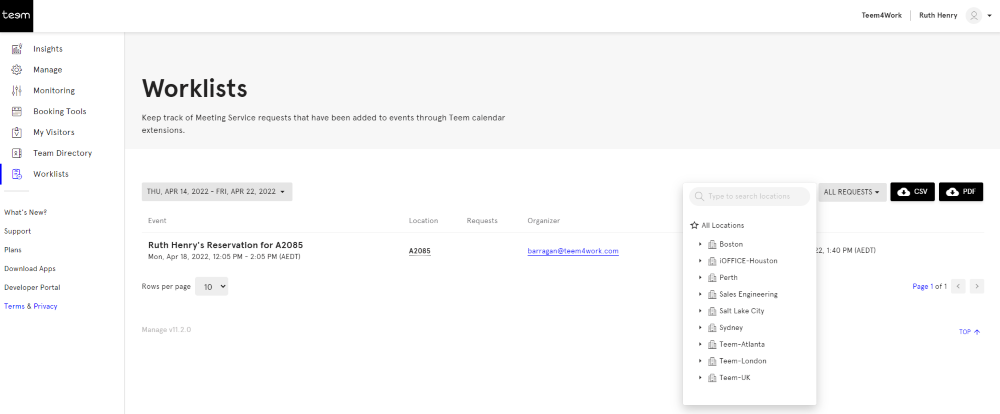
Also, you can filter to a particular request, such as a catering request.
Click the ALL REQUESTS filter and then select the request type.

5. Then if you need to provide a list to another department or maybe an external company that will provide the catering you can download the list either as a CSV file or PDF.