Cancel the Desk Booking after Check-in
Occasionally, you may check-in to a desk booking but then need to cancel last minute. You can also end the event early if that happens.
From the Agenda screen, tap the event you want to cancel.
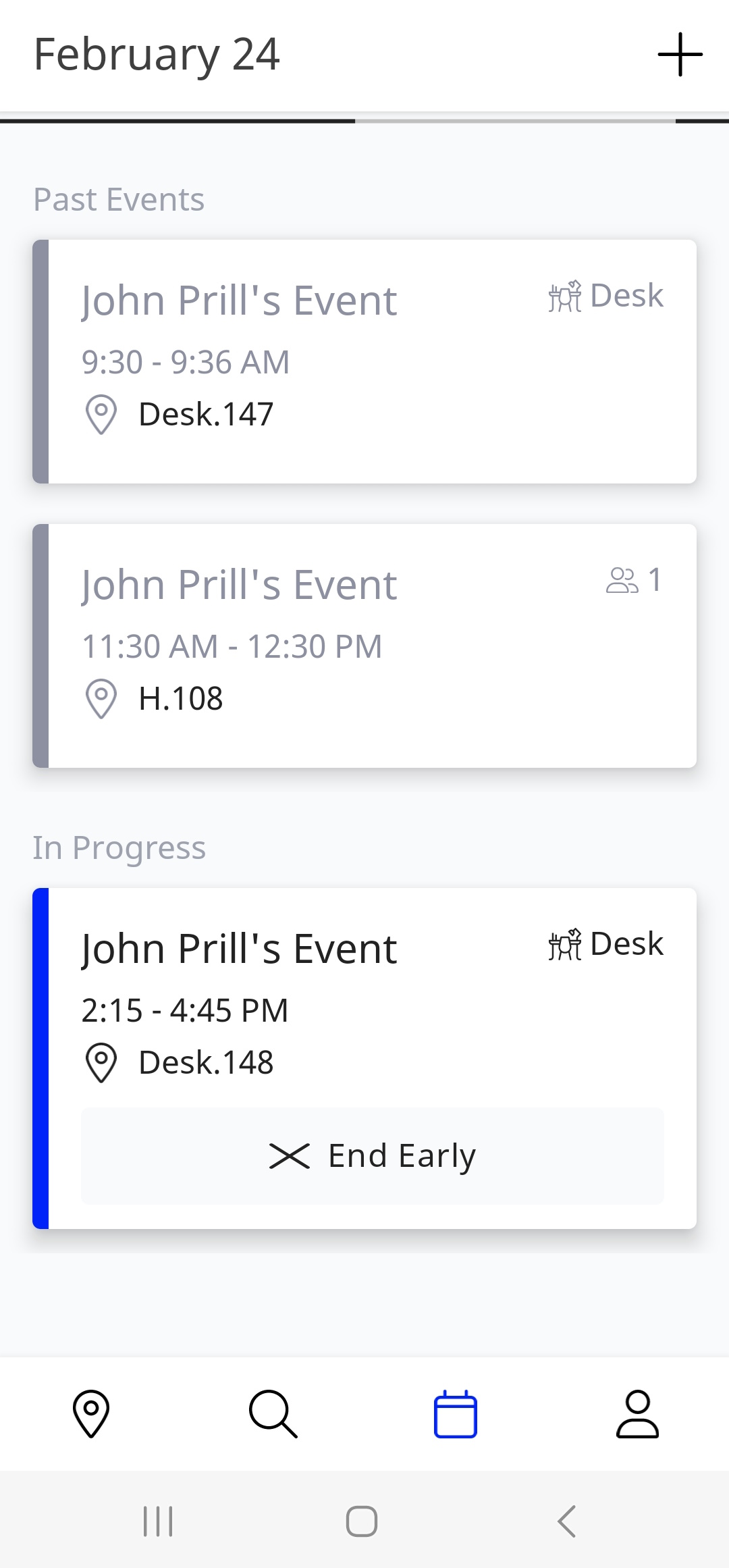
The Edit screen displays.
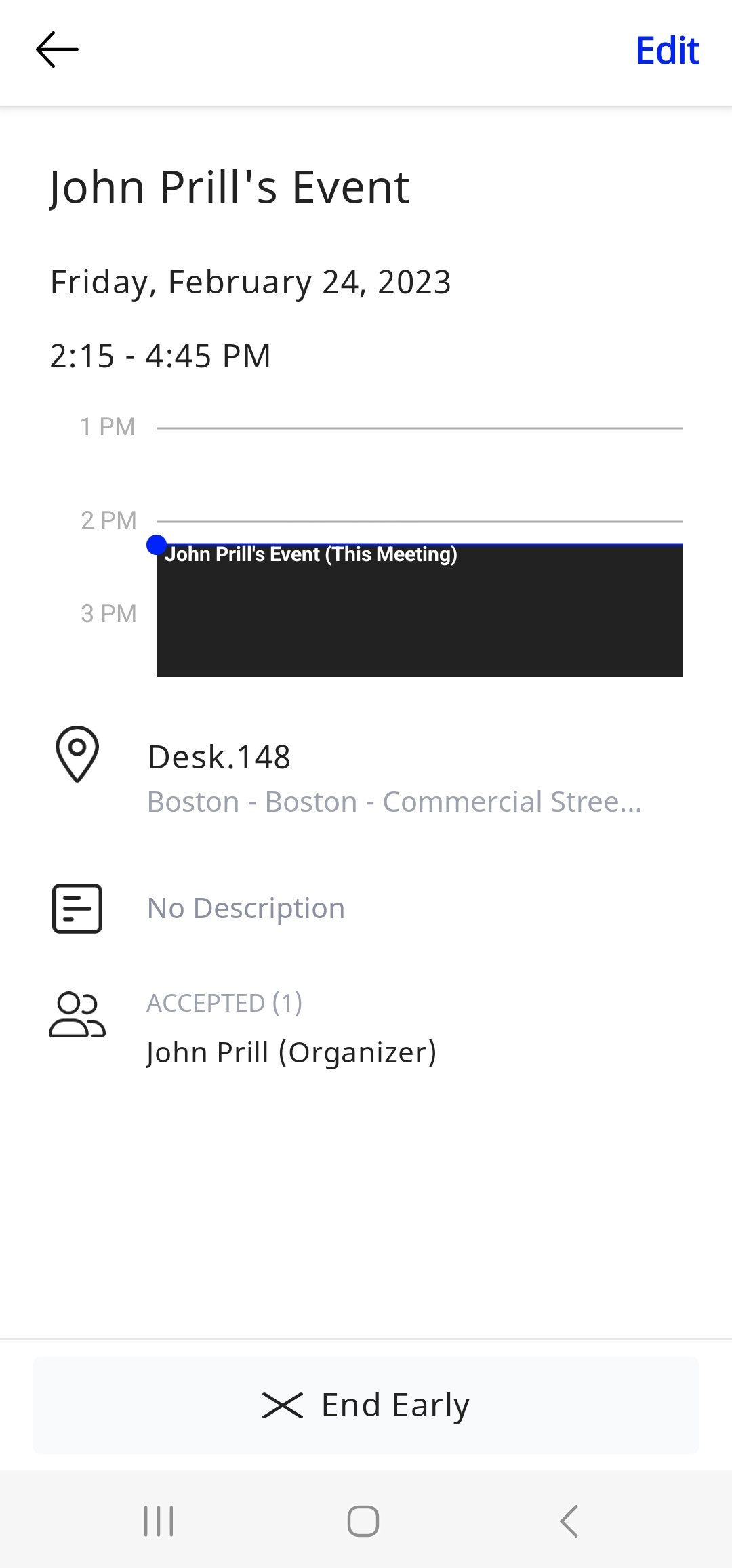
2. Tap End Early button. A message appears asking for confirmation that you want to release the desk resource early..
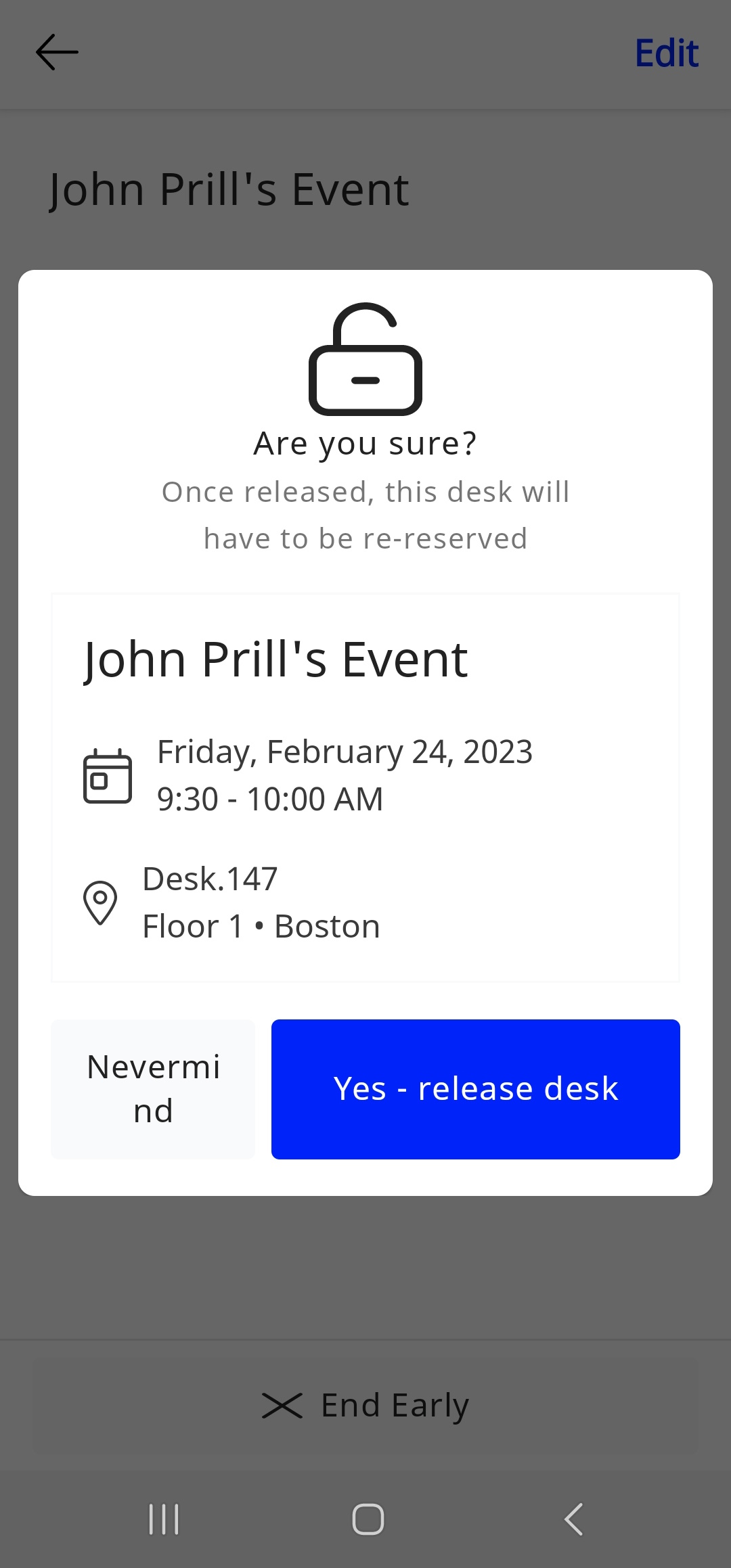
3. Tap the Yes - release desk button.
The event is deleted and removed from your calendar.
The desk will be available for others to book and use.
