Quick Search for a Space
When an employee uses the TEEM Mobile app to search for an open work space, such as a desk or Meeting Room in a flexible work environment, the app allows that person to find what they are looking for quickly. When the specific space is displayed, its location will be shown on the map. If the space is available, that space can be booked.
From the menu in the Teem Mobile app, tap the Search  icon.
icon.
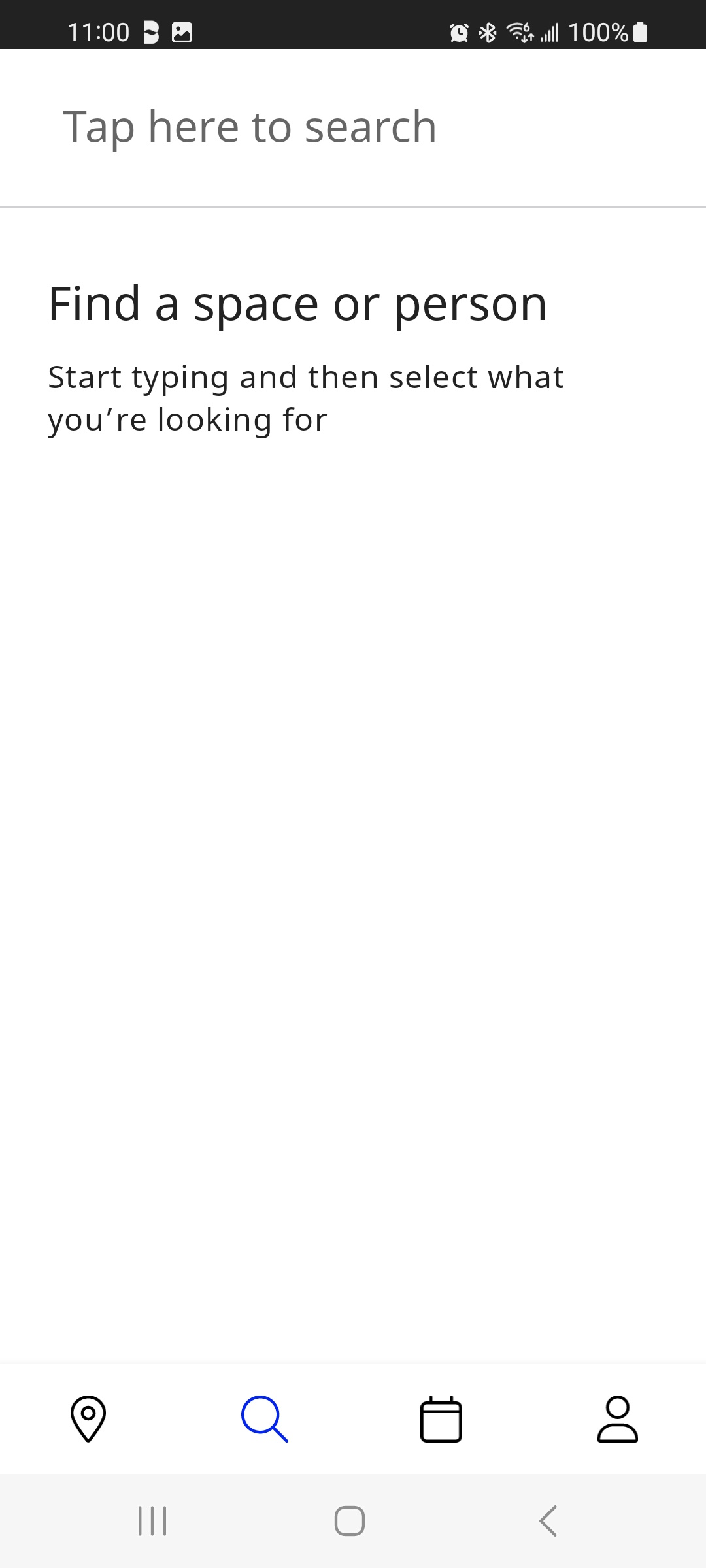
In the Search field, enter the space's name and then tap on its name.
Previous names or locations that have been search for before will appear on the main search screen.
The space displays on the floor plan, and the space can be booked if available.
For example:
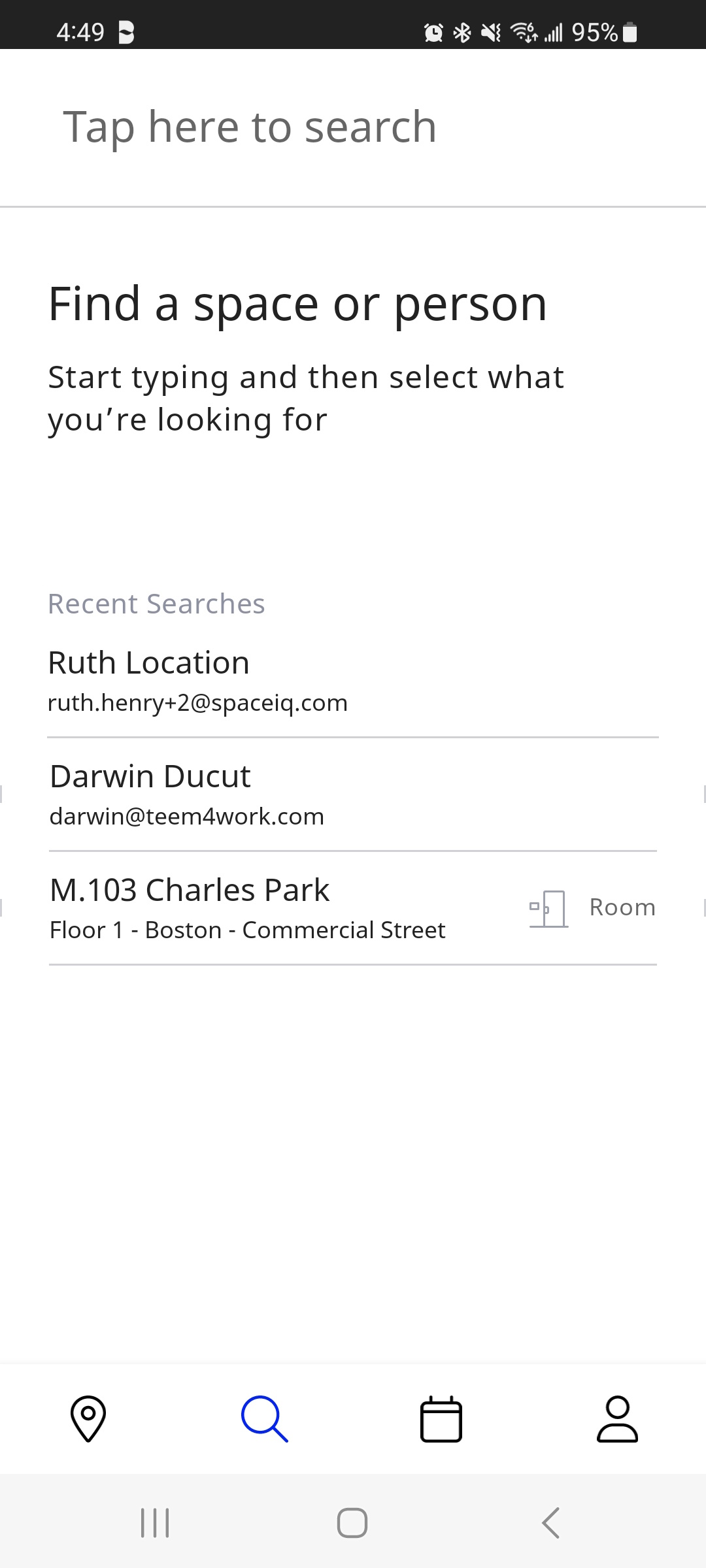 |
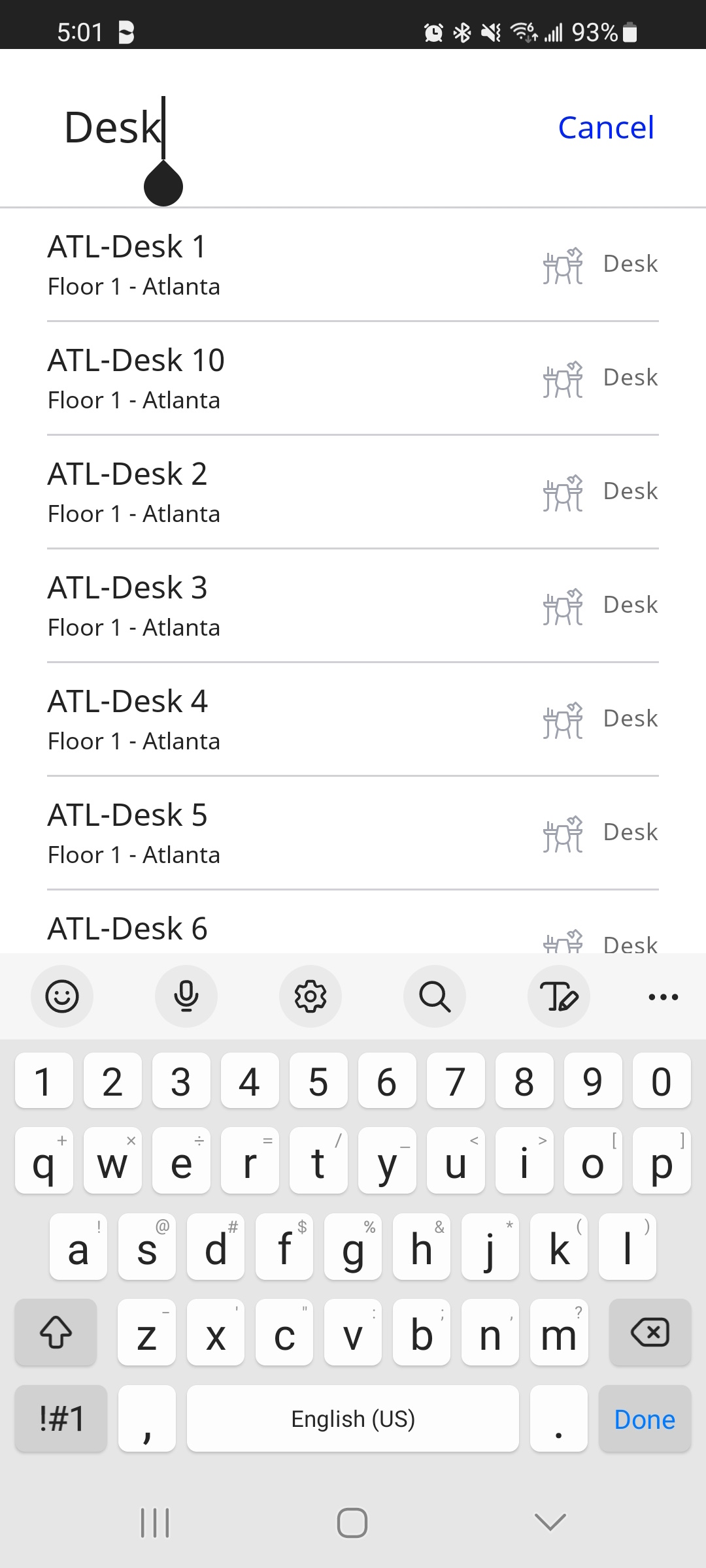 |
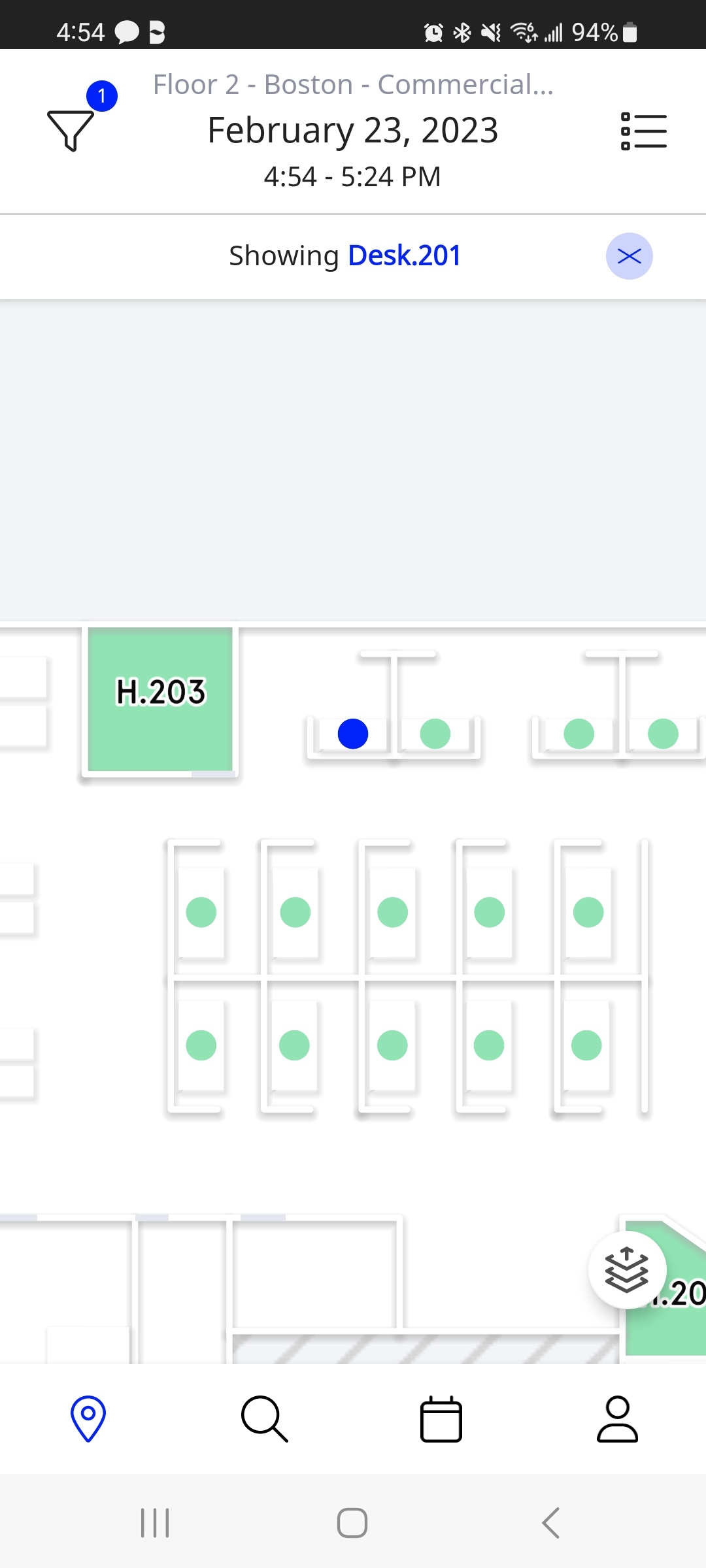 |
