Reserve a Room (Room Display)
In addition to using the Teem calendar plugins to book a meeting room in advance, employees can book a room right from the Room Display screen on the device located outside the meeting room door.
1. Tap the Reserve or Add Event button on the Room Display screen.

The following screen will appear.
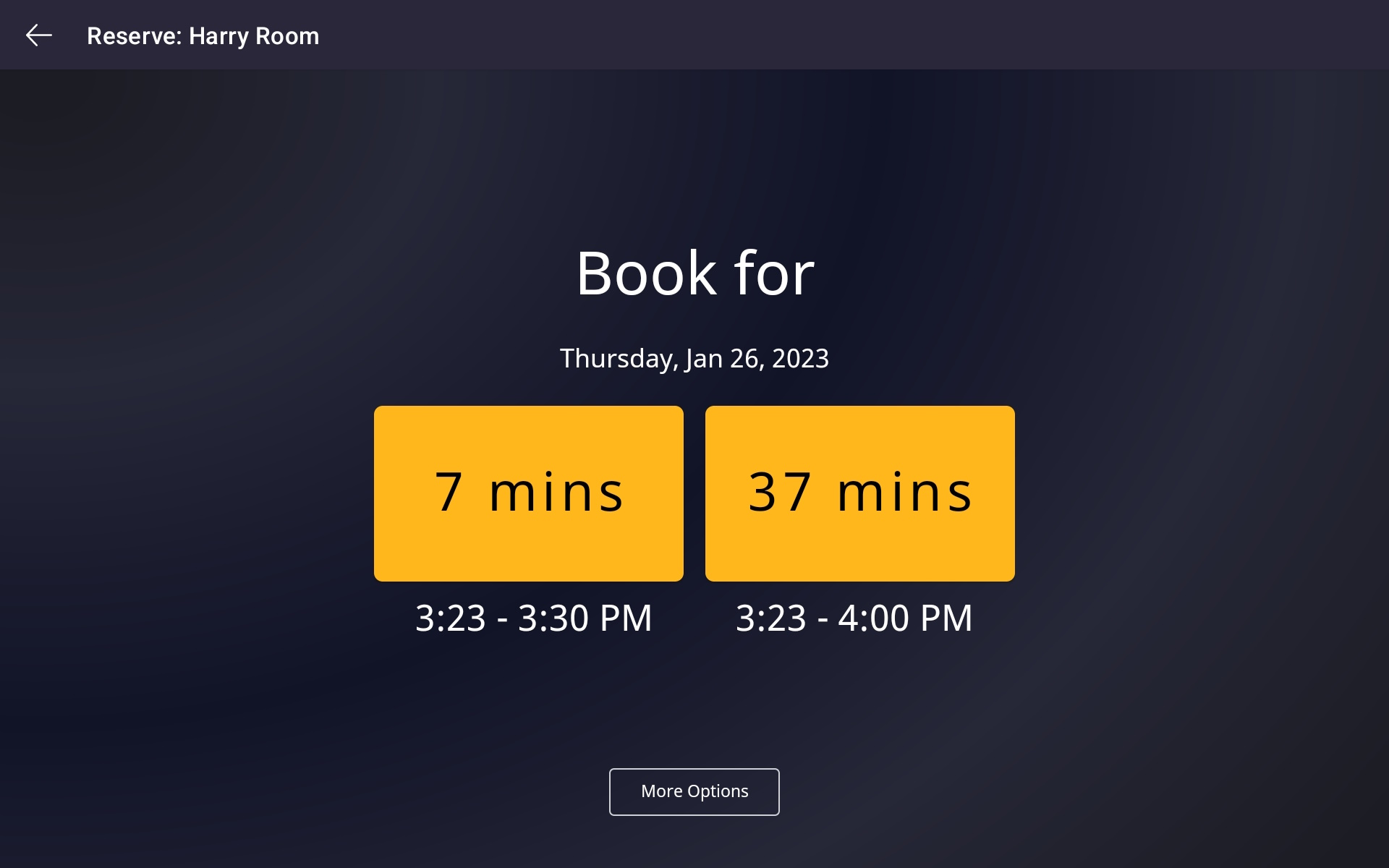
2. The display will offer multiple options for reserving the room
- One option will allow the user to reserve the room for the remaining half hour.
- Another option will allow the user to reserve the room for the remaining hour.
- The "Minimize" option will return the user to the main Room Display screen.
- The "More Options" button will bring the user to a screen similar to the one below.
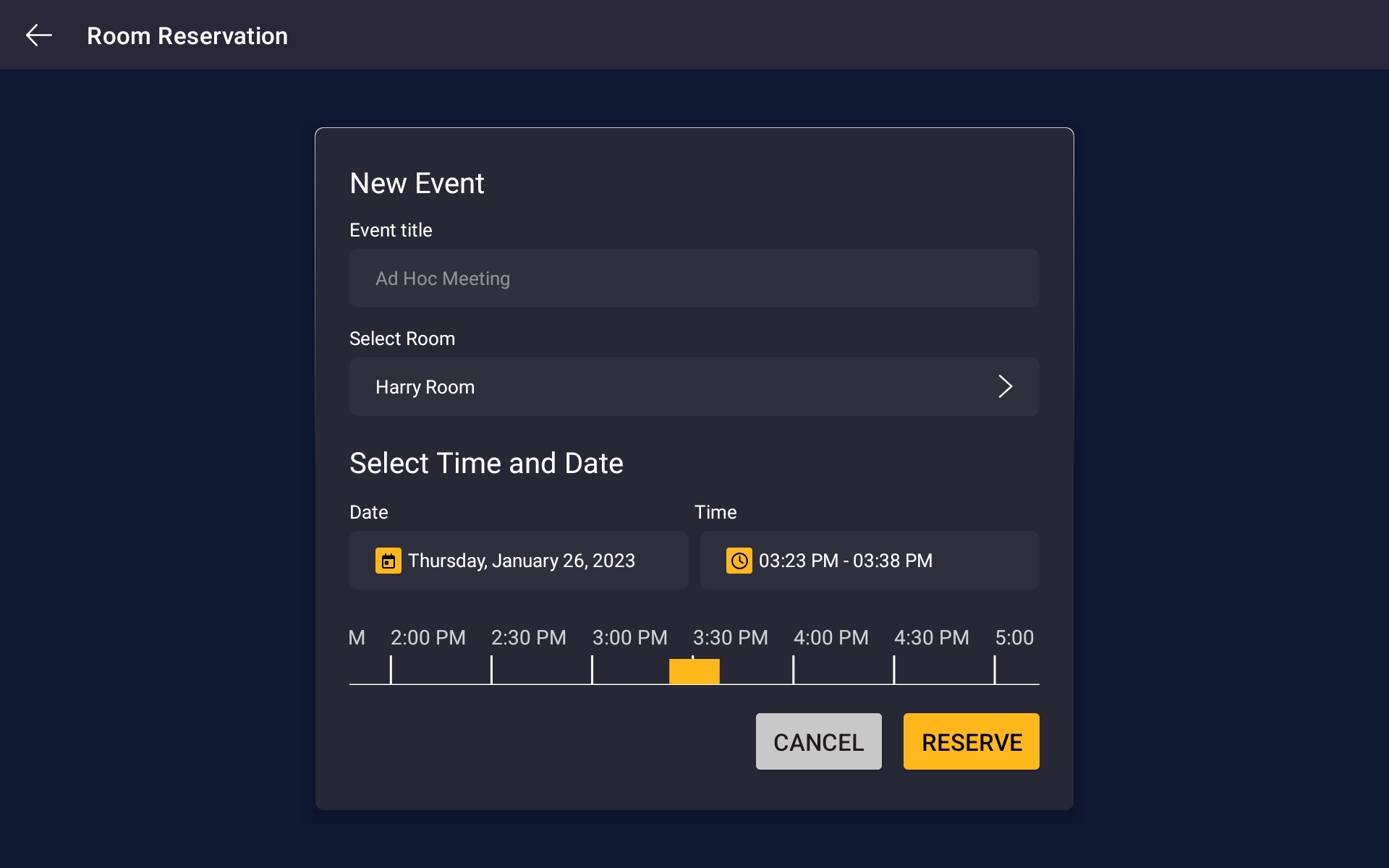
From this screen, the user can do the following:
- Change the Event Title (or meeting name) by tapping on "Ad Hoc Meeting" under the EVENT TITLE header.
- Change the room from the one listed (if desired) by tapping on the room name under the SELECT ROOM header.
- Change the event date from Today to another in the future by tapping "Today" under the DATE header.
- Select the time for the meeting using the Timeline feature.
- Teem will only allow you to book for open, available time for a room. If the room isn’t available during your selected time, Teem will show there’s a scheduling conflict.
- Tap Ok once the changes to the date and time have been selected.
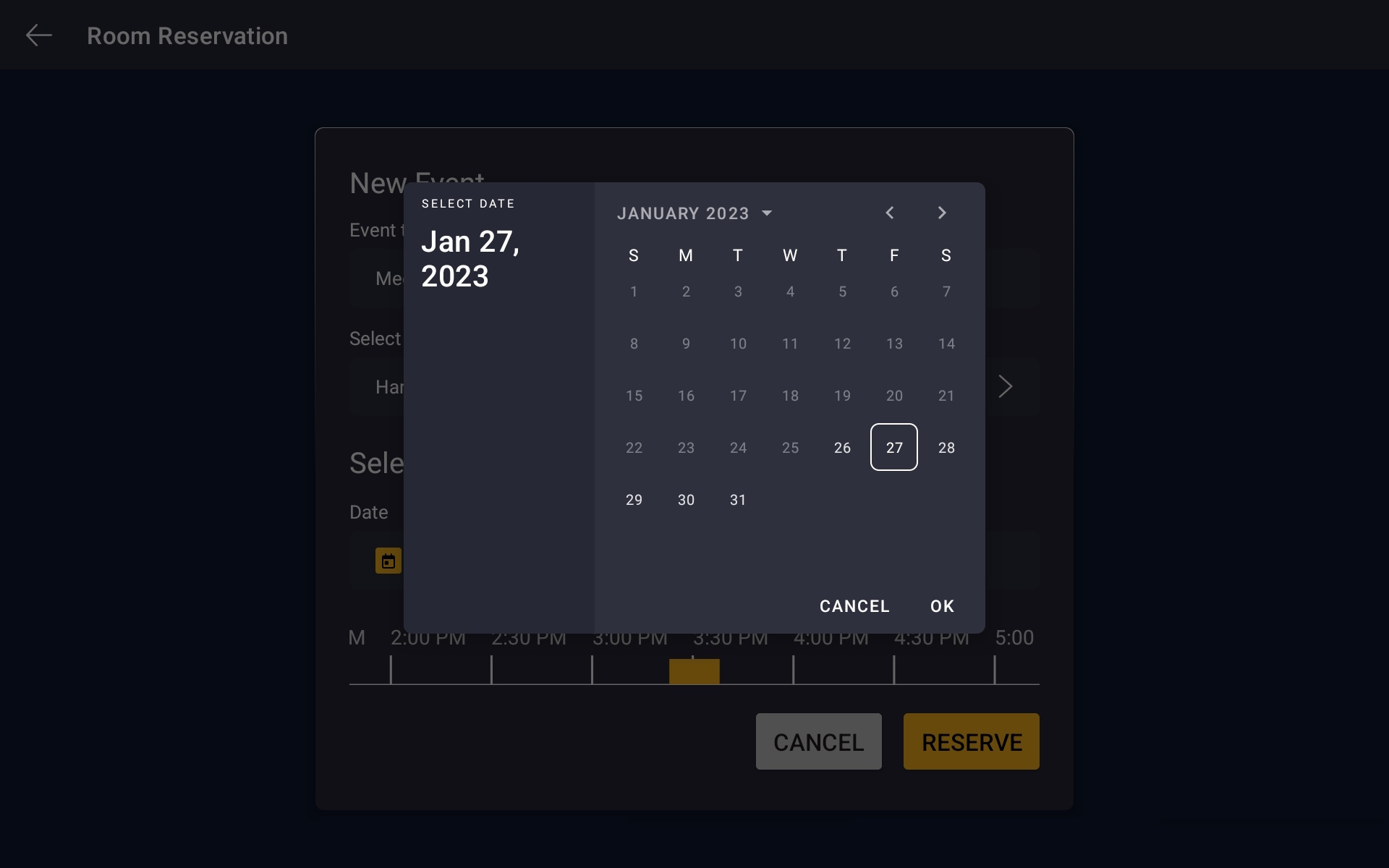
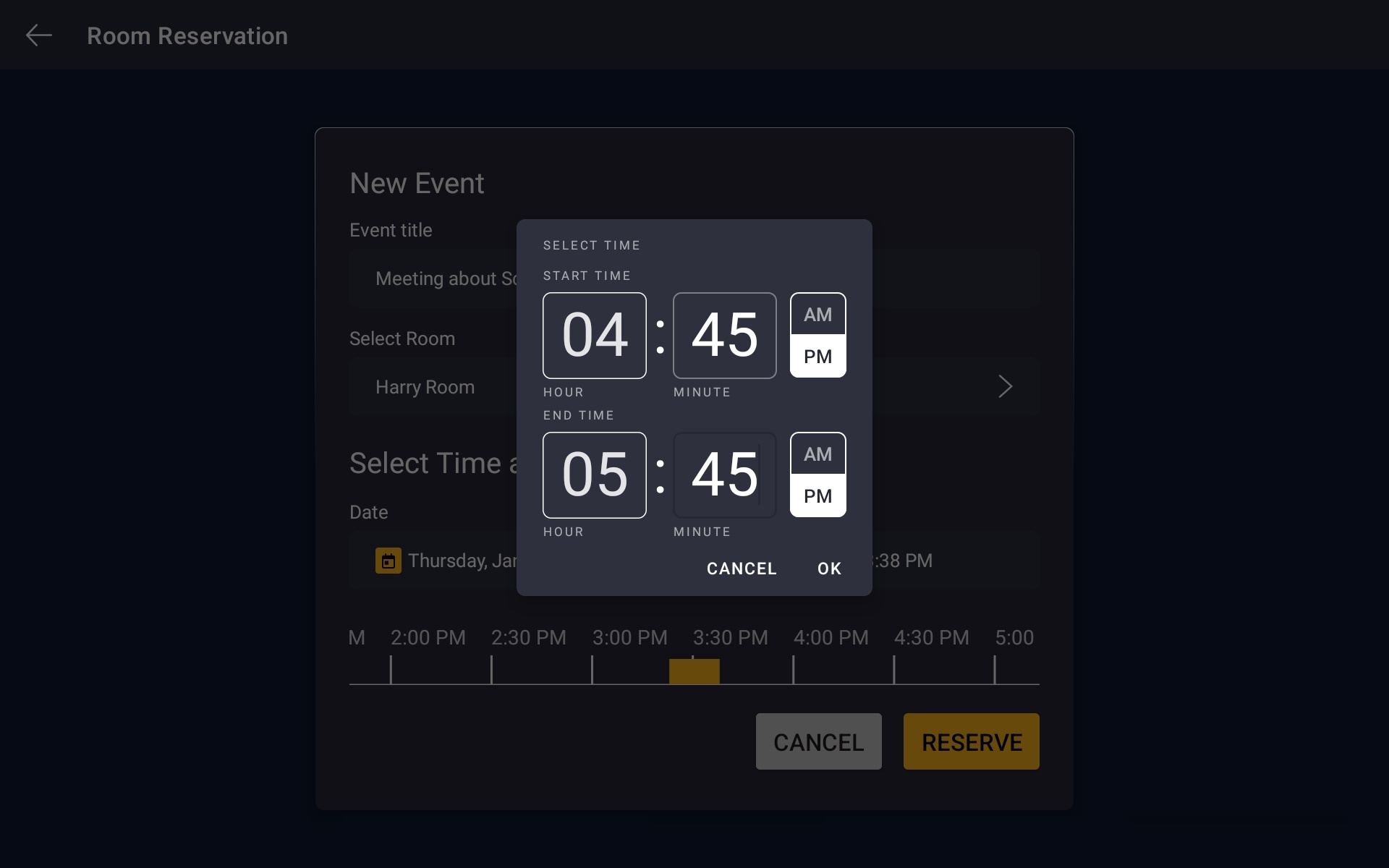
3. Clicking on the Cancel or Dismiss button will close this screen and bring the user back to the main Room Display screen.
4. Once the meeting options have been set, tap the Reserve button to confirm the reservation. A room reservation confirmation screen will appear.
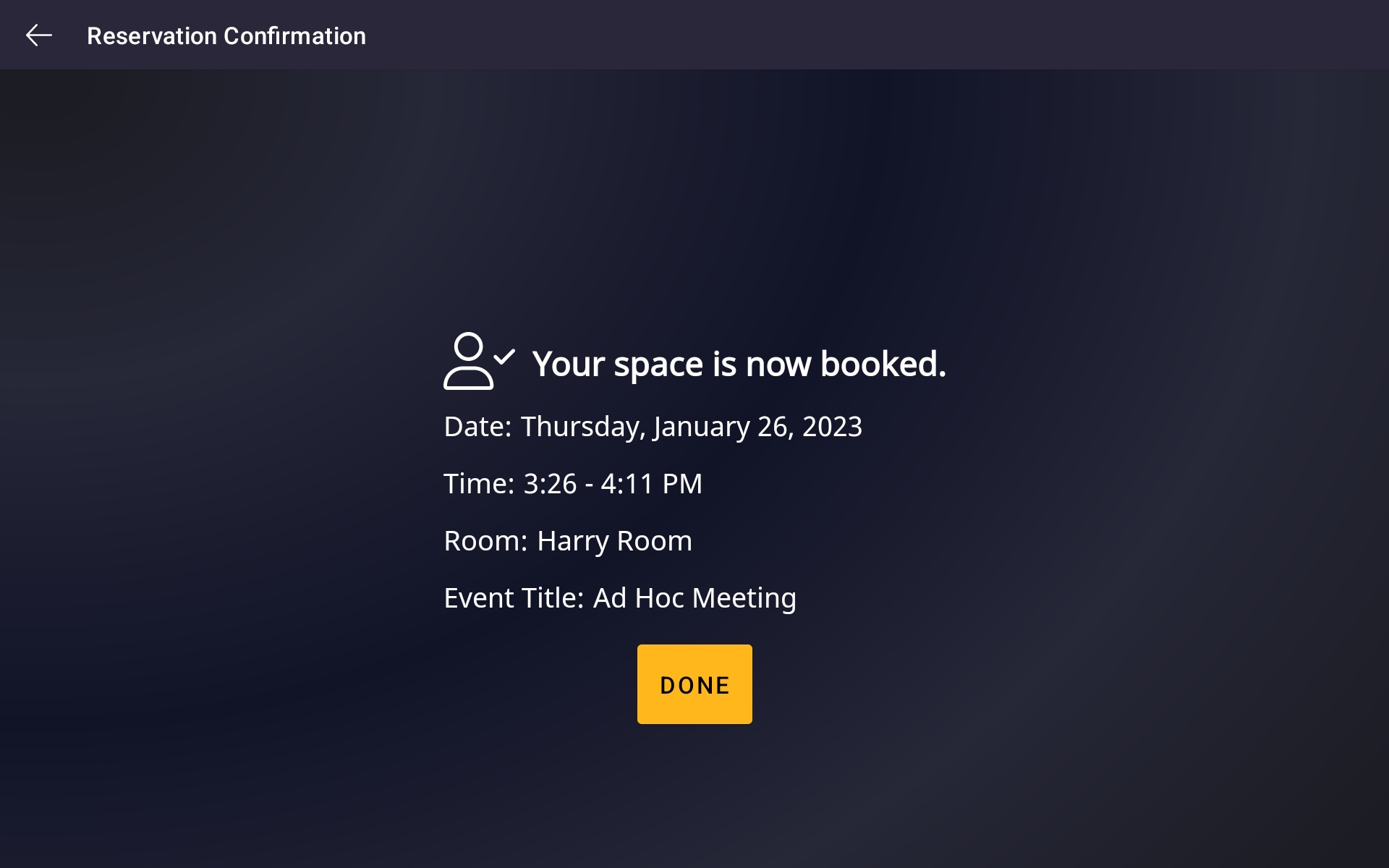
Tapping on Done will return you to the main Room Display screen.
