Password Reset Steps
Why reset your Teem password?
There may be an occasion when a user will need their password reset. Either they forgot what it was, were locked out, or just -- something.
There are two methods to log in to Teem.
SSO or Manual Login.
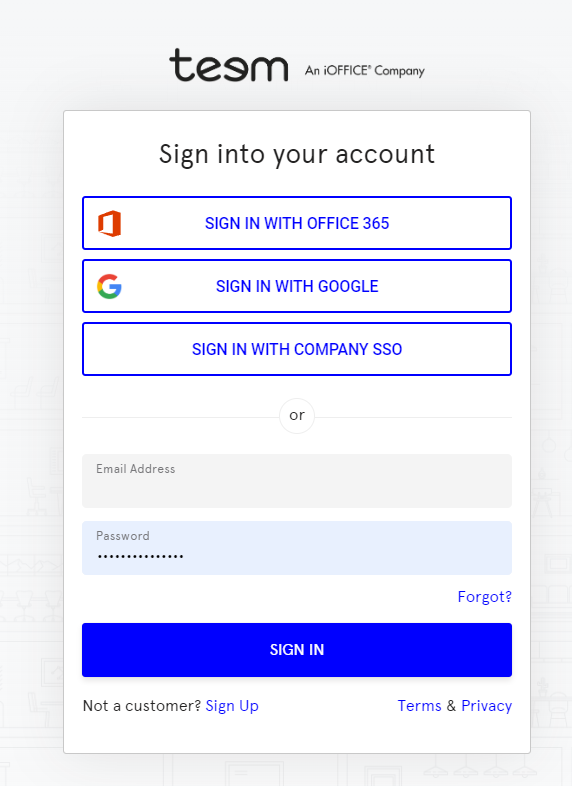
SSO Password Reset Instructions
Users who log in to Teem using SSO Login do not log in with a Teem password. If you require assistance with the SSO login process, you will need to contact your IT team.
Reset the Teem Manual Login Password
If the password for Teem has been forgotten or changed in a way that is not accepted by the system, Teem has steps in place that will allow the user to reset their password manually.
From the login screen, click on the Forgot? text above the Sign In button.
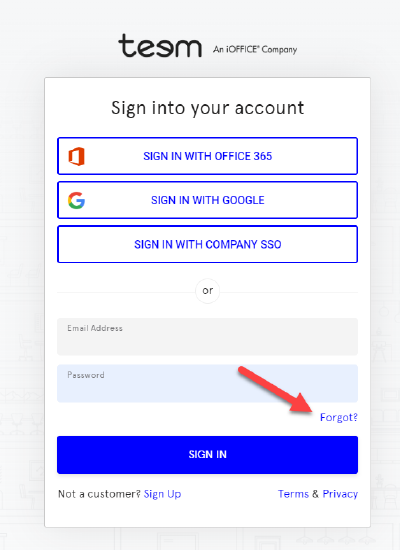
On the next screen, enter the email used for login into Teem.
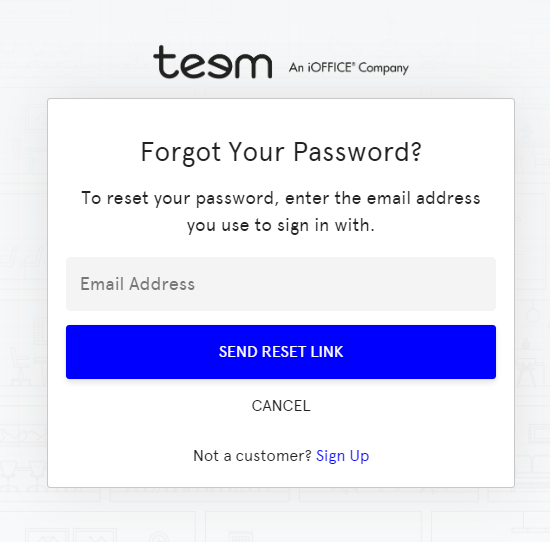
An email will be sent to the Inbox of that account, where a URL can be clicked and a new password can be set for Teem.
