Calendar Troubleshooting
What to do when encountering difficulty with the Calendar plug-in...
On some occasions, there may be an instance when using the Teem Calendar plug in that will cause the booking process to pause. This page is designed to provide some direction and guidance to get through that moment and continue working.
Login or another window will not open
When using the Teem Outlook plug it, primarily in a browser for Office 365 or Chrome, the login window may not appear as expected.
The key, in this case, is to check to make sure that pop-up windows are not blocked for that site on the browser.
When using the Teem Plug-in in a browser window, check the right side of the URL bar for an icon such as the one below.
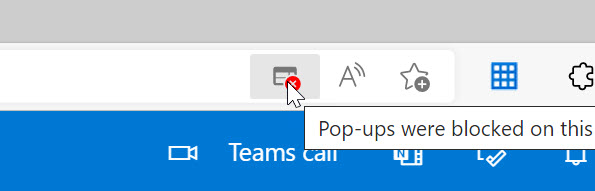
Right-click on that icon to bring up the following menu:
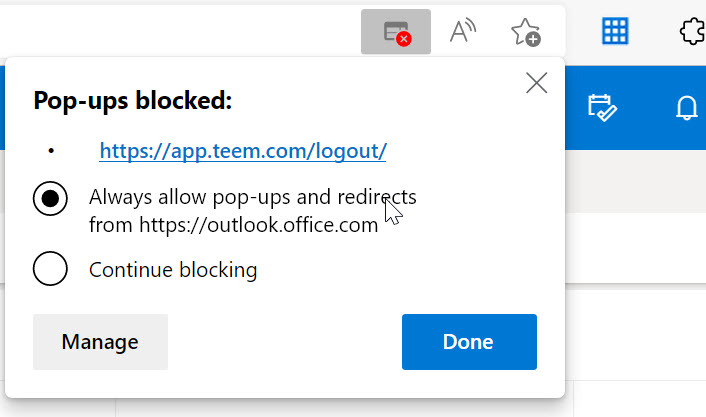
Change the option to "Always allow pop-ups and redirects from...", and then click Done.
The correct window should now open without interruption.
