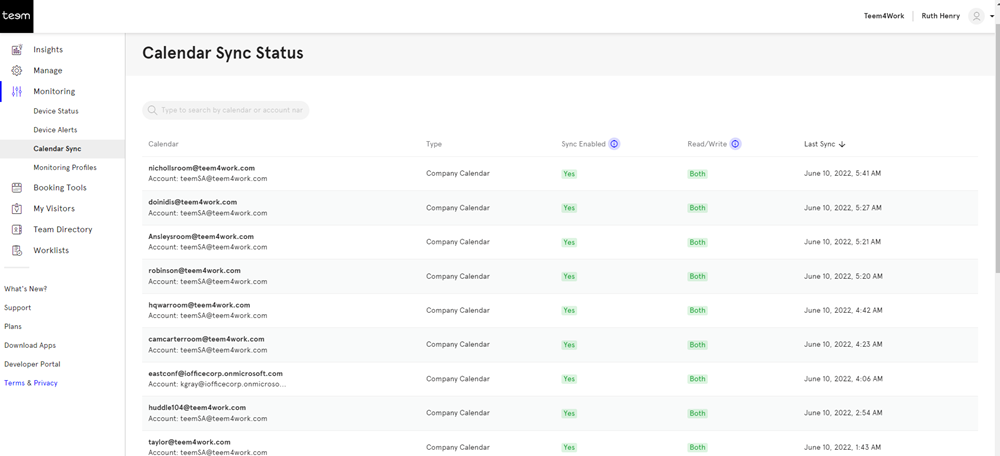Monitor the Device's Health
Find out more about the tools available with Teem for monitoring your device's status, alerts, and calendar sync.
Device Status
This lists the devices and their status for devices running EventBoard and LobbyConnect.
From Teem Web complete the following:
1. Navigate Monitoring > Device Status.
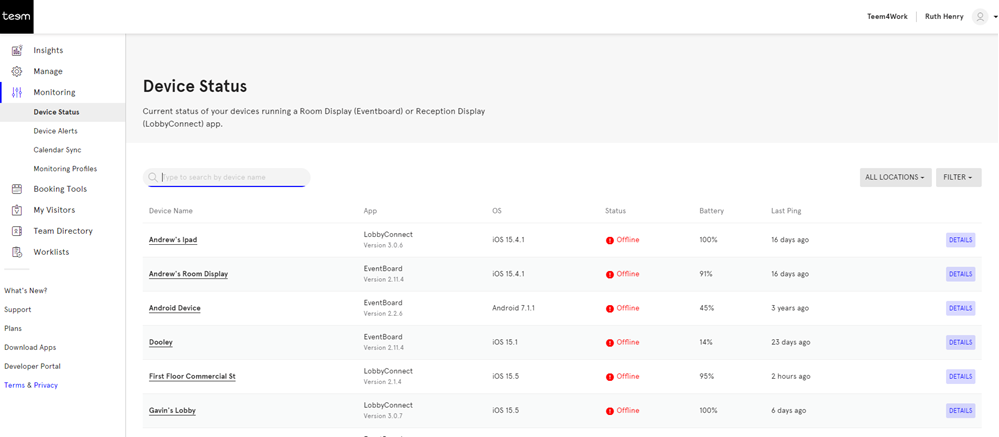
Search
If you know the device's name you can search for the device.
Filter
If you want to find the devices for a particular location then click the All Locations filter and select the building and/or floor.
Also, you can apply filters for:
- Status - such as All, Online, Offline, or Late.
- OS - iOS or Android
- Product - Room Display or Reception Display
Details
When you have found the device(s), then click the device's DETAIL button to display its Last Ping Info details.
Device Alerts
This provides a list view of alerts that have been generated by your devices. These alerts have sent out an email notification to the person responsible and your Admin can review these let's to make sure they are actioned.
From Teem Web complete the following:
1. Navigate Monitoring > Device Alerts.
2. The device alerts display and you can search for alerts.
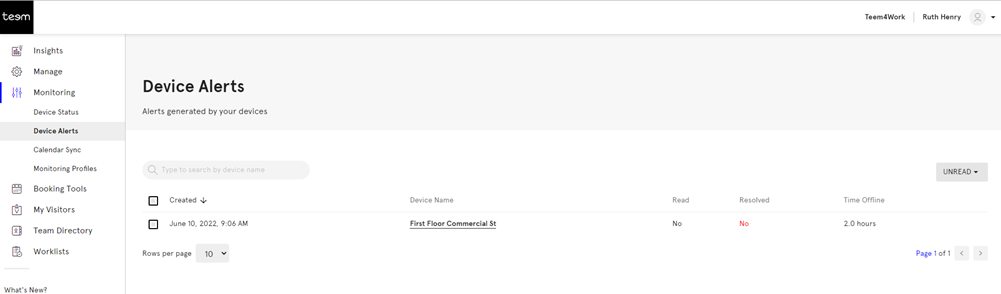
If you want to archive the alerts then check the alert's check box. Then click the ARCHIVE button. The alert is archived.
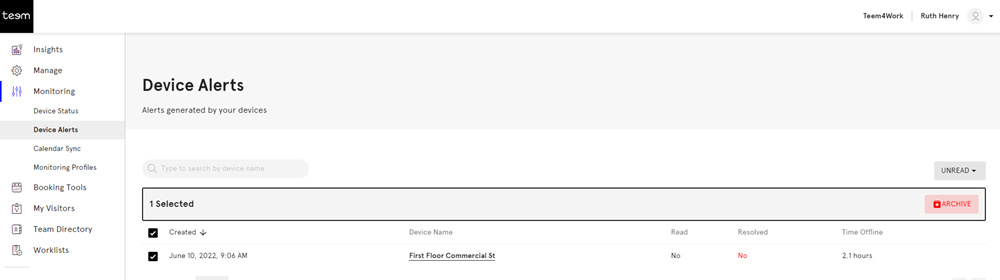
Calendar Sync
This provides details about your connected calendars and the sync status of those calendars. If you need to re-synchronization calendars, see Re-synchronizing Calendars.
From Teem Web complete the following:
1. Navigate Monitoring > Calendar Sync.
2. The Calendar Sync Status displays and if you know the name of the calendar you can search for it.