2025 July Eptura Room Screen app for Eptura Engage Product Release
Product: Eptura Room Screen app for Eptura Engage
General availability: July 10, 2025
Version: 1.1.2
Updates:
Updates
Background status theme
To improve visibility and efficiency of space management, you can now set a status background theme to clearly display from a distance, the availability of a room. The new background status theme is available for the Eptura Room Screen app which runs on third-party devices, and is configured in the Device hub.
Availability status colors:
🟢 Green - Room available; no meeting in progress
🔴 Red - Room in use; meeting in progress
🟡 Amber - Room is in check-in state; awaiting check-in
⚫ Black - Room closed; out of business hours and closed status (Classic UI)
🔵 Blue - Room closed; (Modern UI)
 Green: Available |
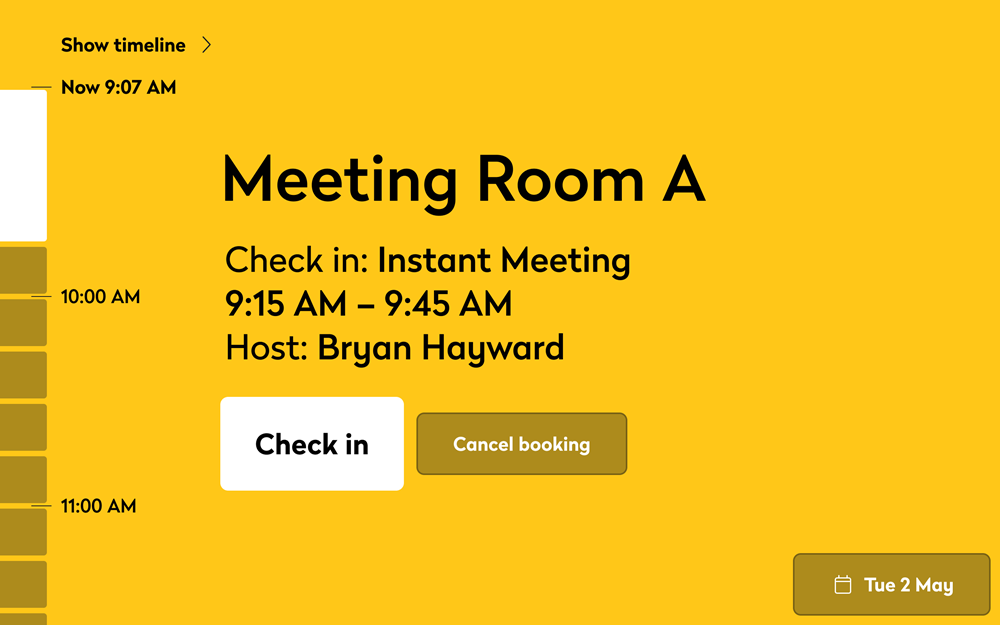 Amber: Awaiting check-in |
 Red: In use |
Learn more: Background status theme for third-party devices
Eptura logo and UI update
In line with our new Eptura branding, we've updated the Eptura logo that is displayed on the splash screen during device boot-up, and refreshed the user interface.

New Eptura Room logo displayed on splash screen
Improved debugging with Microsoft App Insights
Following an extension granted by Microsoft, log capturing has now transitioned back to Microsoft Application Insights, replacing Sentry. This change improves our debugging capabilities and ensures deeper integration with Microsoft’s monitoring tools.
