2025 June Eptura Engage Cloud Product Release
General availability: June 24, 2025
Evergreen: June 28, 2025
Eptura Engage Analytics: July 1, 2025
Version: 3.5.1756.0
Updates:
General availability: June 3, 2025
Evergreen: June 7, 2025
Eptura Engage Analytics: June 10, 2025
Version: 3.5.1700.0
Updates:
Updates
General availability: June 24, 2025
Evergreen: July 5, 2025
Version: 3.5.1756.0
Concierge Announcement tile
The new Announcement tile is a double-width tile for location-specific announcements or events.
The tile can either open an 'announcement' or 'event' card. When set as an event, the card includes an I'm attending button which marks the user as in the office on the day of the event, and if Intelligent booking is enabled, an option to book a space is also available from the card.

Learn more: Concierge setup
Workweeks
Workweeks allows administrators to manage when groups of users are expected in the workplace and can book (or be automatically allocated) personal spaces. This is done by creating Workweek schedules and assigning users to the defined Workweeks.
For example, Workweek Assignment 'A' might be able to book a workspace on any weekday, but Assignment 'B' might only be able to book on Monday and Tuesday. The user's in-office status is automatically set as 'in the office' on those days. A target number of days per week that users are expected to work in the office can also be set - this is for reporting purposes only and is not visible to users.

Learn more: Workweek assignments
Hourly personal space reports
We've added reports for hourly personal spaces:
- Hourly allocated to people: Reports the number of hourly personal spaces booked per user, by date and geographical information (location, group, floor).
- Hourly bump: Provides details of hourly personal space bookings that were bumped (booked but not used) by date and geographical information (location, group, floor), and the user who made the booking.

Enhancements and general maintenance
Enhancements
ID |
Description |
|---|---|
|
EN-48906 |
Add 'Announcement' tile options to Concierge set up. |
|
EN-48515 |
Added "I'm attending" button to announcement tile when set as an 'event'. |
|
EN-48776 |
Added 'ACS Entry' column to 'Users in the office' report. |
|
EN-48926 |
Add 'Workweek' option to User Management. |
|
EN-48559 |
Duplicate departments can no longer be added to 'Department' section in Meta Admin. |
|
EN-48495 |
Bump reminders are now sent for hourly personal spaces. |
|
EN-48695 |
Booking an hourly personal space will update users' status to 'in office'. |
|
EN-48576 |
Grey background added for 'Login details not found' modal. |
|
EN-48555 |
'Business category' added to SCIM user options. |
|
EN-48491 |
Visitors added via hourly personal space bookings are now included in API details. |
General maintenance
ID |
Description |
|---|---|
|
EN-48764 |
Users can no longer override the Advanced booking rules using Quick search on the Personal space home page. |
|
EN-48589 |
Booking details are retained for bookings that have been archived. |
|
EN-48465 |
Resolved an issue that prevented 'Closure reason' from being displayed when resources were closed on a future date. |
|
EN-48147 |
Resolved an issue that caused the 'Room utilization' report to display incorrect calculations. |
|
EN-47743 |
Resolved an issue that caused a rollover to occur on Saturday when set to Sunday. |
|
EN-49045 |
'Note' field is now displayed correctly in Visitor API. |
Updates
General availability: June 3, 2025
Evergreen: June 8, 2025
Version: 3.5.1700.0
Introducing Eptura Engage
Condeco is now Eptura Engage! What does that mean for you? Not much - you’ll still find all the same easy-to-use features and functionality, and the URL you use to access Eptura Engage is not changing. Here are the changes you will notice:
- The Eptura Engage logo replaces Condeco in the following locations:
- Login and registration
- Top navigation bar
- Email notifications
- Favicon
- Wayfinder
- Links in the top navigation bar have been moved to a pop-up menu. Click your initials at the top-right to display the menu.

- The 'hide left nav' arrow at the bottom of the screen has been replaced with a menu icon at the top left of the navigation bar. Click the menu icon to show or hide the left module menu.

Show the module menu
Hide the module menu - The top navigation bar now displays the time before the date, with the day of the week and month name included in the date.
- All mentions of 'Condeco' have been replaced with 'Eptura Engage' in the web application, application name, and email notifications.
- The Knowledge Center is changing to https://knowledge.eptura.com/Engage/ and all references to 'Condeco' have been updated to 'Eptura Engage'. (Existing URLs will automatically divert to the right pages). Note that images will be updated over the next few months.
No changes to:
- The URL you use to access Eptura Engage is not changing.
- Custom branding for the top navigation and the login pages is still supported.
A rebrand kit is available to support your organization's transition from Condeco to Eptura Engage. Learn more: Condeco to Eptura Engage rebrand kit
Quick book for shift and hourly personal spaces
The Quick book option that instantly books a suitable workspace based on search criteria, can now be enabled in Group Admin for shift and hourly personal space resources.

Learn more: Configure a group for shift and hourly personal spaces
Longer meeting space names on the booking grid
Following customer feedback, we've adjusted the booking grid for meeting spaces to allow longer space names to wrap over two lines.
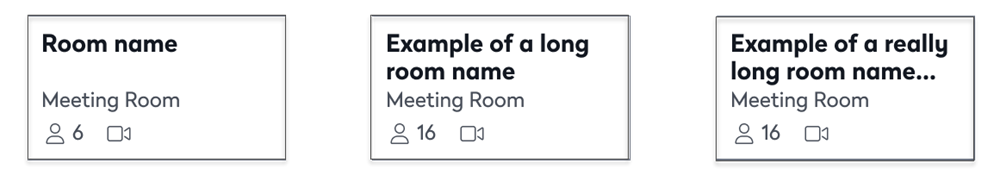
The size of the column widths on the grid can also be increased in Group Admin > Application setup > Booking grid display options. Learn more: Group application setup for meeting spaces
Learn more: Booking grid for meeting spaces
Enhancements and general maintenance
Enhancements
ID |
Description |
|---|---|
|
EN-48201 |
Added 'hamburger' menu icon to show or hide left module menu. |
|
EN-45270 |
Updated branding on top navigation. |
|
EN-48202 |
Added pop-up menu to top navigation layout. |
|
EN-48325 |
Date and time format updated on the top navigation bar. |
|
EN-47447 |
Replaced Condeco logos with Eptura Engage logos across the application and in email notifications. |
|
EN-47452 EN-47453 EN-48724 |
Updated in-application text from 'Condeco' to 'Eptura Engage'. |
|
EN-44015 |
Meeting space names now wrap over two lines on the booking grid for meeting spaces. |
|
EN-48497 |
Cost codes (cost centers) can now be made mandatory to be entered for all meeting space bookings, regardless of whether there is a cost associated with the booking. Can be disabled for specific Locations via the 'Mandatory cost center override' setting. Contact Eptura Support to enable mandatory cost codes for your organization. |
|
EN-47273 |
Quick book option added to 'Edit Name / Deployment' group settings for hourly personal space resources. |
|
EN-47641 |
Quick book button added to the 'Today' page for hourly personal spaces. |
|
EN-47642 |
Quick book button added to the 'Book a personal space' page for hourly personal spaces. |
General maintenance
ID |
Description |
|---|---|
|
EN-45905 |
When a user is imported via SCIM, and they have a default country but no other location details set, User Management now defaults to the 'Location and languages' tab, which prevent errors. |
|
EN-46270 |
We've added a 'Save' button to Group admin > Colour codes to allow the names of the associated booking type colour to be updated. |
|
EN-48243 EN-48270 |
Resolved an issue where available meeting spaces were not displayed in the search results when selecting 'advanced' recurrence patterns. |
|
EN-45645 |
Resolved an issue that prevented Country admins from booking outside Advanced Booking periods when they are an admin for multiple countries. |
|
EN-48712 |
Resolved an issue where the 'Floor plan' button was disabled when searching for a meeting space, when some meeting space resources on the floor were not positioned on the floor plan. |
|
EN-48722 |
Resolved an issue where Condeco desk booking screens were unable to create a booking in restricted groups after the check-in period had passed. |
