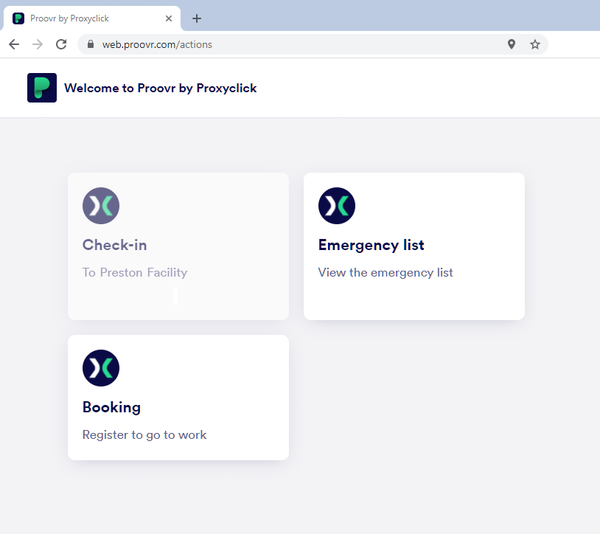Activate Proovr's web booking functionality for employees
Proovr, the app for employees to book their presence and check in to the workplace, is now available online. Employees who do not have access to the phone app can now visit a website on any device with an internet connection and benefit from many of the same features.
Requirements
- This feature is part of our Essential plan; it is also available to grandfathered plans, including Prime (Grandfathered) and Enterprise (2016) (Grandfathered).
- Employees must be listed as users in the location they will be booking their presence.
Steps
- Go to web.proovr.com.
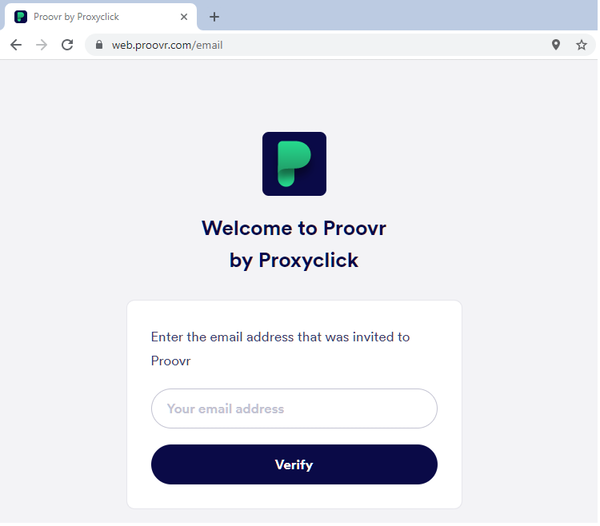
- Enter the email address for logging in to Proxyclick and select "Verify."
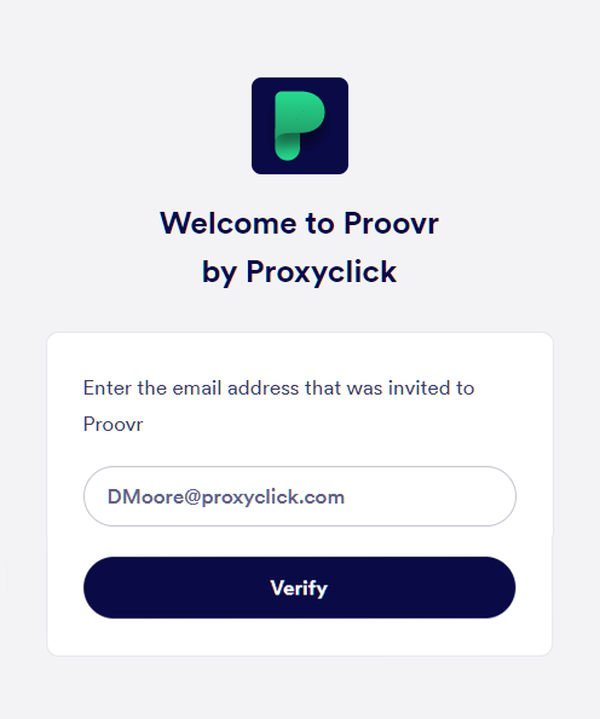
- If the email address is a user in a Proxyclick location, a verification code will be sent via email to confirm setup and access.
Be sure to check your spam or junk folder for the confirmation code.
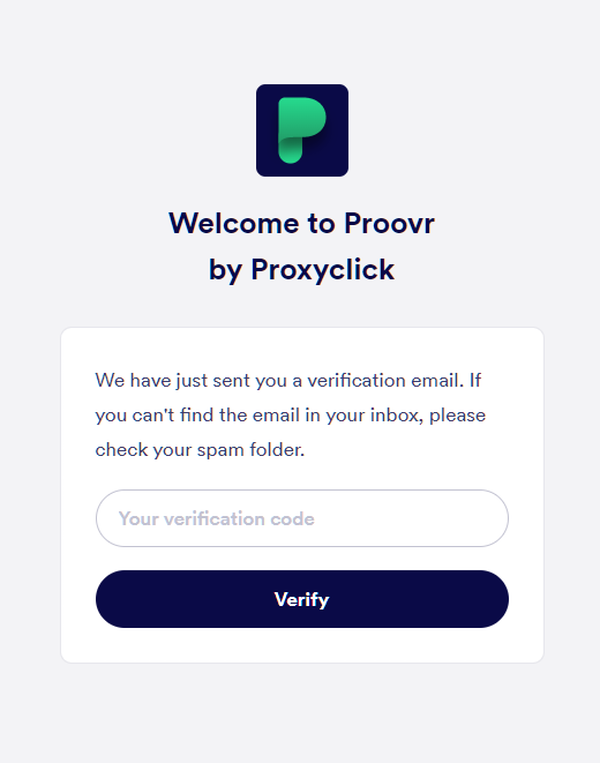
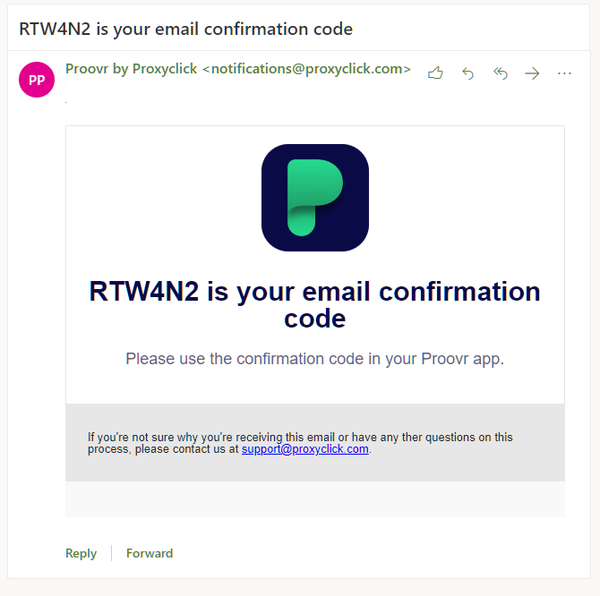
- Enter the confirmation code on the webpage and select "Verify."
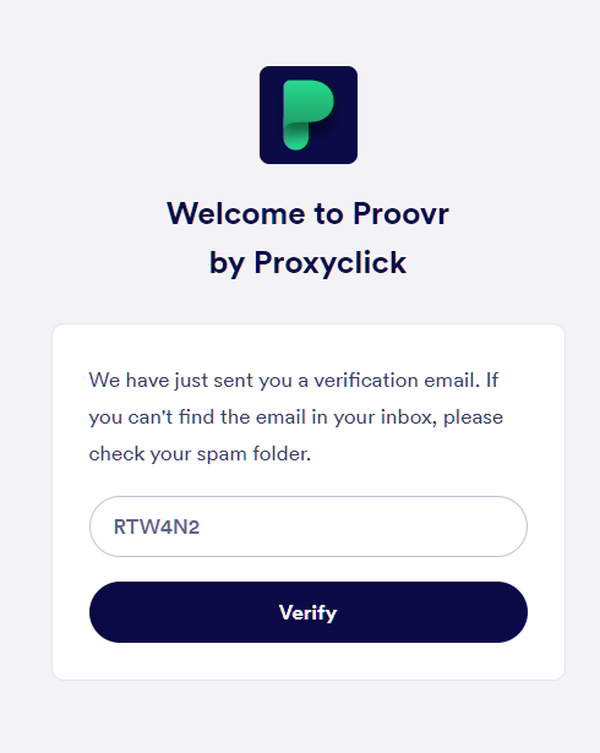
Registration is complete!
This page can be accessed from any device to book a visit or access the Emergency list (if the user has the relevant permissions).