Employee contact tracing
Contact tracing
This feature is available in all locations with the Employee Check-in feature enabled, and only Administrators of the location can access via General Settings > User management or, alternatively, from the "Manage employees" option on the Employee logbook.
Step 1 - Identify your subject and date range
Click on the additional options of the subject user and select the "Trace contacts" option.
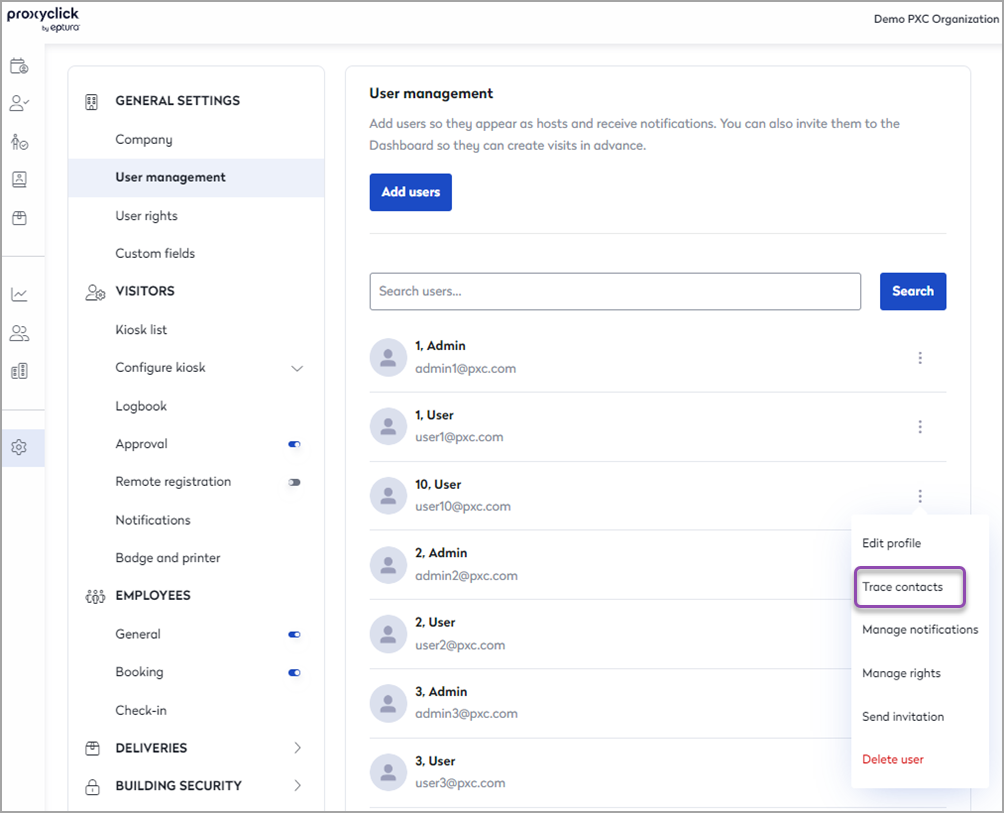
Select a date range; a maximum of 14 days is allowed to search in one query.
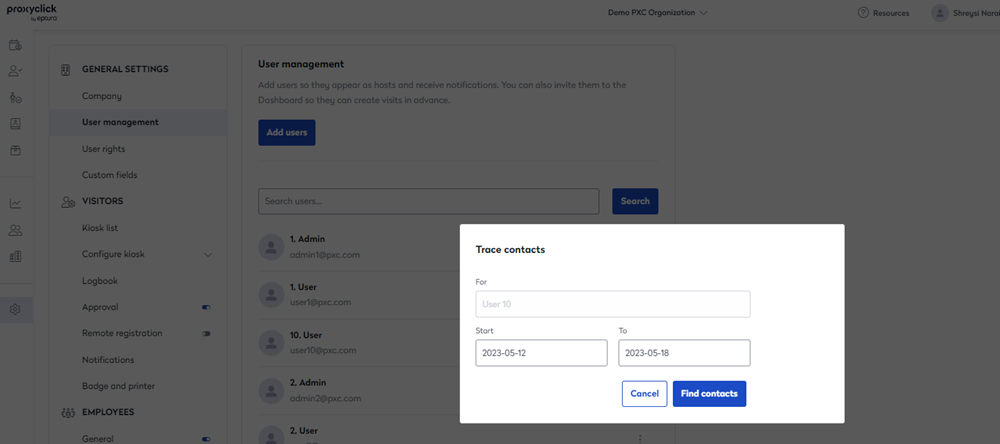
Step 2 - Preview the number of contacts and download your file
Your query will immediately display the number of possible contacts, and by clicking "Export list," your download of the relevant data will initiate. The file will be available in your browser downloads destination.
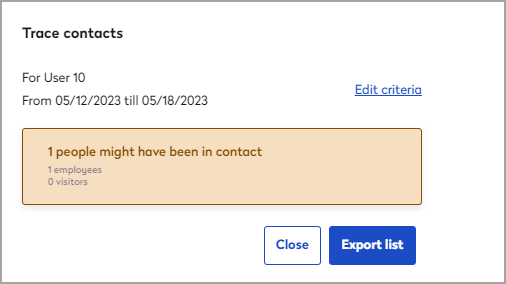
The following data points will be available in your export, if available:
- Type - Visitor/Employee
- First name
- Last name
- Company name
- Phone number
- Mobile number
- Language
- Function
- License plate
- Number of contacts
- Overlap (in minutes)
Please consider your visitor data retention policy when using this feature.
