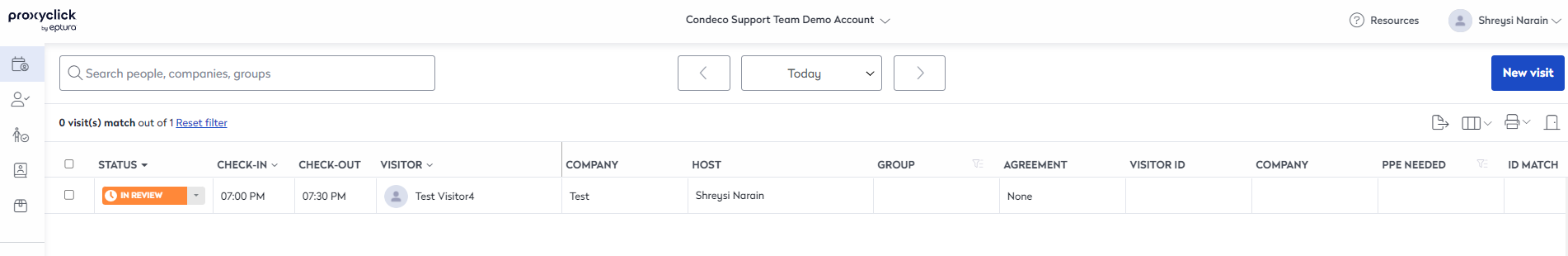Preregister Visitors with the Outlook Add-in
Watch the Video
Learn how to preregister your visitors with the Microsoft Outlook add-in.
Use the Outlook Add-in
-
Create a new meeting request in Outlook and click on the Eptura Visitor button
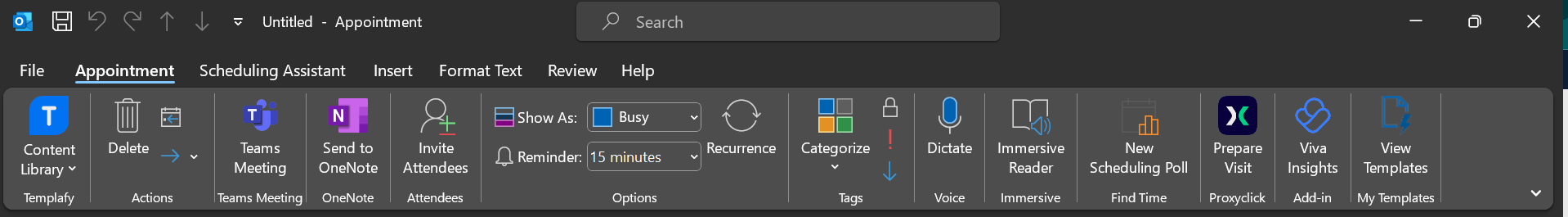
-
Log in with your Eptura Visitor username and password. You’ll only need to log in once.
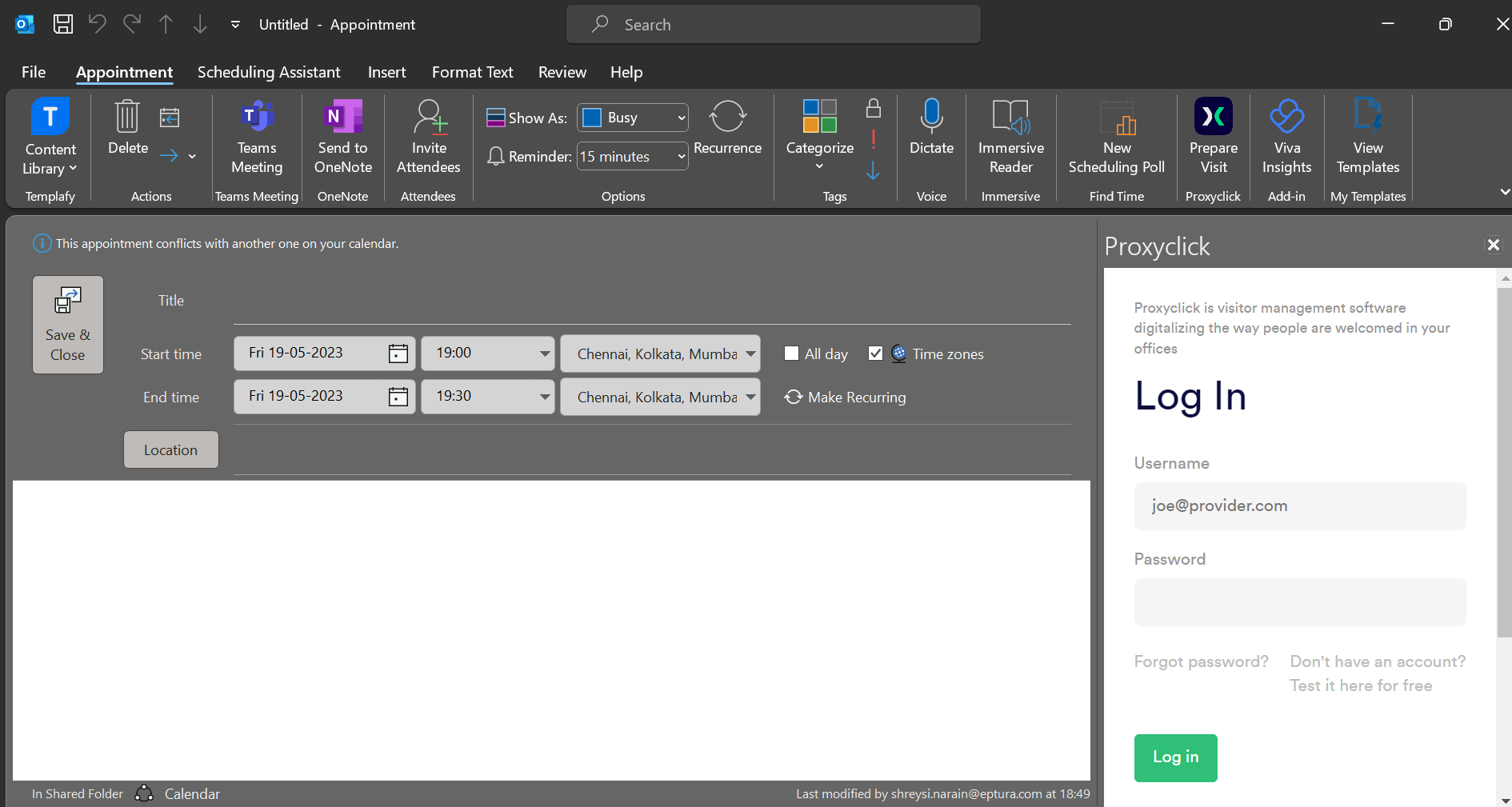
-
After you have logged in, you can select your Eptura Visitor location and fill in any custom field.
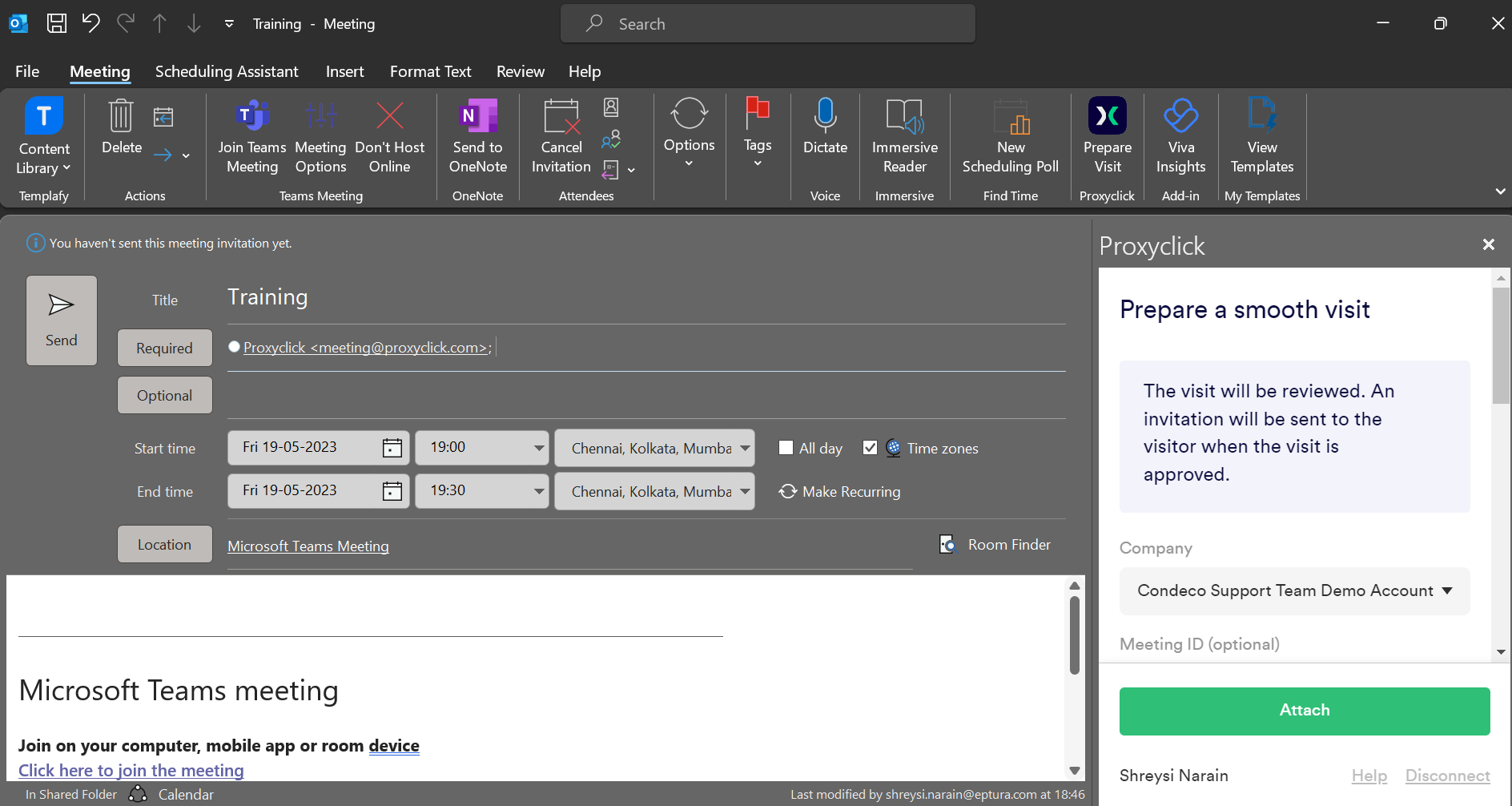
-
When the meeting request is sent, the info will appear in the Eptura Visitor dashboard.