Calendar integration troubleshooting
1. Feature is not available in your Plan
The calendar integration feature may not be active on your account. If you have access to the account settings, the Integrations section lists all of the features activated on the account.
If the Calendar integration is not listed, the account cannot access the feature.
We recommend contacting an account Administrator to discuss the feature at your location.
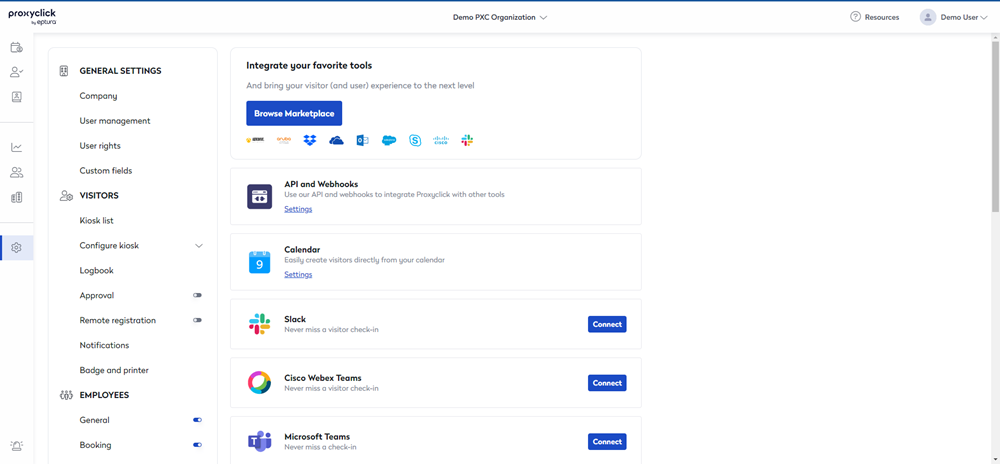
2. You did not send the meeting request to an external email address
If you only send the meeting request to meeting@proxyclick.com or to Eptura Visitor users and meeting@proxyclick.com, no meeting will be created. There must be at least one email address that is external to your location in the recipients.
3. Your email is not linked to an Eptura Visitor user
Eptura Visitor needs to identify the sender of the meeting request as a user in the location in order to create the visit in the correct location and under the correct host.
4. Meeting created in calendar is in the past
Meetings can only be created in the future; the calendar integration will not create meetings in the past.
5. Meeting@proxyclick.com was not added in the first meeting request
If you created a meeting request without putting meeting@proxyclick.com as a recipient, then updating the meeting request by adding meeting@proxyclick.com, the visit will not be created in Eptura Visitor.
Reason is: Eptura Visitor considers this an update and does not find the original meeting. So please add meeting@proxyclick.com from the start.
