Install multiple kiosks in one location
If you have a high volume of visitors or multiple entrances to your building, you can install additional kiosks to provide a more efficient experience for your visitors.
We recommend one kiosk for every 30 visitors checking in per hour.
Adding an additional kiosk
- Sign into Eptura Visitor and navigate to Settings > Visitors > Kiosk list.
- Click Add new.
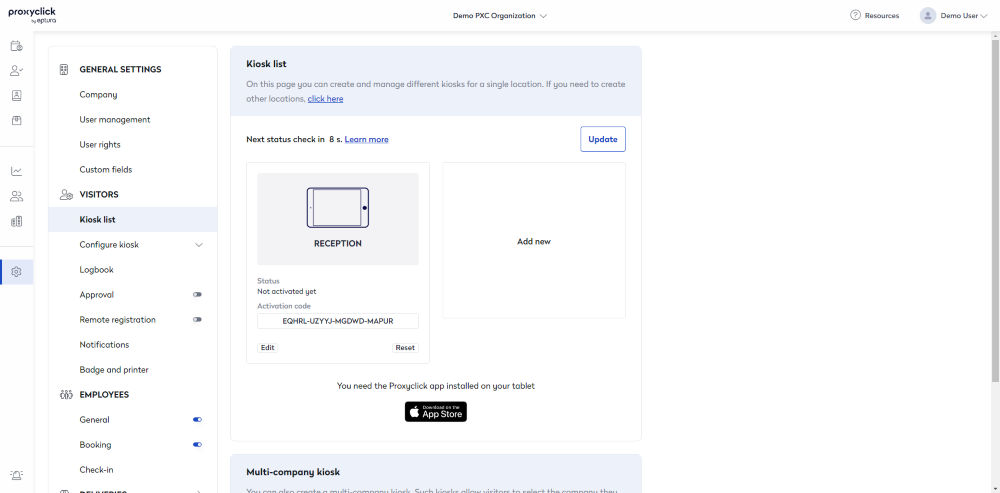
- In the Add a new Kiosk box, enter a name for the kiosk and the name of the entrance where the kiosk will be located. The entrance name is displayed in the check-in notification sent to hosts, and in the logbook used by the front desk.
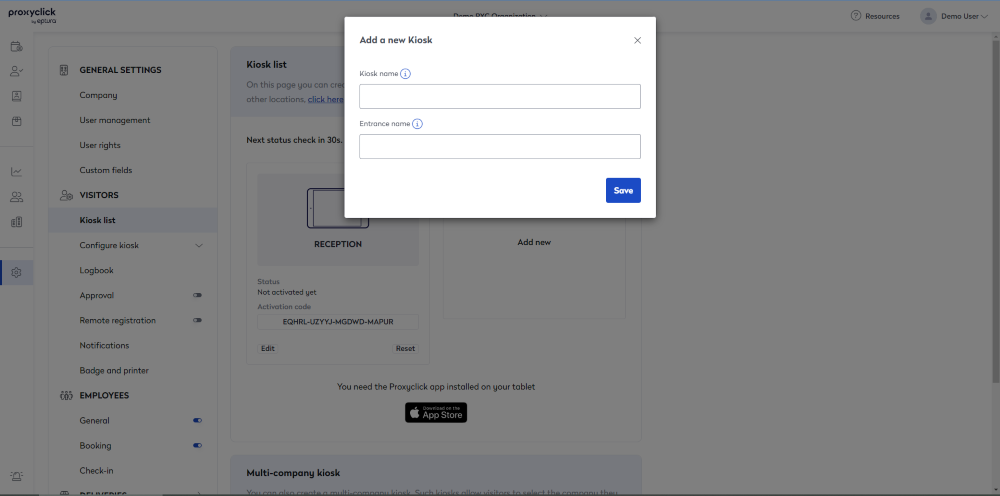
- Click Save to save the new kiosk.
When you use multiple kiosks, make sure that you activate a different one on each device.
