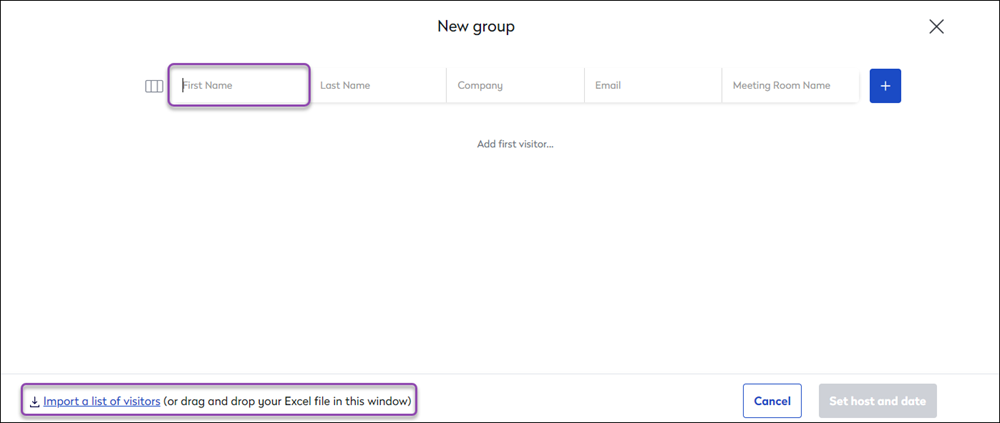Create a Group Visit
Group visits are a great way to manage your next event, company tour, or large meeting. We recommend that you upload groups of up to 500 or less as this is the most efficient number to load. You will be able to upload another list of similar size. Note that we don't have a limit on the number of guests; however you may find it takes awhile to load up the list.
- From the Visitor Logbook, click the New visit button.

- Click the Group Visit button.
- In the Group name field, enter the name of the group.
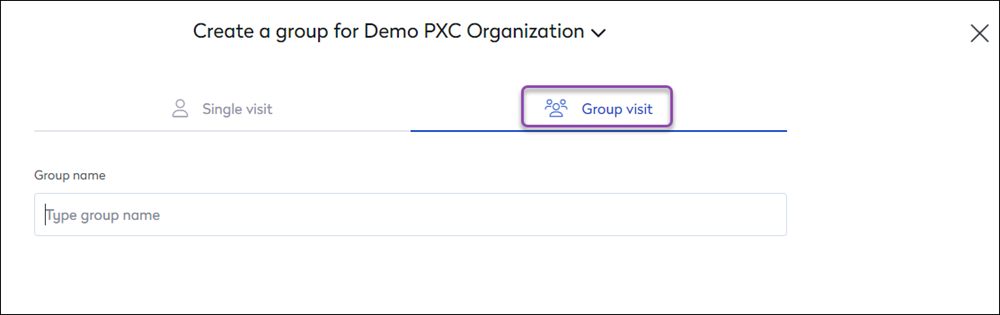
You can enter the visitor's names and details manually, but it is more efficient to upload the Microsoft Excel spreadsheet.
- Click the Import a list of visitors link.
- Navigate to the file and select it.
- Click the Set host and date button.