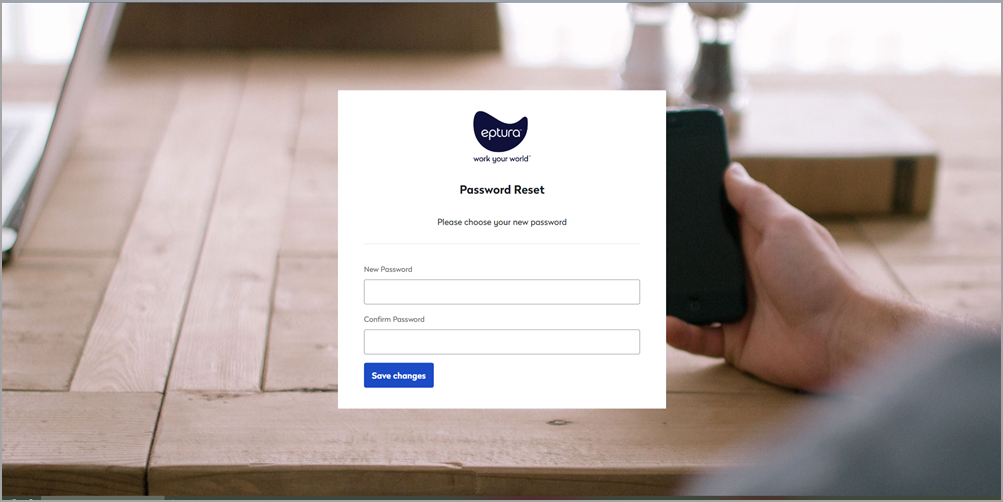Log in to Eptura Visitor
New user login
If you are new to Eptura Visitor, you have to set up and activate an account before you can log in.
Here's what that process looks like:
First, you will receive an email with the subject Invitation to join Eptura Visitor that looks like this:
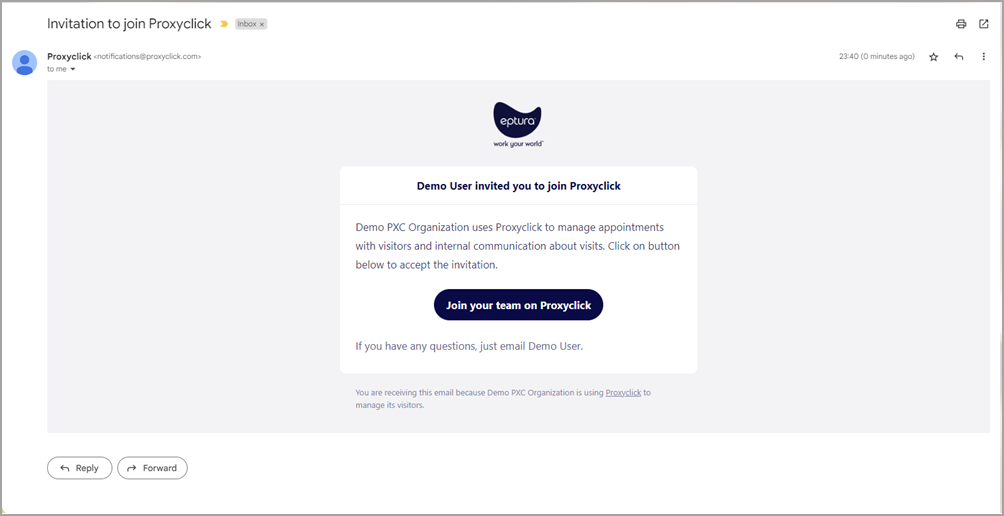
Click on the "Join your team on Eptura Visitor" button. Enter your password and click "Create Account".
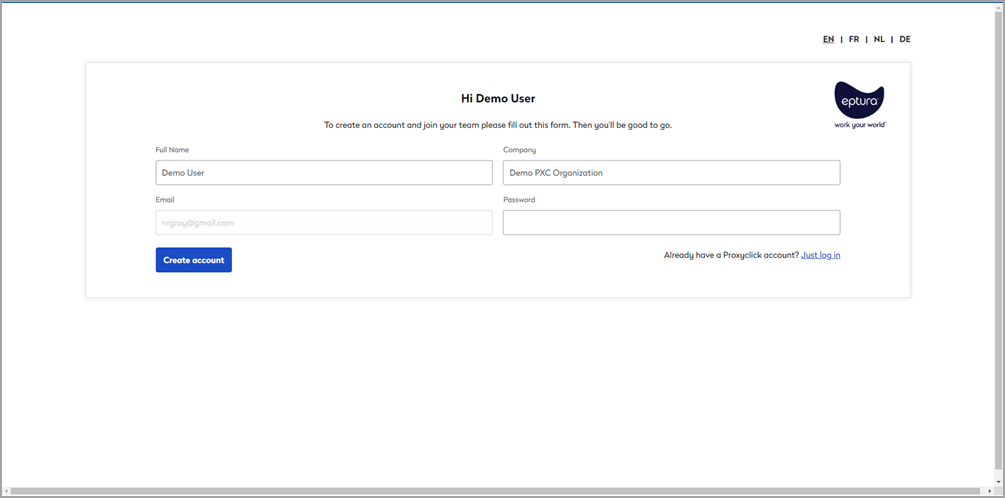
After clicking "Create Account", your account will be and active and you can log in to your dashboard.
Did not receive your invitation email? Please check your spam folder and check with your administrator.
Have an account and can't log in?
If you have already an account and cannot log in, go to app.proxyclick.com and click on the "Forgot your password?" link:
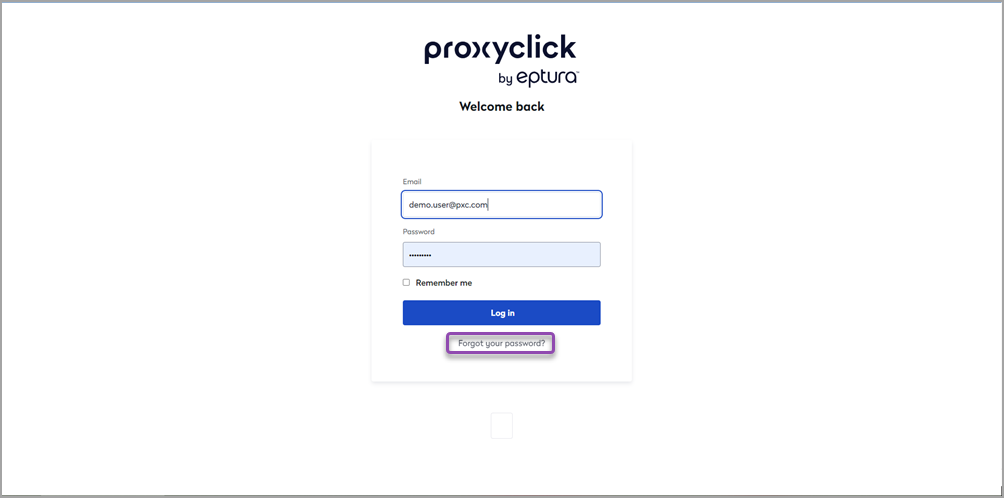
Confirm your email address and click "Reset password".
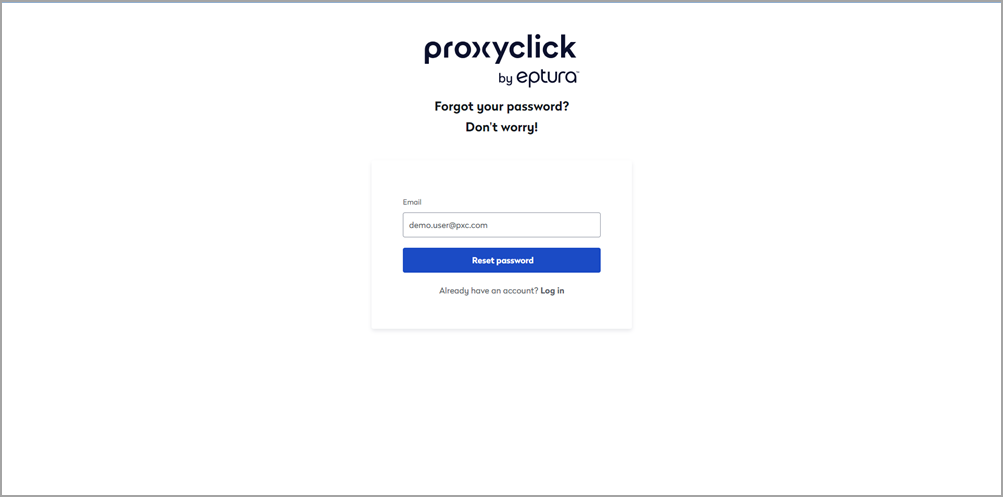
Check your email for an email titled "Reset your password".
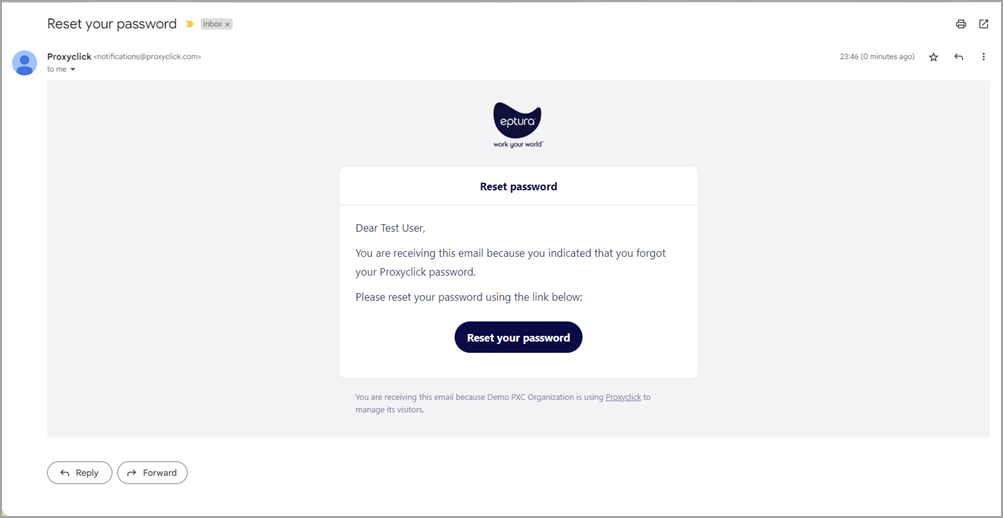
Click on "Reset your password", enter your new password, and click "Save Changes".