Manage Contractors
In addition to managing visitors, we understand that you might also need to manage contractors to ensure they have a secure way to access your premises and perform their work.
After talking to our current customers about how they use our platform to manage their contractors across single or multiple locations, we've curated some best practices for you.
Uploading contractors as visitors
If you're already storing information about your contractors on a different platform or system, that's a great start! With Eptura Visitor you can easily upload that information into our Dashboard so your contractors can check in to your location via the kiosk the next time they visit.
Uploading your contractors as visitors will allow you to do the following:
-
send them a link to complete Remote Registration,
-
pre-screen them before they arrive on site,
-
provide them access with a mobile pass (QR code),
-
have them sign an agreement, and
-
register their "visit" in the logbook.
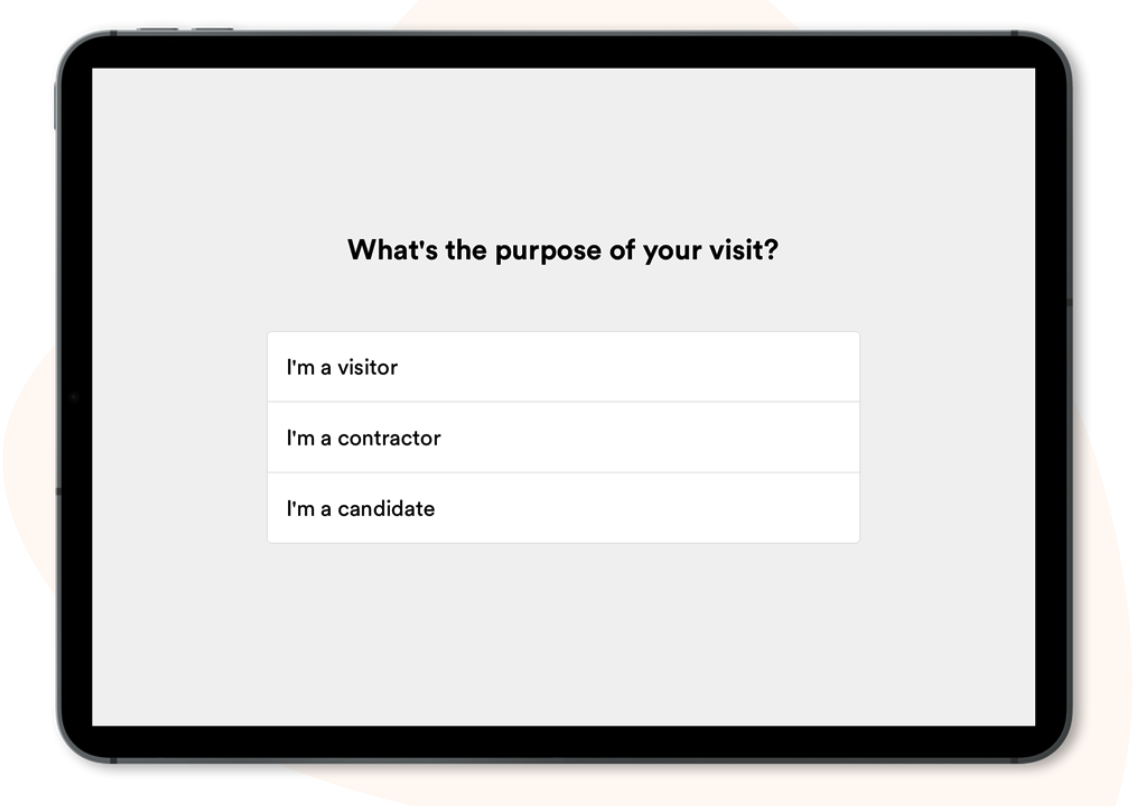
The most efficient way to import your contractors as visitors is to use our Group visit feature so you can upload an Excel template with all their basic information, including their contact information like email and mobile phone number, important safety and health information like safety training completion, or licenses and certificate indicators.
Your contractors will never miss their appointments again! By entering the mobile phone number, we will send them a text reminder 4 hours in advance.
Recurring visits or Permanent QR codes
Some of your contractors may need to schedule regular visits to your location. You can limit their access to specific dates and times or allow them to come and go by registering their visit duration and frequency as recurring visits.
Schedule recurring visits
You can schedule contractors on-site according to business needs or on a specific frequency—weekly, monthly, etc. The contractor will receive an email with a QR code (that can be added to their mobile wallet) to allow for touchless check-in and check-out.
If you need to collect safety and health information from the contractor in advance, you can activate Remote Registration.
For an additional review of your contractor's profile, training, and validity of documents, you can set an end date for their recurring visits.

At Eptura Visitor, we care about your company's and visitors' privacy. Learn about how we protect your data here.
Allow access to your contractors whenever needed.
The contractor can check in any time with a permanent QR code, even when a "visit" is not scheduled.
The code is valid per location, ensuring contractors can only check in to the locations they are authorized in, and they will only show in your logbook if they check-in.
With our comprehensive audit trail, you will always know when and for how long your contractors were on-site at one or multiple locations:
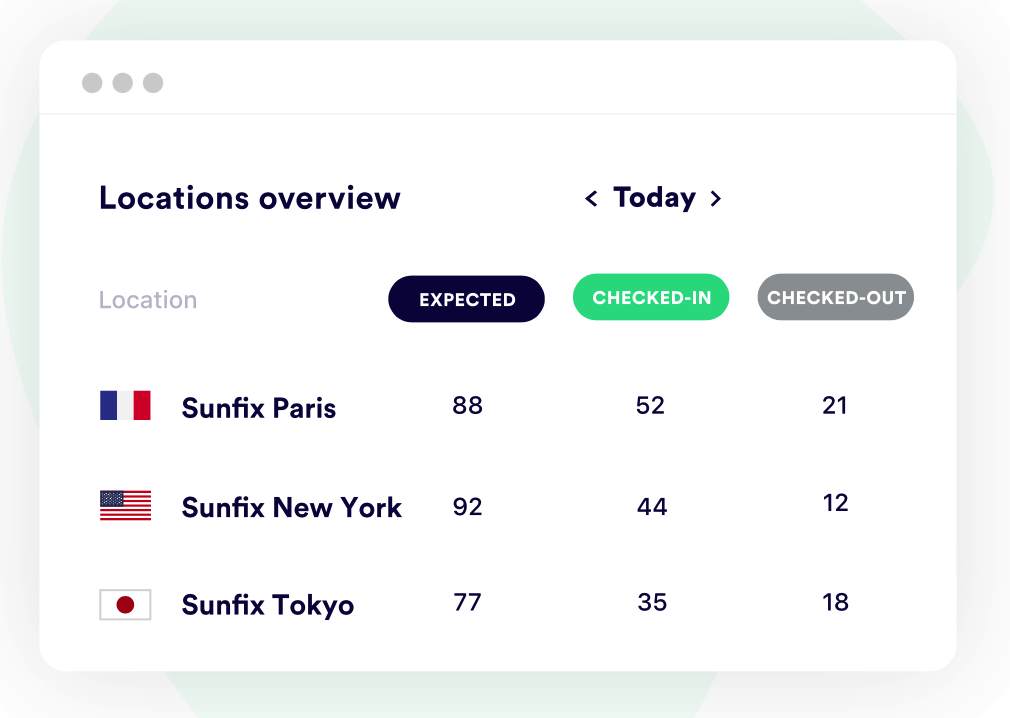
If there is a need to reject a permanent pass at check-in, simply clear All Visitors Profiles from the kiosk. The visitor's profile will remain active in the visitor's address book
Ensuring compliance with Safety and Health Regulations
An important component of the contractors' visitor flow is providing them with specific training and resources for your location and ensuring that any necessary agreements are in place to protect your company.
Location-specific guidelines and training
Each location is different: From warehouses to factories and offices, Eptura Visitor can help you customize your training flows and ensure compliance.
Using a Eptura Visitor kiosk, you can display safety information (e.g., protective gear requirements, emergency exit plans) every time the contractor checks in or only the first time, depending on your policy.

With our Smart Rules feature, you can add questions, messages, and images to your on-site flow and display different screens based on the type of visitor and answers to their questions.
Pre-screen your contractors before they arrive on-site
With our Remote Registration feature, you can pre-screen your contractors by asking them questions, displaying informational messages, and including training videos.
If the pre-screening is not completed, you can be notified via email of the cancellation of the visit.
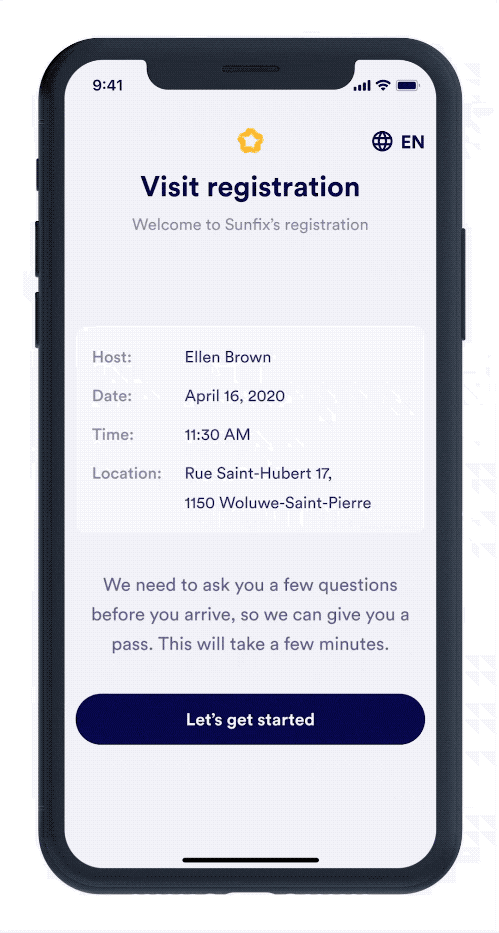
If completed successfully, the contractor will receive their QR code at the end of the flow for a seamless check-in on the day of the visit.
Signing Agreements on-site or in advance
Your company policy may require contractors to sign multiple agreements to work at your location. Eptura Visitor can help you process and store these agreements in the most efficient way possible.
You can display and require the signature of these agreements at the kiosk when a contractor arrives on-site, or you can collect it in advance via email or Remote Registration. Once completed, you can store the signed agreement via our integrations with OneDrive, Box, Dropbox, or Google Drive.
Each agreement can have a validity period so that if and when a contractor returns, they don't need to sign the same agreement again.
Identifying contractors in your logbook and creating reports of their visits
Once you have all the information you need from your contractors in Eptura Visitor, including a full audit trail of their visits, you may need to report their activities.
We recommend using our custom fields to label their profiles as contractors to easily identify them in your logbook on the day of the visit and for future reporting.
With our Analytics module, you can track your contractor flow and export the data to easily customize your contractor reports, including the number of hours and frequency of their visits.
