Make sure specific users always receive certain notifications
If you want a specific user (e.g., the receptionist or the security guard) always to be notified of a specific occurrence (e.g., check in or check out), you can set this up with a simple 2-step process:
- Make sure the user is in the right group that allows all visitors to be seen.
Go to Settings > General Settings > User Rights and make sure the user is in a group where “Can view all visitors” is activated (more on managing Users Rights here):
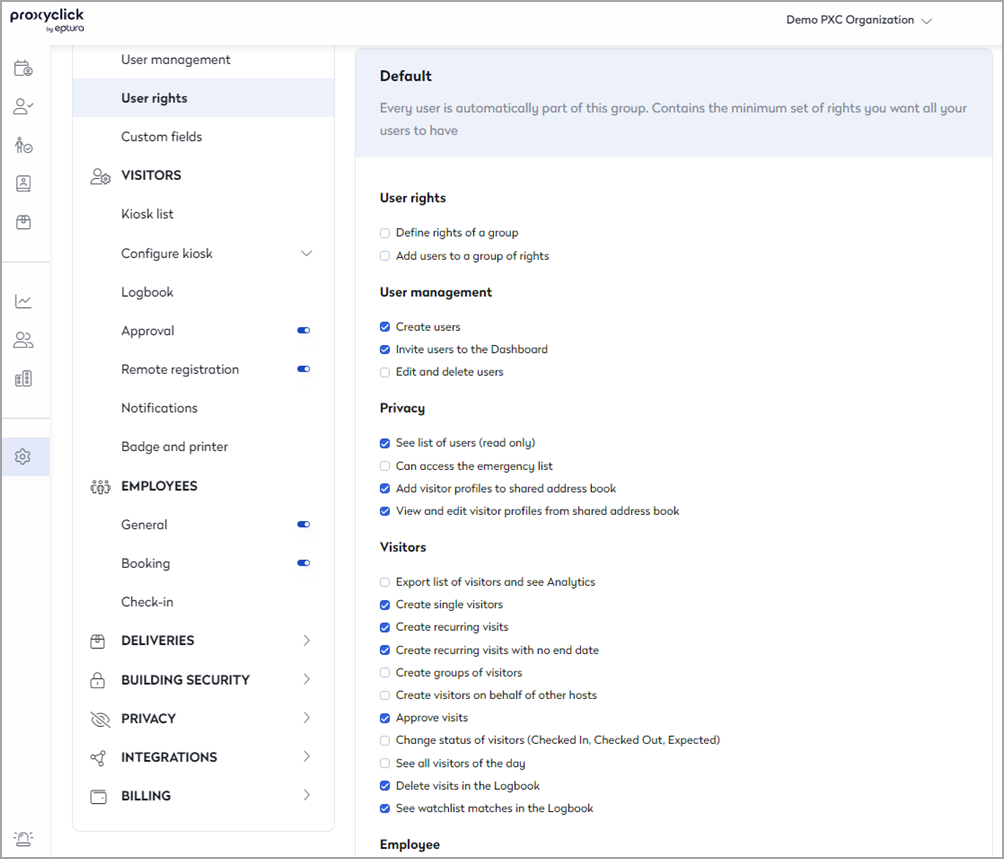
- Make sure the user sets the relevant notifications in their profile.
Go to ‘’Employees” and access the user profile. Click “Edit” and access “Visitor Management notifications”. Select “On all visits” for the type of notifications needed:
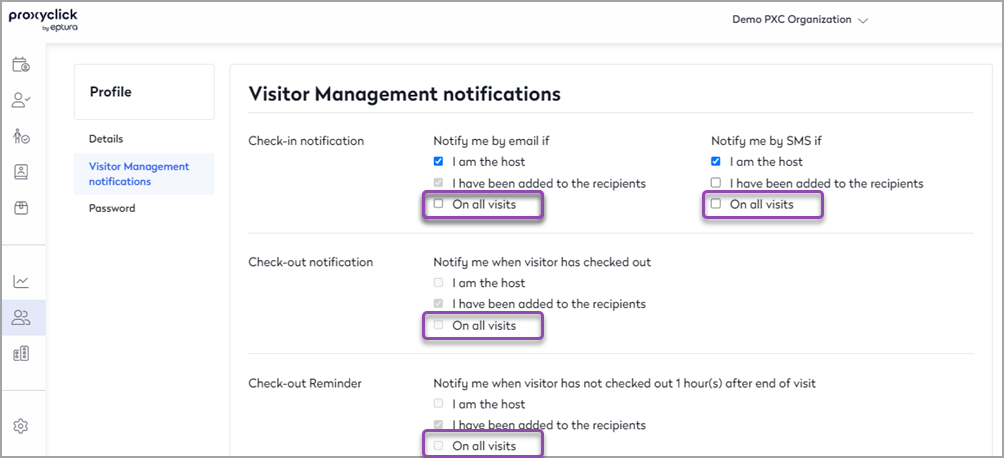
Once done, in the example above, the person will receive check-in notifications on all visitors.
