Manage your visitors with personal assistant features
With Eptura Visitor you can allow certain users to create visits on behalf of other users.
Assistants user group
Default users generally can only create visits for themselves, however, Assistants can be granted permission to create visits on behalf of others. This is defined in the User Rights.
When creating a visit, a default user will see their name in the Host field and this cannot be changed.
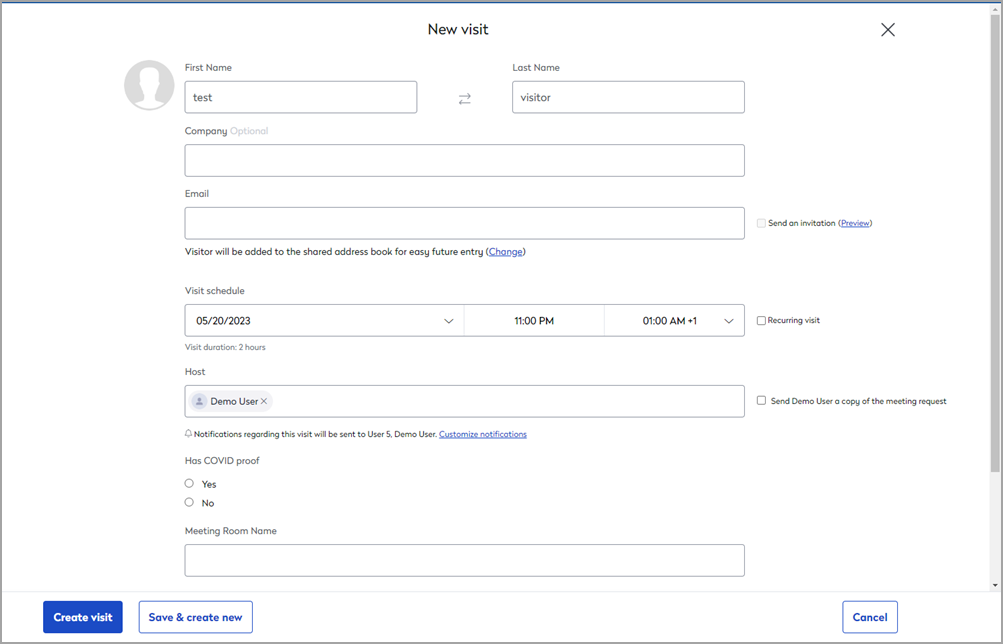
An Assistant (and any other group of users who has this right granted) can change the Host.
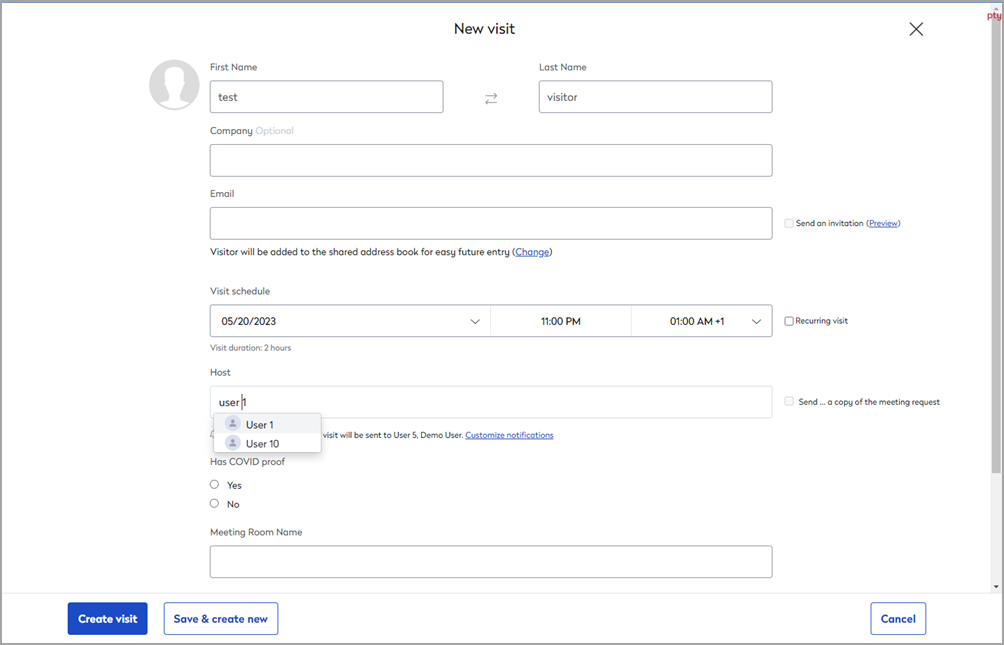
Important notes about multiple users managing visits
- A visit can only have a single host.
You can add other users to the system for sending Check-in, check-out, and check-out reminders by clicking on "Customize" below the Host field, regardless of the user group you belong to:
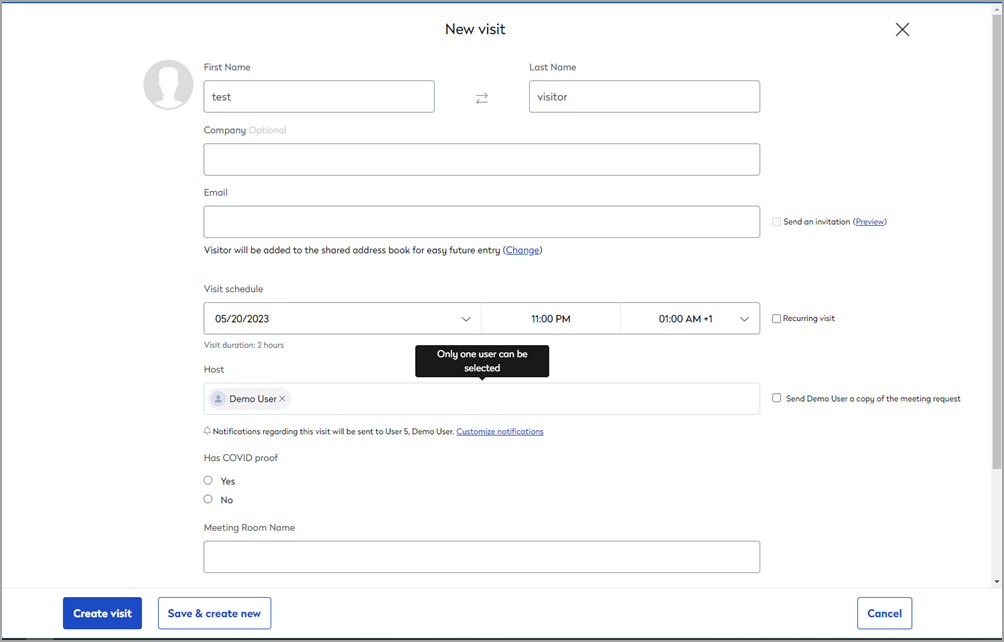
- You can add users as notification recipients according to the scenario: check-in, check out, and check out the reminder, for each visit:
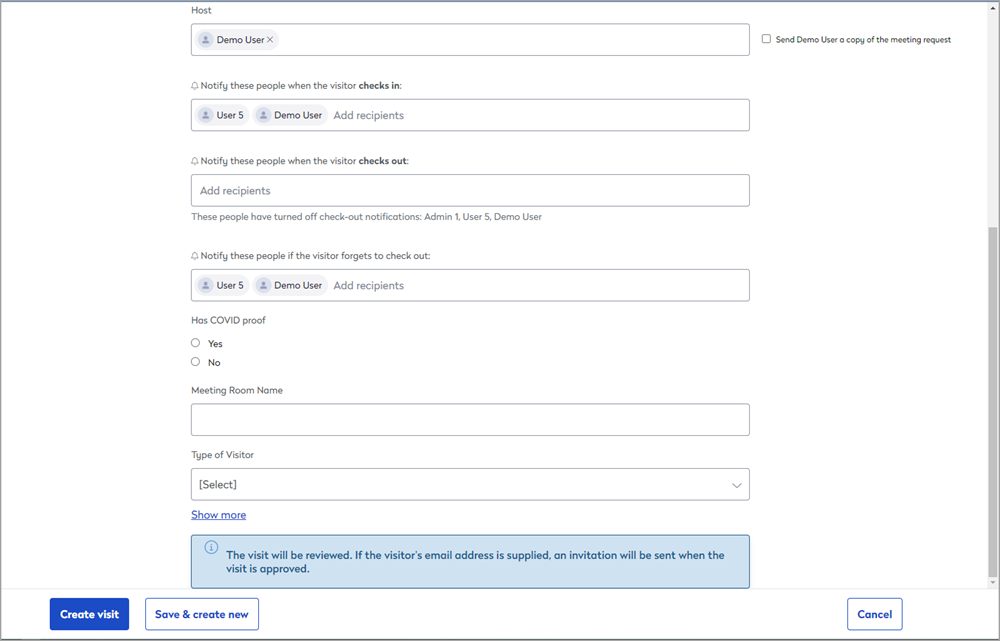
Personal Assistant
Defining a user in the "My Personal Assistant" field ensures this user will receive notifications for your visits. This ensures that the Personal Assistant can pick up the visitor if the host is currently in a meeting, for example.
To set another user as your Personal Assistant or to define yourself as the Personal Assistant, go to your Profile by clicking on your name in the top right corner of the page, and select Manage Profile.
Start typing another user's name in the system, select their name in the drop-down, and Save Changes.
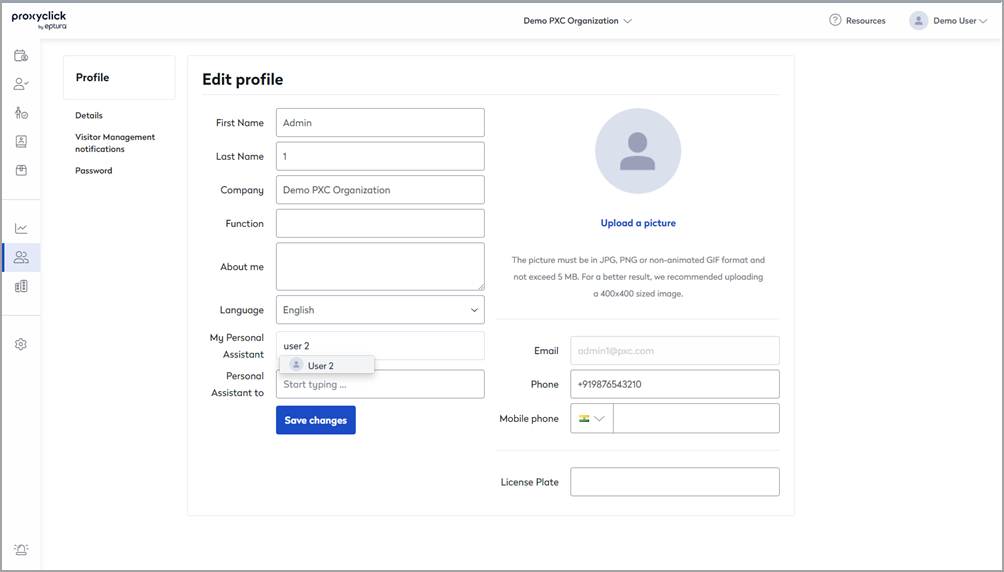
Additional tips about the above features
-
Being an "Assistant to" does not require belonging to the "Assistant" user group. The feature can be used by all users of the system regardless of the user group they belong to.
-
Calendar integrations set the invitation sender as Host. If you are using the generic calendar integration, please note that the sender of the invitation will be defined as the host for the visit. The visit can be edited from the dashboard after the meeting request is sent, but the invitation will show the sender as a host for the meeting.
-
If you are sending an invitation on behalf of another user and are using the Eptura Visitor Outlook add-in, as long as you have access to the Outlook calendar of the other user, you can send invites through Outlook on their behalf.
-
One user can have only one Personal Assistant, and one can be the Personal Assistant to multiple users.
-
Pairing yourself with another user will be directly reflected in both profiles; only one of the two users needs to define this in their own profile.
-
See how to set up notifications related to visits at the account level and for users individually.
