Synchronize users via SFTP transfer
Your company would send via SFTP to Proxyclick a CSV file containing the following columns: email, first name, last name of the users (optional: mobile number) to a secure server, then Proxyclick retrieves the file from the SFTP server and transforms it into a JSON file using a standard mapping.
See sample below:
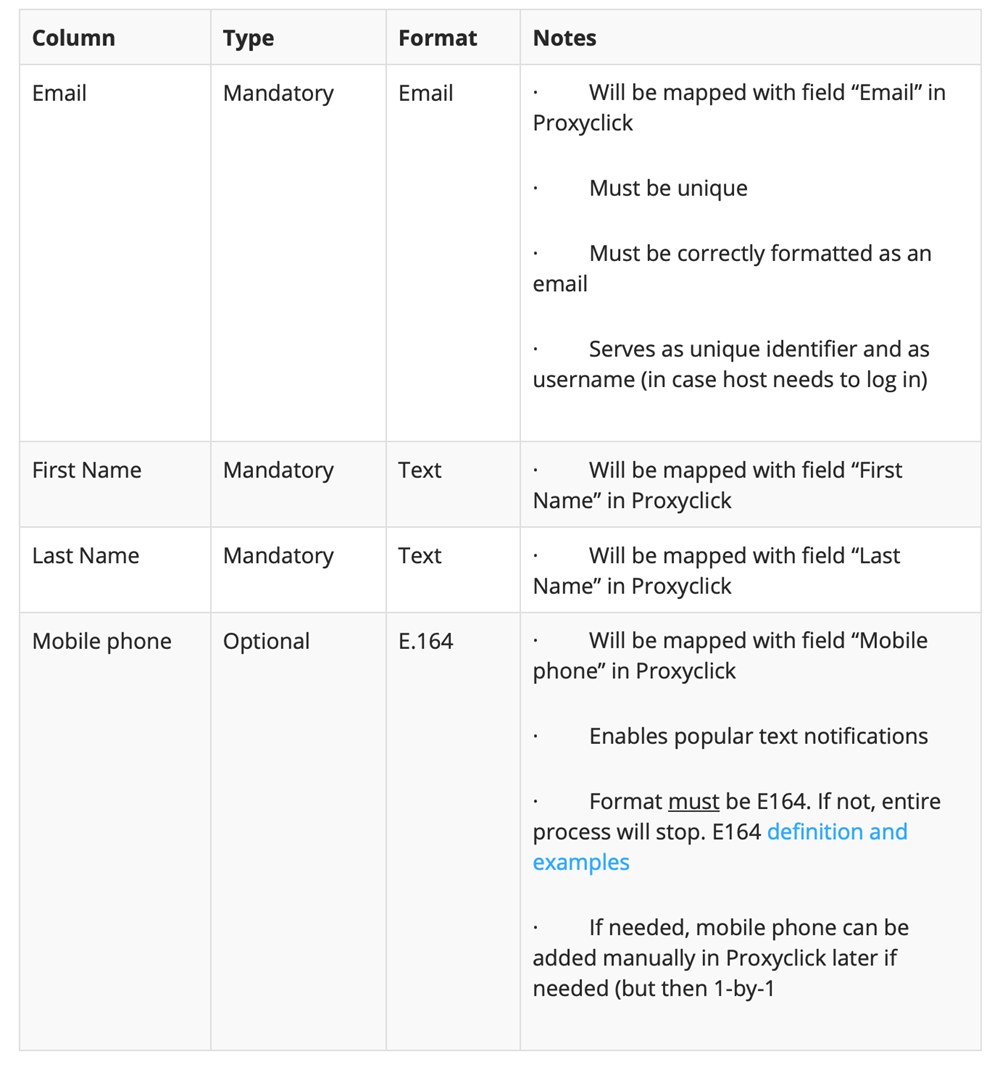
Some other columns can be exceptionally added upon request (eg, Direct phone).
Let us know if you need to manage users across multiple Proxyclick locations; it is possible to use this method in a multi-location setting as well.
