Mark booking as 'don't move'
Bookings can be marked as 'don't move' on the booking grid to flag that a booking should not be moved.
Flagging a meeting space booking as 'don't more' is useful when several administrators are managing bookings on the same booking grid. Meetings marked as ‘don’t move’ display a red border and an exclamation mark in the bookings icon bar.
To mark a booking as 'don't move' right-click the booking on the booking grid and select ! Mark 'Don't Move'
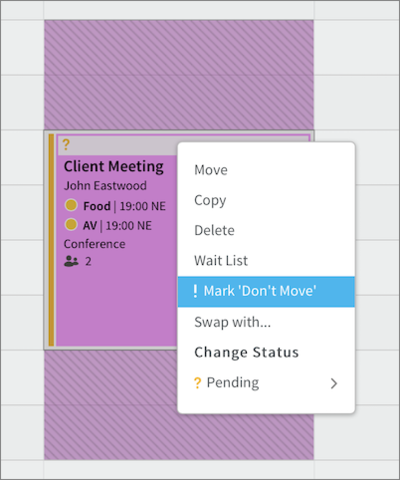
An administrator can still move meetings marked as ‘don’t move’.
