Add First Aid Kit and Fire Extinguisher Pins
You can add a First Aid Kit icon and a Fire Extinguisher icon to the floor map.
Follow the Steps
Click the Map Editor ![]() icon. The Map Editor displays.
icon. The Map Editor displays.
Click the ADD SPACE button. The space drawer displays.
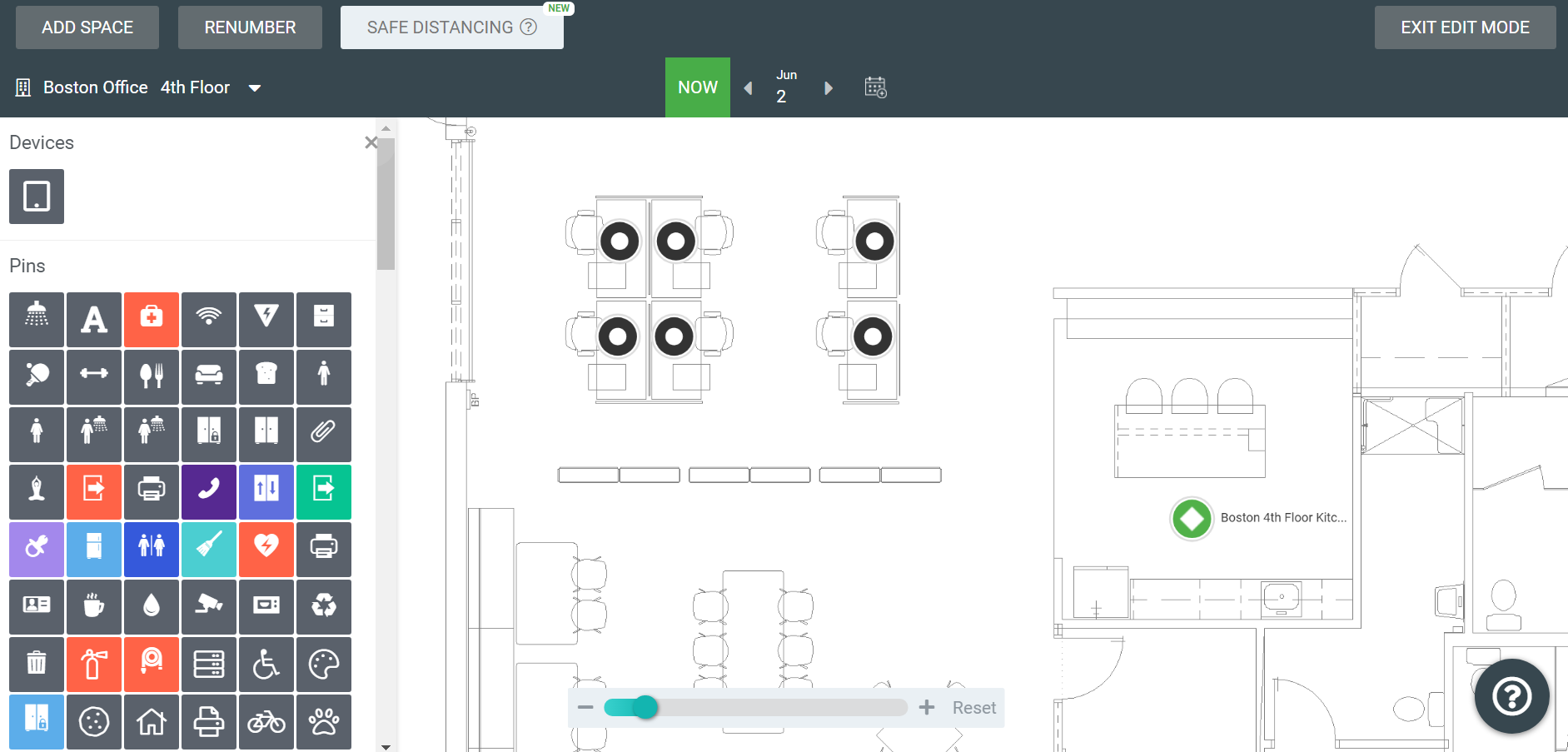
From the Pins area, select the First Aid Kit  pin.
pin.
Click on the floor map to add the pin icon.
When finished press the Esc key.
![]()
Click the First Aid Kit icon. The data drawer displays.
In the Name field, enter Kitchen - First Aid Kit.
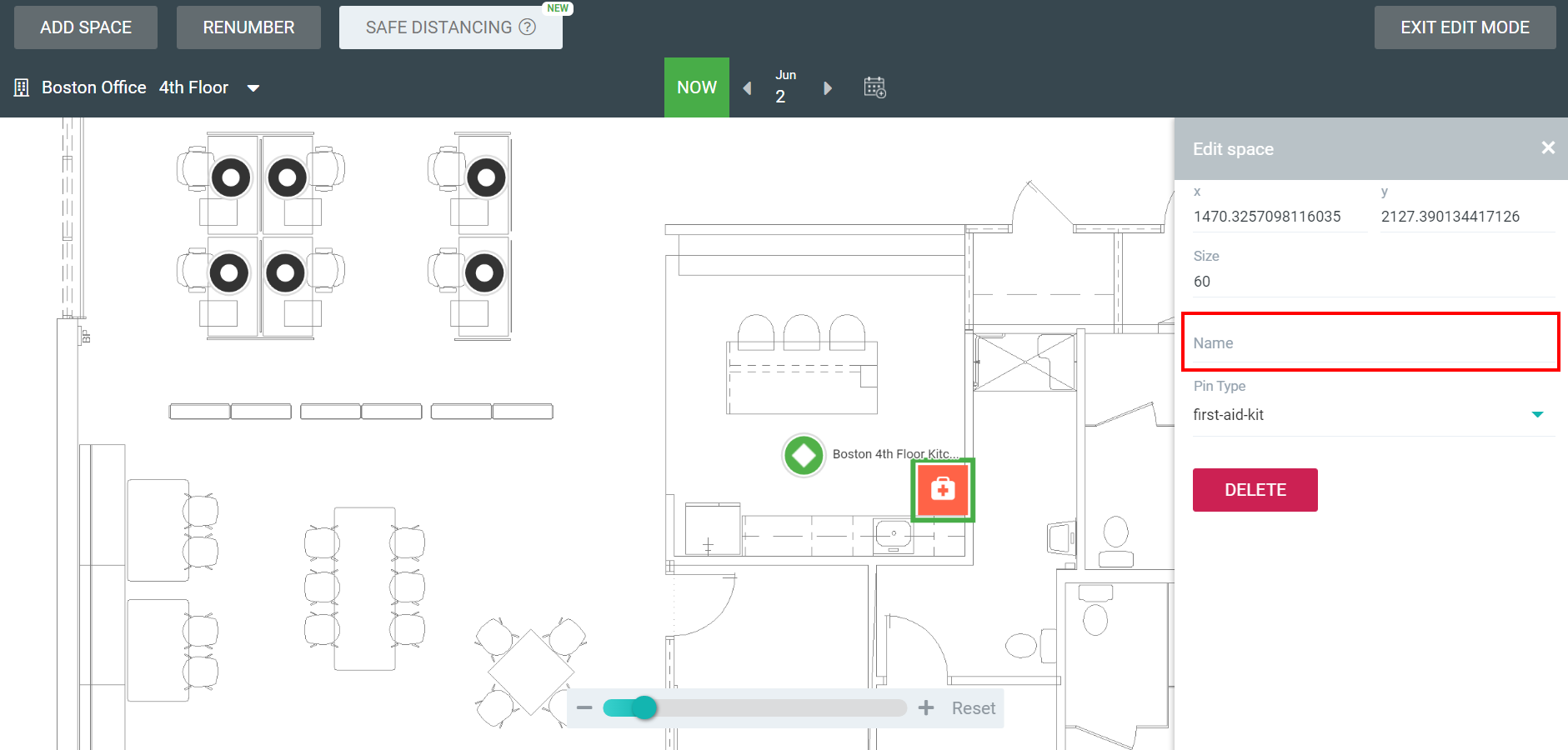
Next, you can add the Fire Extinguisher to the floor map.
Click on the ADD SPACE button. The space drawer displays.
From the Pins area, select the Extinguisher  pin.
pin.
Click on the floor map to add the pin icon.
When finished press the Esc key.
![]()
Click the Extinguisher icon. The data drawer displays.
In the Name field, enter Kitchen - Fire Extinguisher.
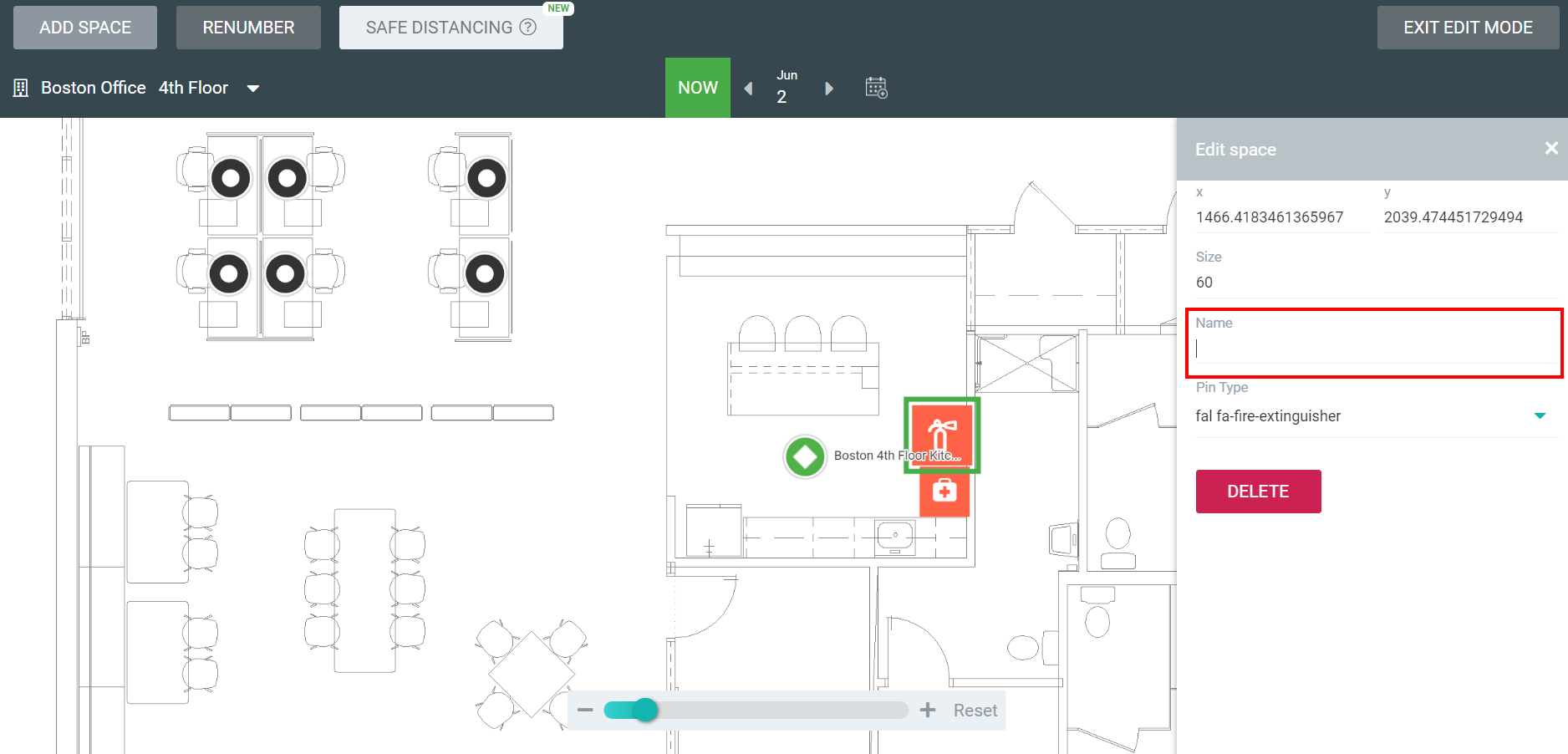
If you need to correct the alignment of the Pins icons, see Manage Space or Pin icons.
