Email Requests - What email do I send my Requests to?
Requests can be initiated via email by sending an email to your organization's unique email address. To find the email address, navigate to
SETTINGS > MODULE SETTINGS > REQUESTS > EMAIL REQUEST
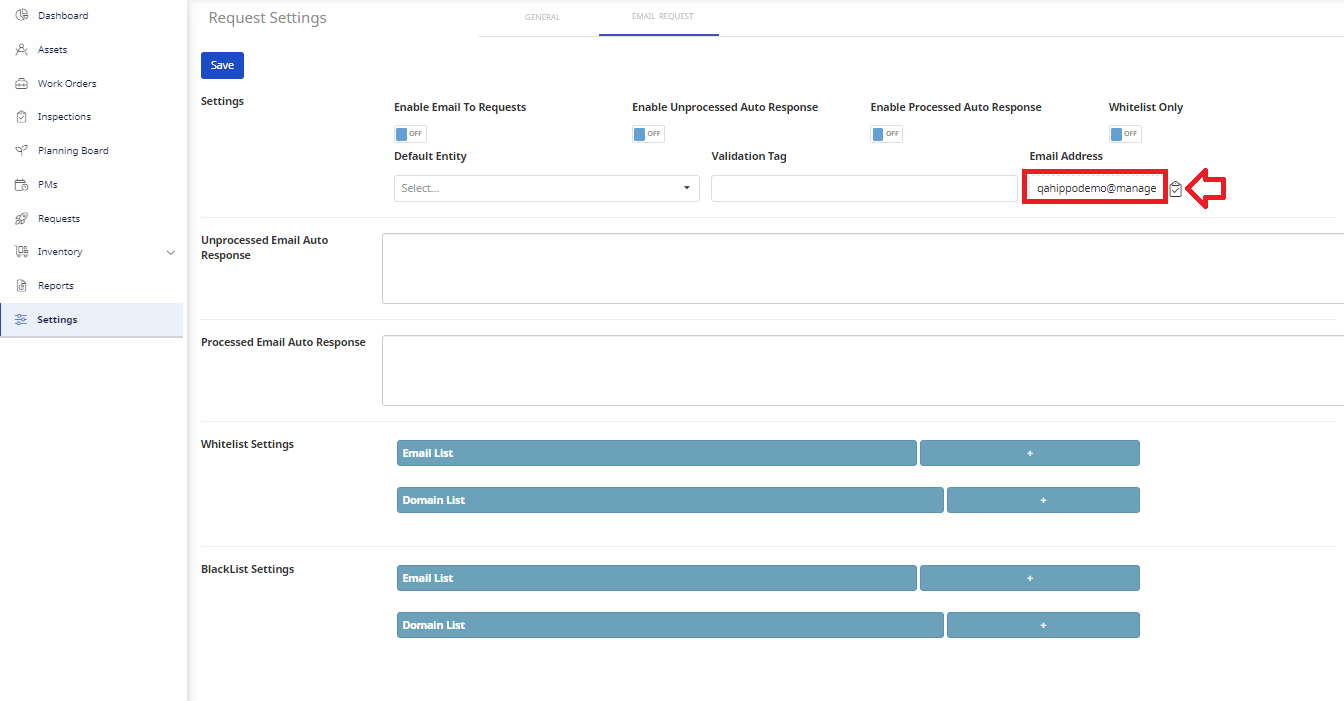
From this screen, you will find the unique email address for your organization to send requests to and the copy to clipboard button.
See Additional Request Settings article for detailed information on email request settings.
Go to the Eptura Asset's articles to learn more about the Set up Email Request Settings.
