Find Work Order by ID
Learn about the Find Work Order by ID feature
Introduction
This guide teaches a User how to find a work order by ID the number. This feature can be used from both the Enterprise Level and the Facility Level.
Definitions
Work Order ID: a unique number given to each generated work order
Instructions
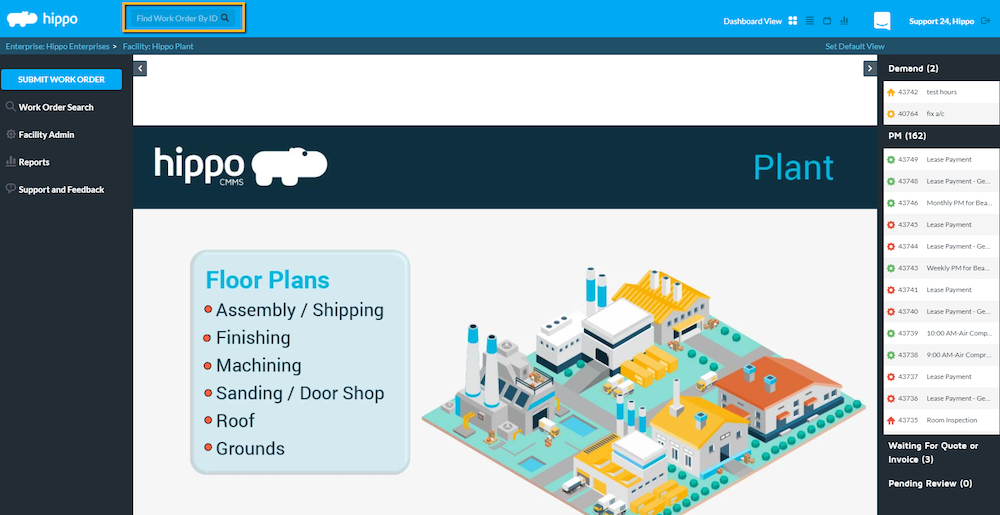
- Locate the Find Work Order by ID Field found at the top left of the screen.

- Type in the Work Order ID number given to any generated work order.
- Click on the Search icon.
- The work order pops up.
Note: If you are at a Facility Level, then you will only be able to find a ticket associated with that facility. To find work orders by ID system-wide, use this feature from the Enterprise Level.
