New Scheduled Work Order - How do I schedule a PM?
To add a new PM to the list, a Maintenance Plan must be created first. Maintenance Plans are formerly known as Scheduled Work Order Templates in Hippo. After the Maintenance Plan is in place, you can proceed to add an asset to the Maintenance Plan to create PMs.
- Navigate to the Assets Module
- Select the Asset that will be associated to the Maintenance Plan
- Select + next to Maintenance Plans
- Select the PM to generate within the appropriate Maintenance Plan Category
You have now successfully added a new PM.
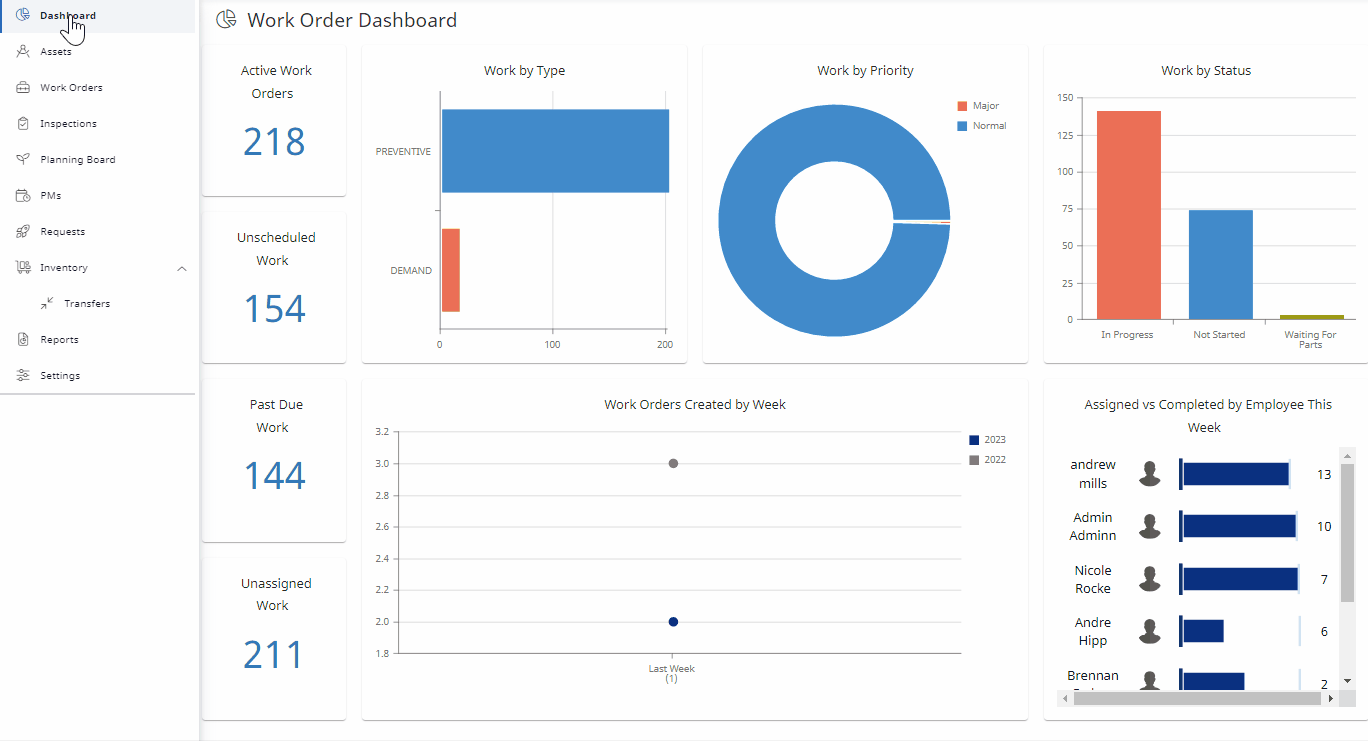
Eptura Asset Videos
Learn more about PMs and establishing your Maintenance Plans in our Training Video library.
