Navigate Hippo Mobile
The App has 3 main sections: Actions, Display, and Menu.
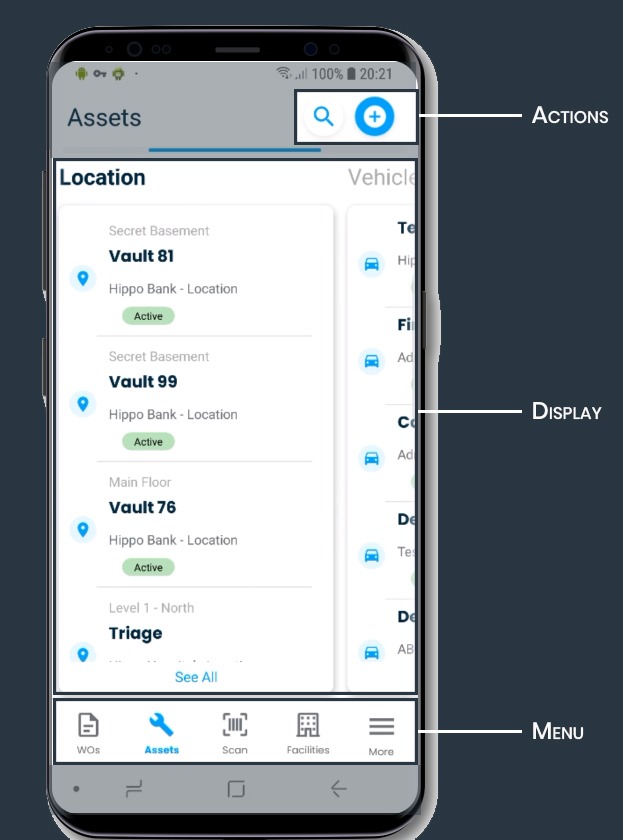
Actions
Create and edit work orders and assets. On the Asset screen, find the Search Asset and Create Asset buttons in the top-right corner. Options change according to the screen and menu.
Display
View information on everything from work orders to assets. In the main display, scroll through work orders and tap them to view each specific record. Subhead in the display area shows which record you are currently viewing.
Menu
Tap the menu item to bring up that screen. WOs take you to the Work Order list. Assets, your Assets list. Scan launches the camera to scan barcodes. Facilities takes you to Facility Summary View, while tapping More helps you sync your data, view any sync conflicts, and log out of the app.
