Managing Your Day-to-Day with Hippo
Hippo knows it's sometimes hard enough getting up in the morning, let alone manage all the activities on your to-do list for the day. That's why we're here to help!
Learn how to:
- Manage all your activities in one place. No need for multiple Excel sheets and notebooks!
- Get email notifications for work orders assigned to you
- Track your progress with the Key Performance Indicator (KPI) dashboard
Set Up your PMs
Preventive maintenance is all about scheduled work orders, which are planned tasks associated with assets such as equipment, locations, or vehicles. To successfully manage your work orders, there should be some in the system first. You can set up calendar or meter-based PMs. Read more about the differences between calendar and meter-based.
You can also use Hippo to add and track tasks that are unplanned or ad-hoc. These are known as demand work orders. Find out how to add a demand WO here.
You can view all your work orders in a few different ways:
- Work Order Search: locate PMs or demand work orders using filters
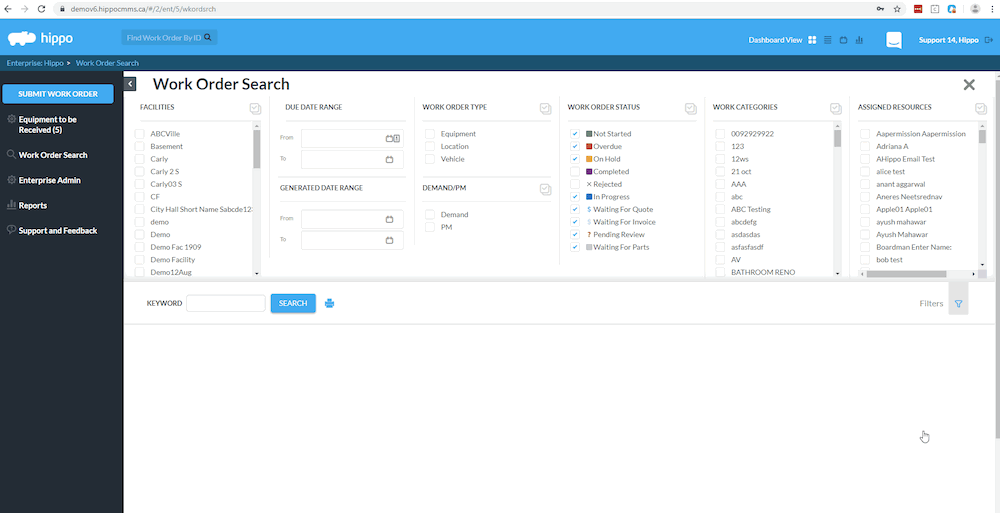
- Scheduled Work Orders: for those of you with the Advanced dashboard version of Hippo, use the interactive floor plan to view equipment and locations that have PMs associated with them.
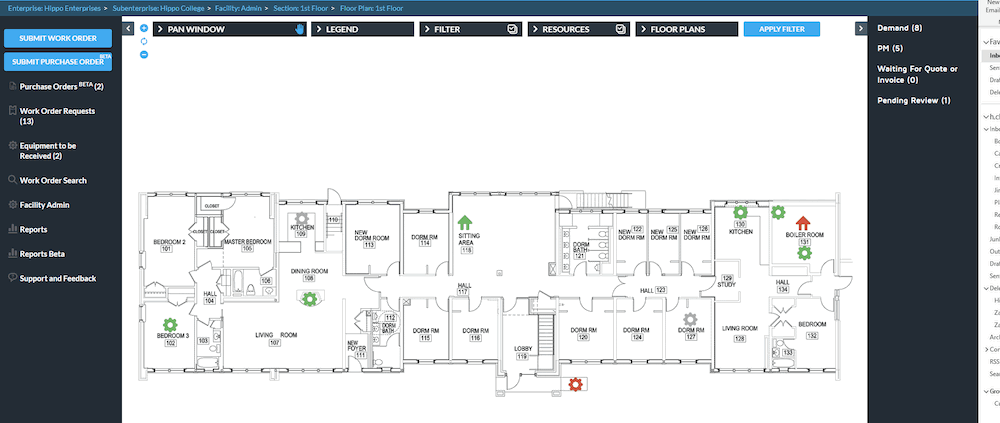
- The Standard Dashboard: the view of a facility also has a list of your work orders
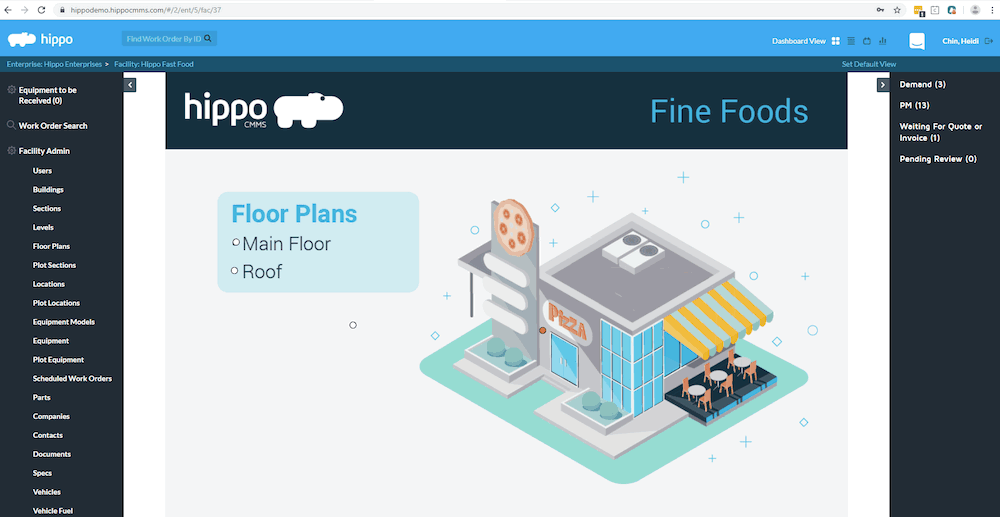
*Pro tip: Use the Calendar dashboard for an interactive monthly/weekly/daily overview of activities. Are you running behind on a due date? No problem! Simply drag the task from one date to another and the due date will change on the work order.
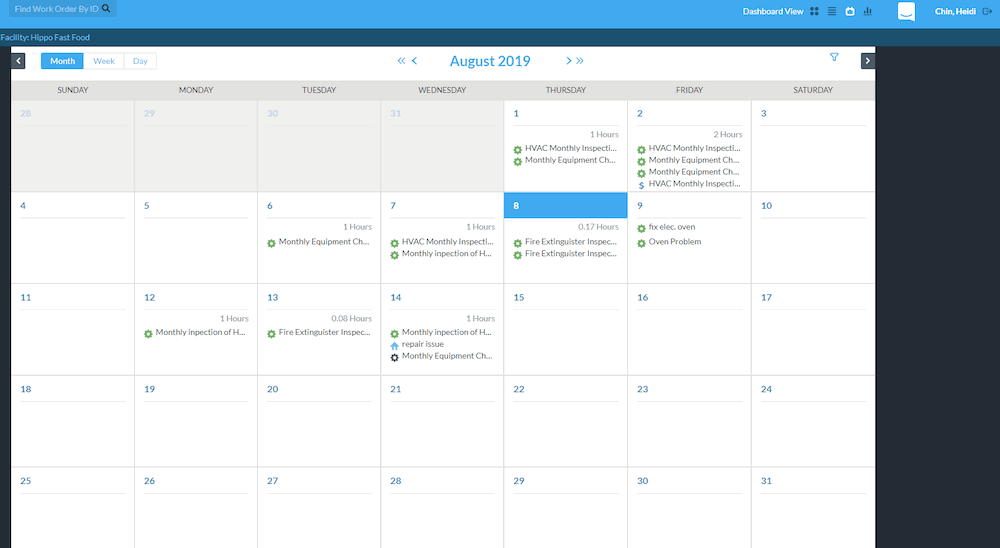
Stay Alert
The human brain can retain over 2.5 petabytes of information. With Hippo's email notifications, you don't have to use all that memory.
Get notified whenever you submit a new demand work order and keep track of what you've submitted. You get an alert email when your request has been approved, rejected, or completed. If you're an extremely important person and need to receive updates on all work orders, you can make changes in your user permissions so you're always kept in the loop.
Monitor your Work
Hippo has a few different dashboards. The KPI Dashboard is your go-to when it comes to tracking your progress. Think of it as a report card, except there are no passes or fails, only room for improvement.
The KPI Dashboard tells you all kinds of things, including:
- How many work orders have been completed on time. You can also compare with previous months and see if the percentage has gone up or down.
- The status of all open work orders. You'll be able to tell at a glance how many are overdue, in progress, or not yet started.
- How each resource is doing in terms of work orders completed. You can even track labor hours and costs, which is a good way to divvy up the workload among your team.
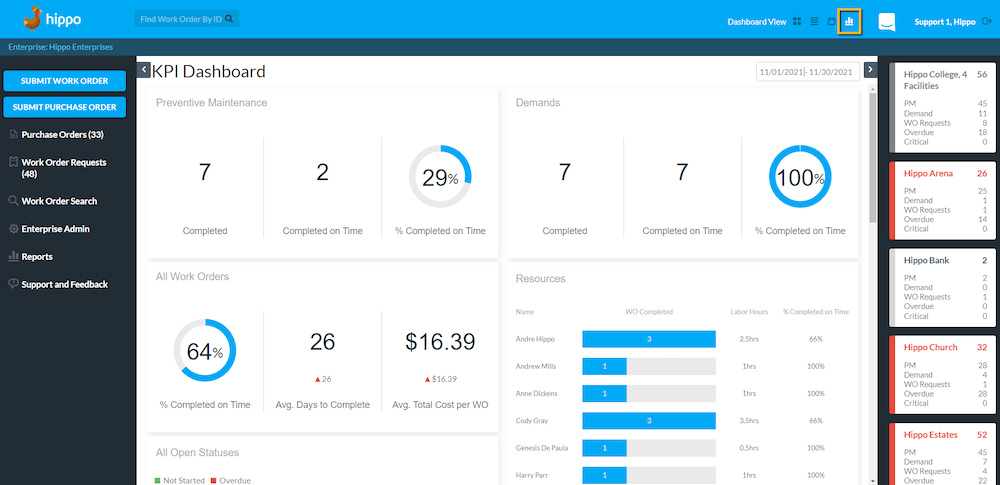
Also, with a mobile version website or the Hippo Mobile App, you can even keep track of your work orders on the go. Stay on top of things whenever and wherever you are!
