Assign Mobile Licenses to Users
Unlock Hippo Mobile with an app license
Anyone can download the Hippo CMMS app, but only users with a mobile license assigned to their profile can log in.
You can request mobile licenses here
Assign Licenses
Before starting, make sure you have access to the Manage Account page, which is in the desktop version, not the app. Access is controlled by the Manage Account Enterprise permission.
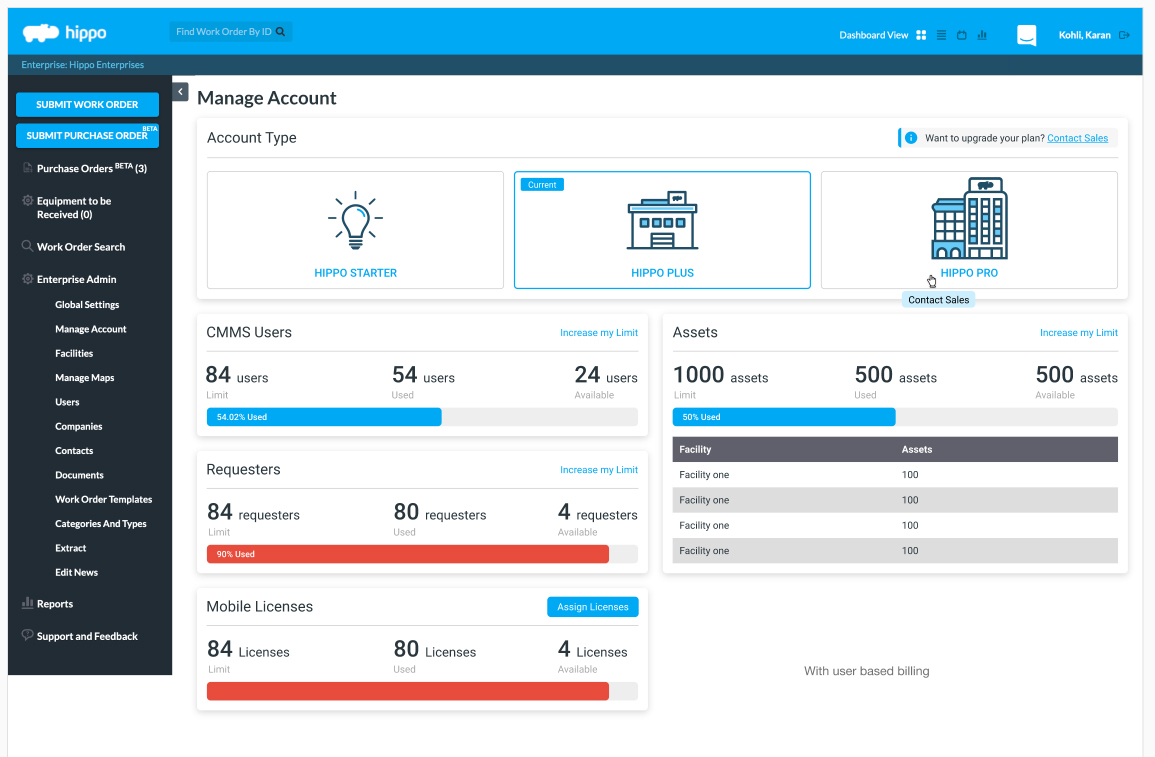
From here, you can track mobile license use.
Mobile Limit: available
Used: currently assigned
Available: available for assignment
To assign mobile licenses:
- Click Assign Licenses. The Mobile Licenses page opens.
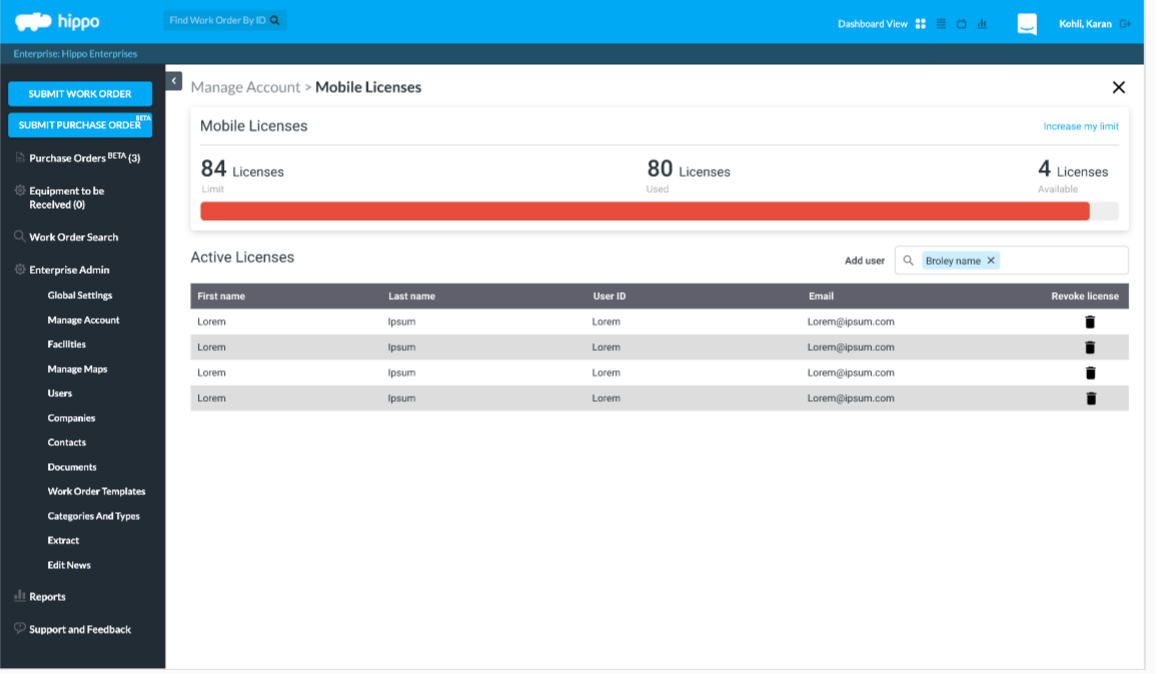
- Check active assignments, add, and remove licenses.
- Click Save.
After you assign a license to a user, they can log into Hippo Mobile.
