Facility Overview Box
This guide helps a User understand the facility overview box. The Facility Overview Box is always located on the right side of the screen from the Enterprise level.
Definitions
Facility Overview Box: the link to get to a facility level that provides information regarding work orders in a particular facility
Instructions
When a User first logs into Hippo, they arrive at the Enterprise level (either the Advanced or Standard Dashboard). To the very right of the screen, a User sees the Facility Overview Box.
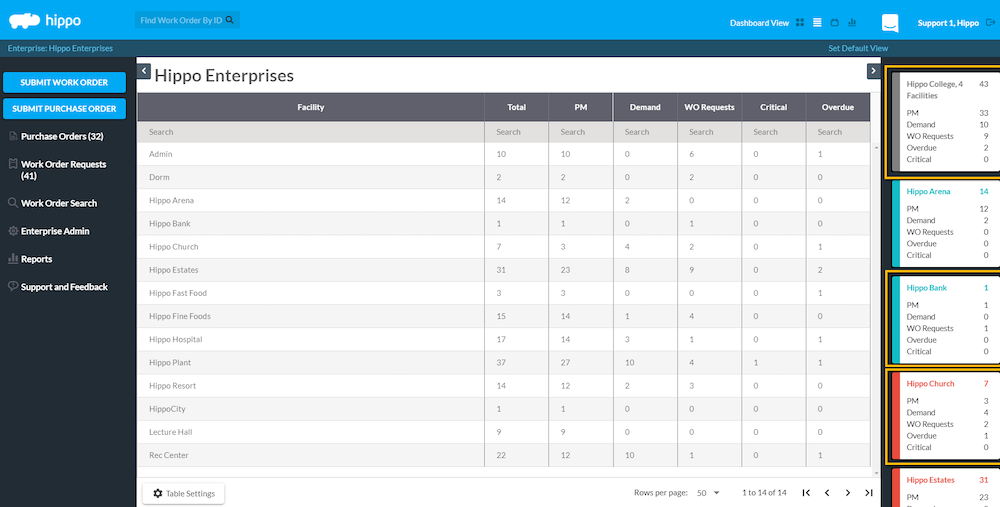
A grey Facility Overview Box is grey means there is a Sub-Enterprise, or facilities that have been grouped together.
An orange Facility Overview Box means there are critical or overdue work orders within one facility
A Blue Facility Overview Box means there are work orders within the facility.
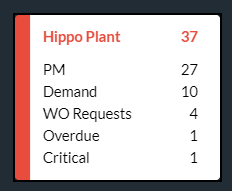
The box includes the following info:
- the name of the facility and a total of both Demand and PM work orders
- how many Preventative Maintenance/Scheduled Work Orders are open
- how many Demand work orders are open
- how many work order requests have been submitted for that facility
- how many work orders are overdue (past the due date to complete)
- how many work orders are labeled Critical
The User can click on the Facility Overview Box to get to that facility level and access the work orders.
