Work Order Signature Feature
Do you require a signature when a work order is closed? This guide takes you through the steps on how to do so.
Any User that changes the work order status to "Completed" has an additional step when closing the ticket.
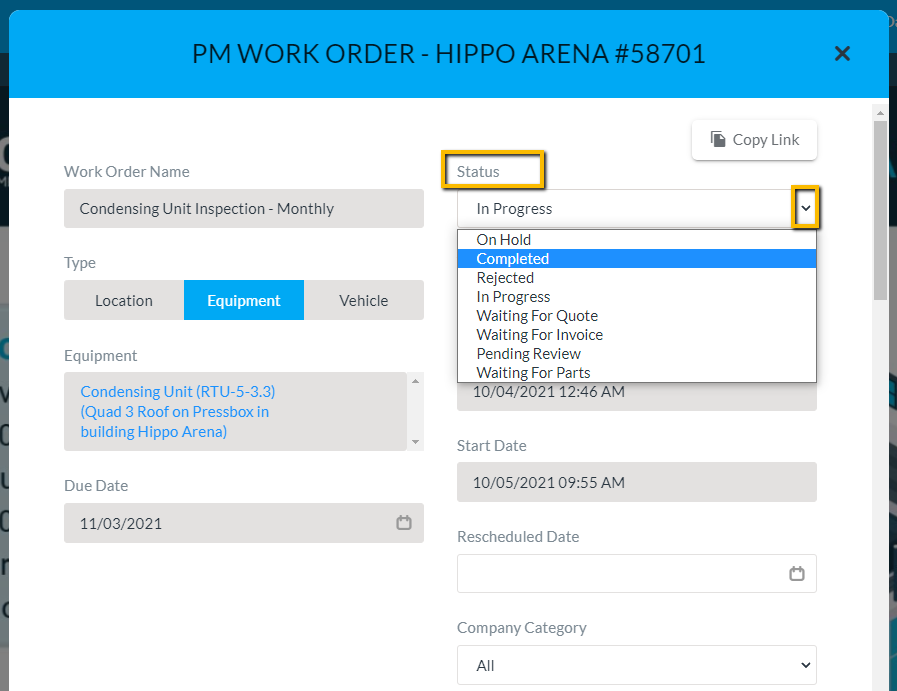
Once you hit Save at the bottom of the work order form, a new Signature Required window appears. Add the signature, then hit OK. Both the signature window and the work order form disappear and can always be found in your work order history.
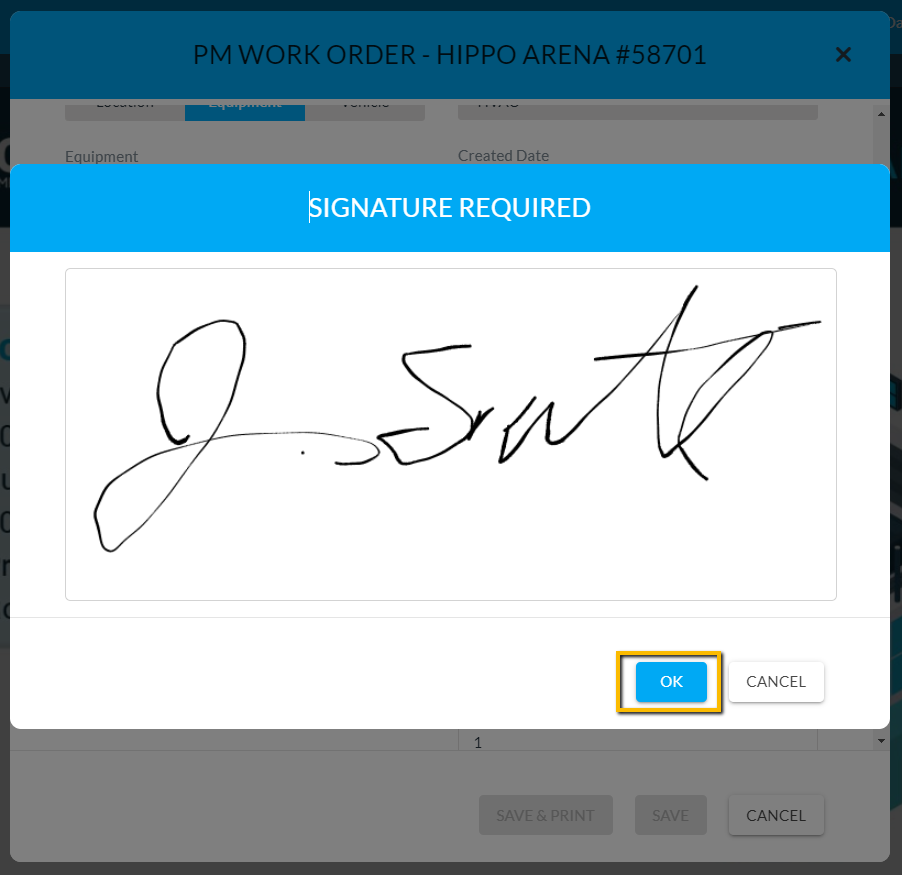
The signature is then saved and found in the Documents field on the Completed work order.
