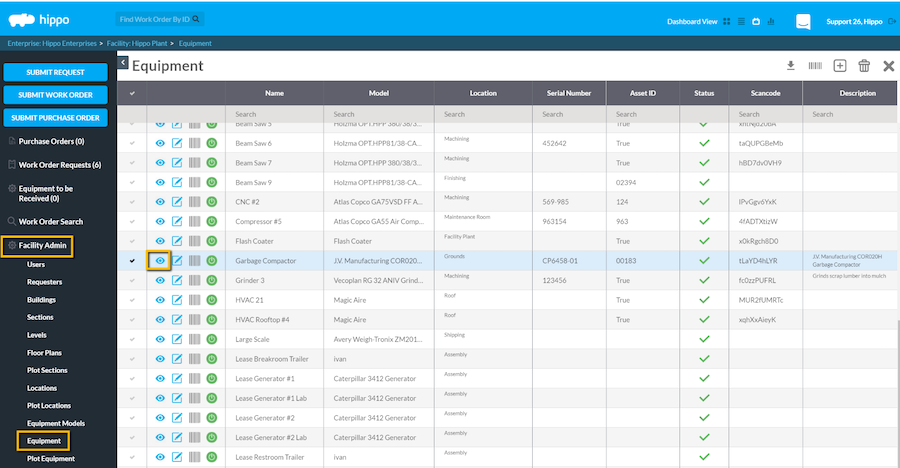How to Use Generate Now
FAQ:
Before explaining how to use this feature, I would like to answer these FAQs:
-
Will Generate Now create an extra Scheduled Work Order (PM)?
No. When using this feature, you are bringing the next scheduled PM to today's date. You are creating the work order early.
Example: My PM is scheduled for the first day of every month. On January 28th, I have time to perform my PM, scheduled to February 1st. I use Generate Now, my PM from February 1st generates on January 28th. The next scheduled date will be on March 1st.
-
Will Generate Now duplicate a PM?
No. Generate Now will create a new PM. Each PM will get a start date and work order ID number.
-
Will Generate now affect the future scheduled work orders?
No. Only the one Generate Now PM will start early. The following PMs will generate as expected or scheduled.
Steps:
- Click on the PM name that you want to generate early, from the Calendar Dashboard.
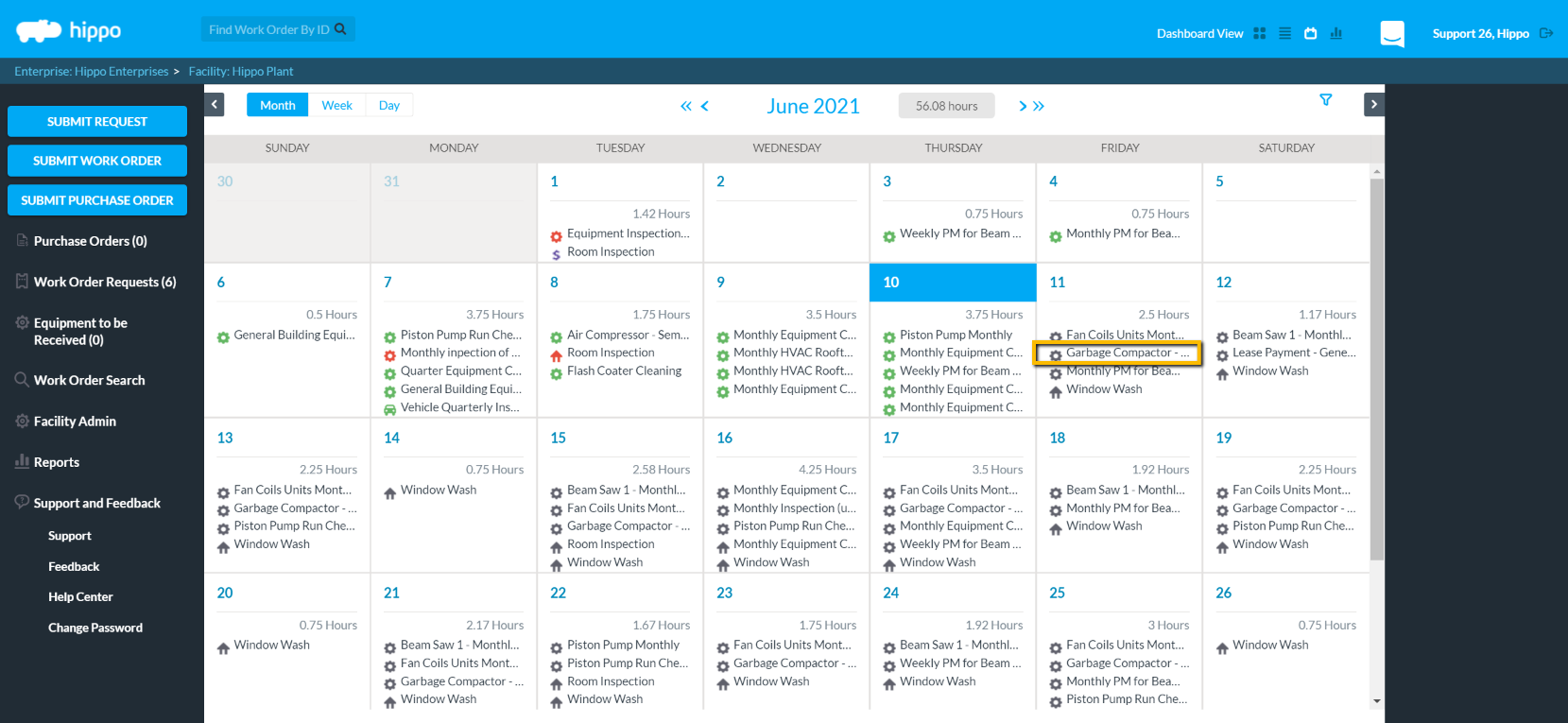
- On the work order form, click on the name of the equipment to open the equipment detail screen.
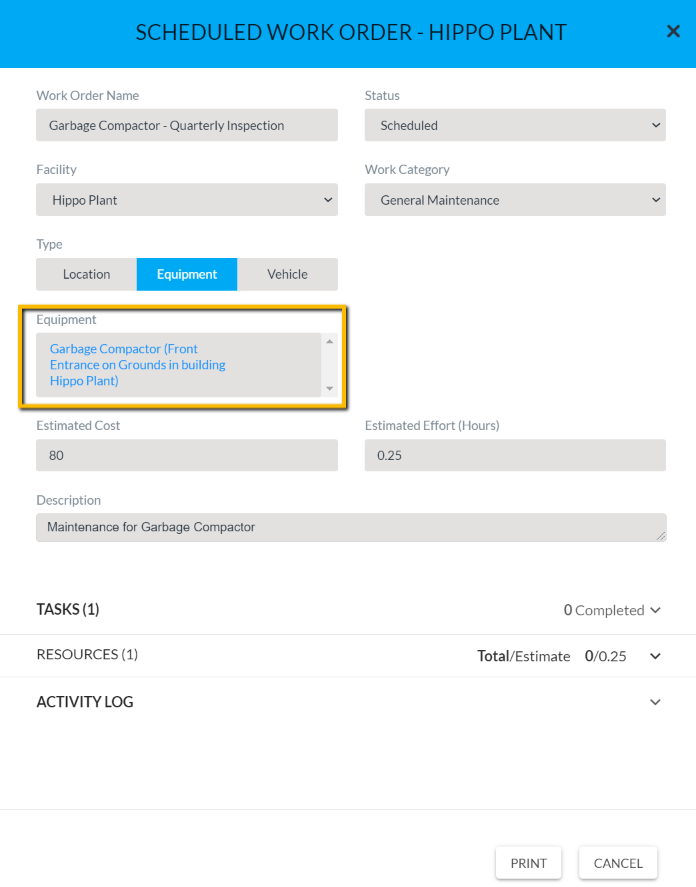
- On the equipment detail screen click on Show near the Scheduled Work Orders section.
- Click on Generate Now for the PM you need to generate once, early.
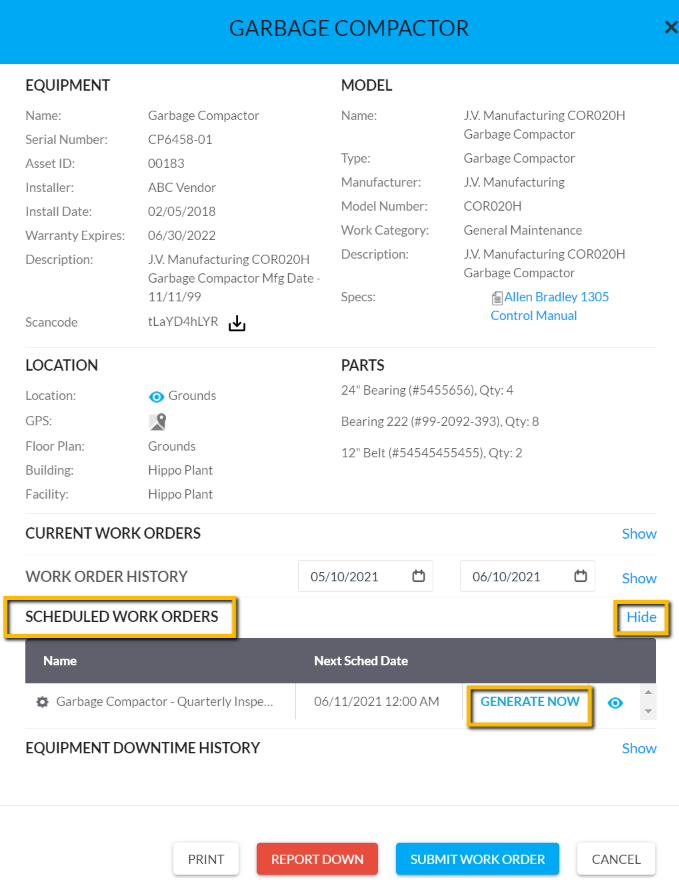
Note: The selected PM will automatically generate early and once only. All the following WOs will generate as expected and according to the Scheduled Work order date.
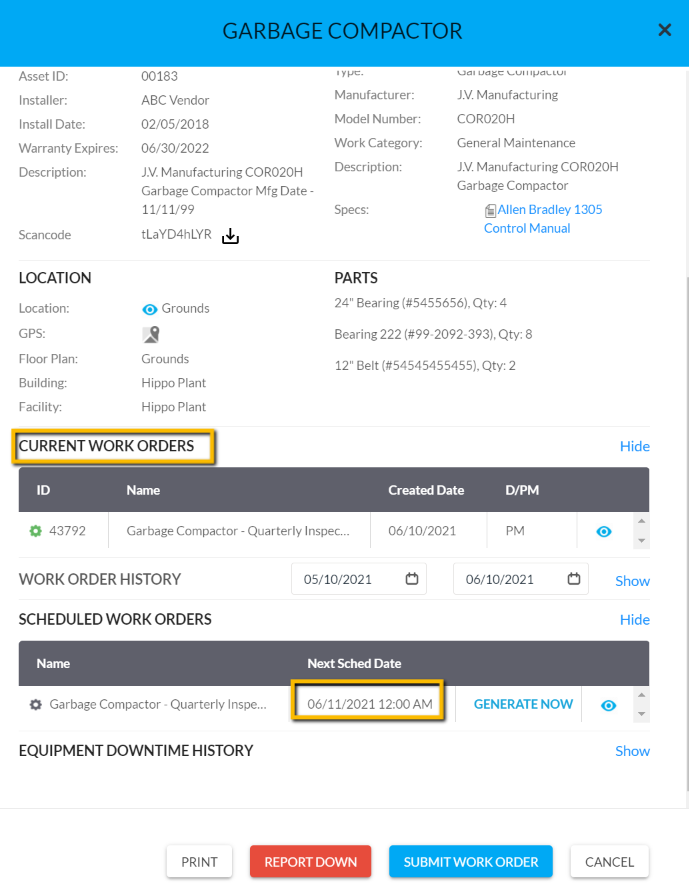
Pro Tip:You can also access the equipment detail screen from the Equipment Grid.