How to Create a Work Order Link
Send a link to a demand work order or PM through email. Clicking on the link opens the work order inside Hippo.
Sending work orders and PMs through email means you can quickly open specific work orders. It also helps better manage Resources from outside Hippo.
-
Click Copy Link on the demand or PM work order form.
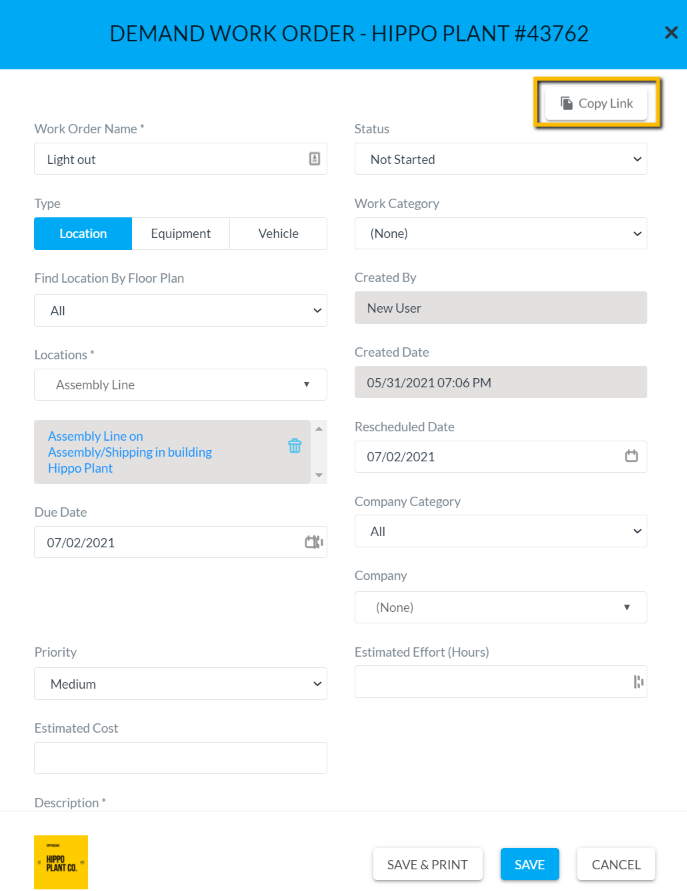
A Copied link confirmation message appears

-
Paste the link inside an email.
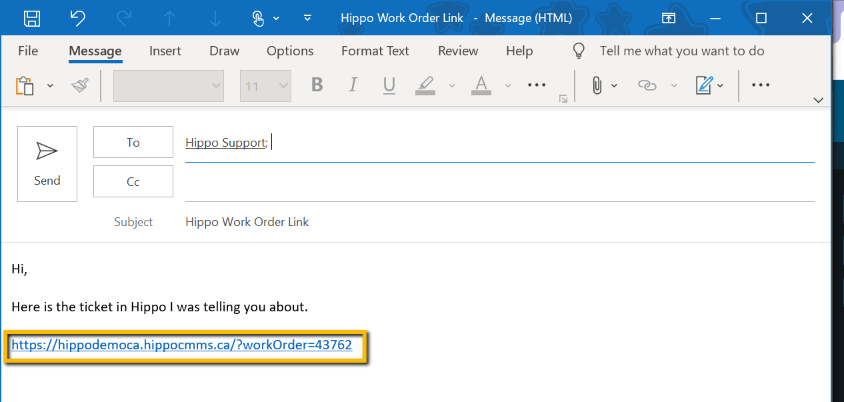
-
Clicking on the link opens the work order on the Enterprise level inside Hippo.
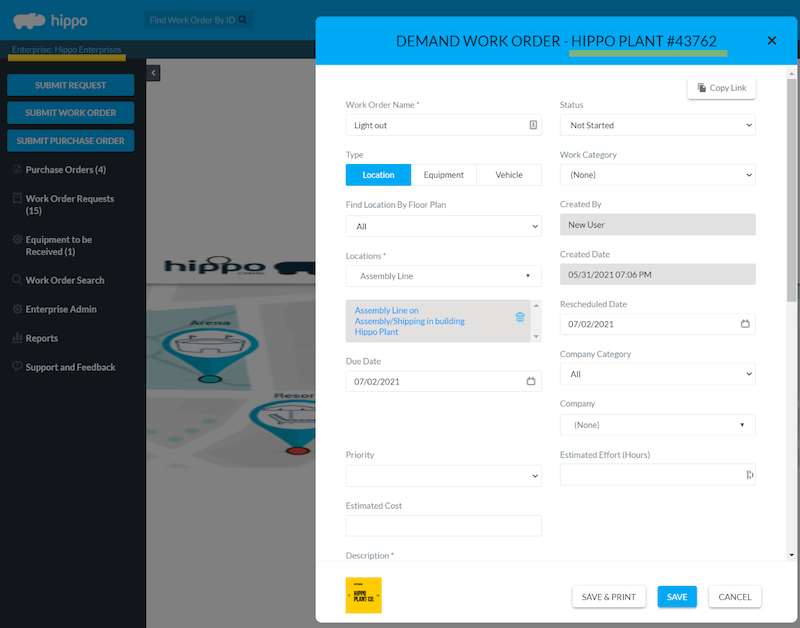
Depending on user permissions, the work order can now be viewed, modified, or closed.
