How to View Work Order Activity Log
Would you like to view any changes to a work order, by which User, and when? Follow these steps to learn how.
This feature is automatically enabled in your system on the Global Settings grid. A User will need permission to view the Activity Log drop-down on both Demand and PM work orders.
Instructions
- Click on the User panel, Enterprise Admin.
- Click on the key icon next to a User's name to open up their permission form.
- Click on the Facility General page.
- Give the User permission to View Activity Log.
- Hit Save at the bottom of the permission form.
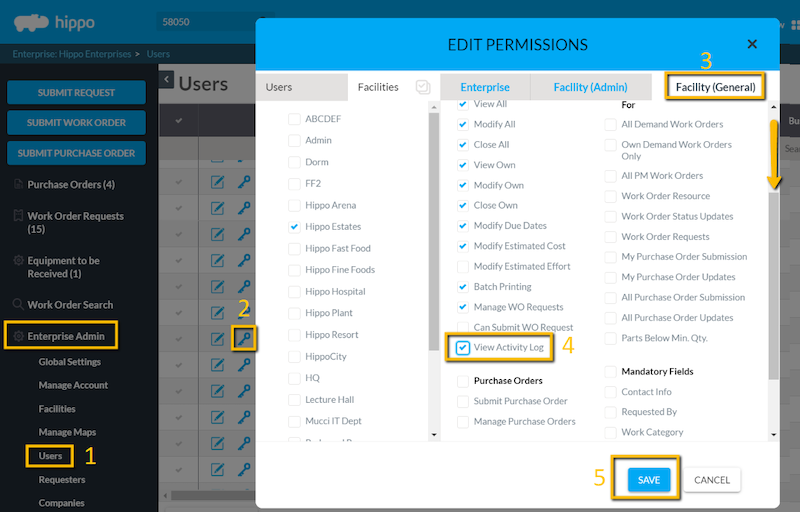
Users with the View Activity Log permission can scroll down toward the bottom of any work order and see the Activity log field. Click on the drop-down arrow to see all interactions with this work order, by which User and time-stamped when.
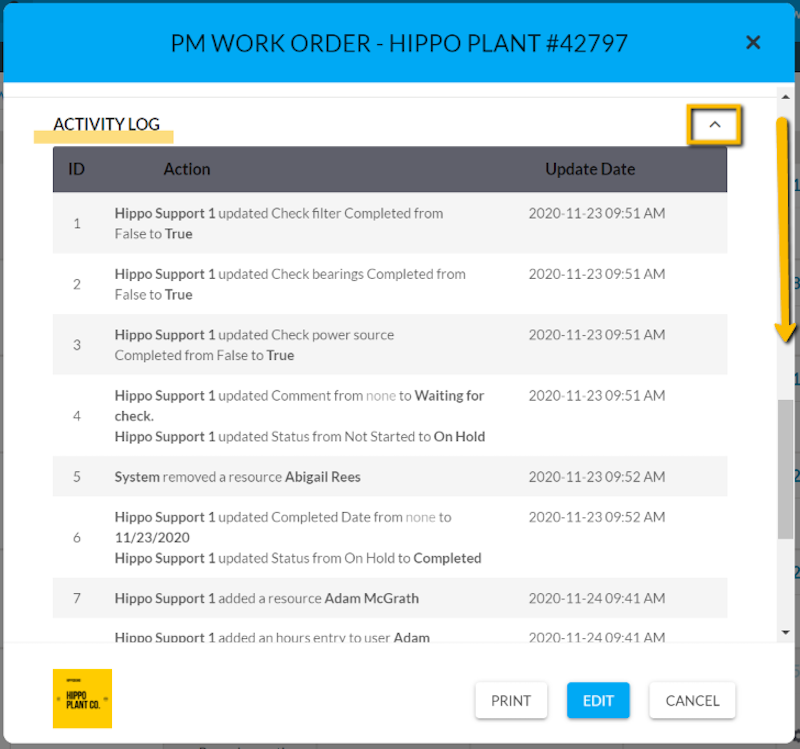
The View Activity Log permission helps communicate.
