Language Settings - How Do I Translate Hippo to My Language?
This article explains how to translate Hippo to your selected language.
Hippo is translated to the language your browser is set to, as long as it is a supported language. Languages available for translation include English, French, Spanish and Portuguese.
The example below displays Hippo translated to Spanish.
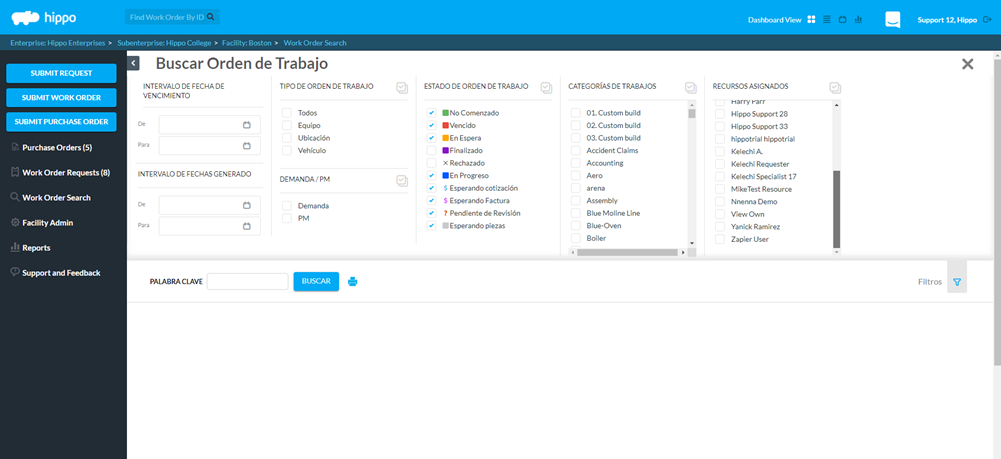
Translate Hippo to your language
To translate Hippo to your language, complete the following steps.
- Navigate to settings from your browser.
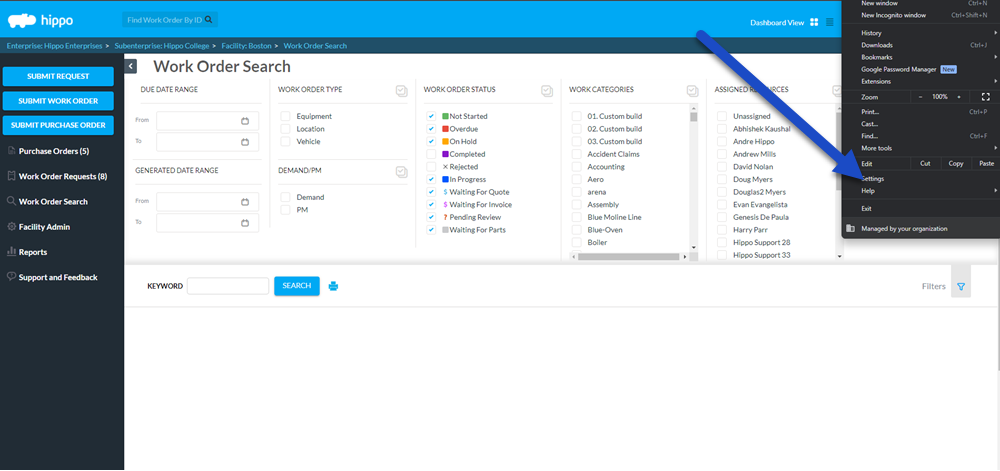
- Locate the language settings.
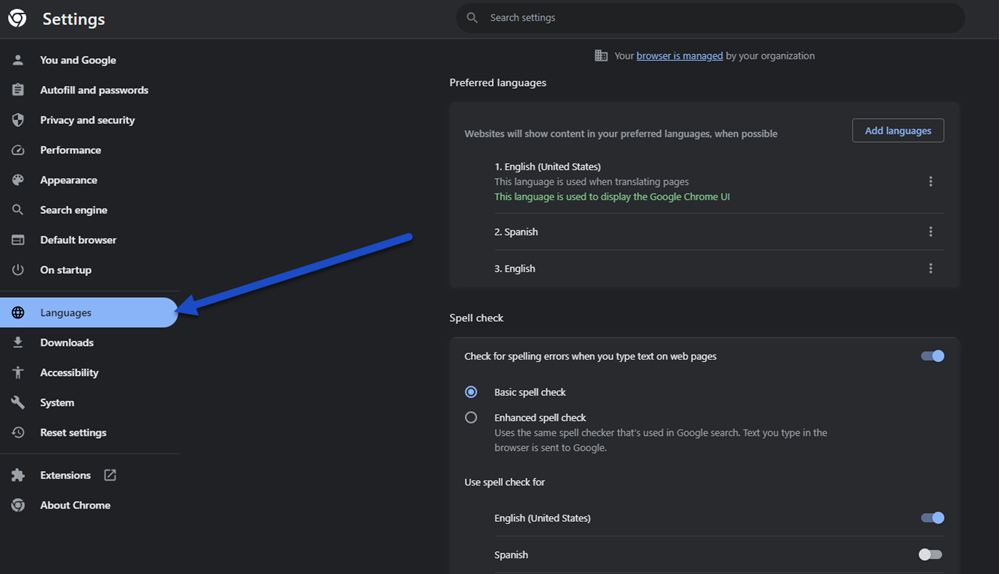
- Set the language to one of the supported languages.
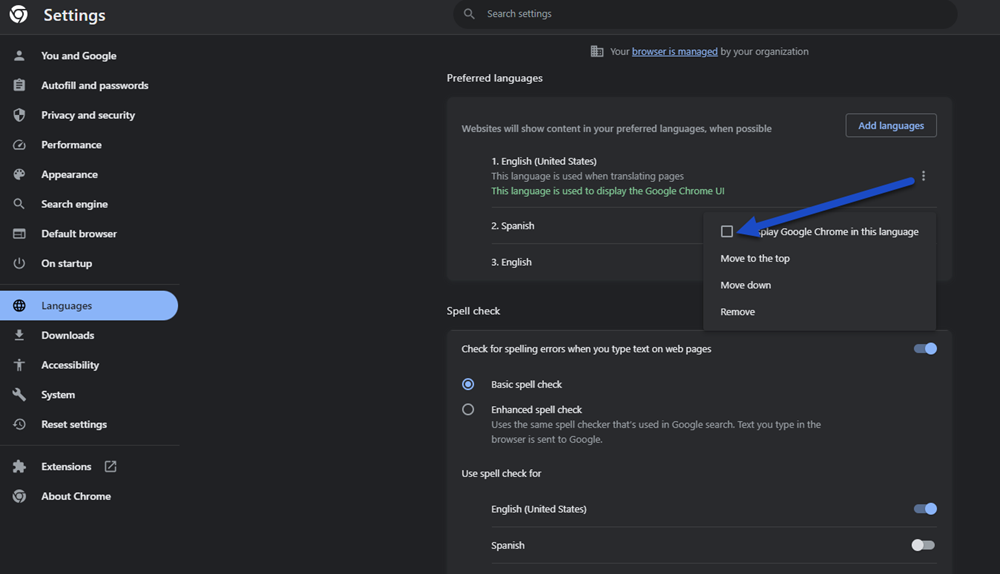
Hippo is now displayed in the language selected for your browser.
