How do I Add a Labor Rate To a Resource User?
Hippo can keep track of labor costs by associating a labor rate to a Resource
Introduction
To track labor hours and labor costs, you can add a labor rate to a user. But the user must be a resource; they can't be any other type of user.
Definitions
User: someone with access to the Hippo system. Users are assigned permissions, which determine what they can do with the software.
Resource: a specific type of user. a maintenance technician
Steps
- Click on the Users Grid either at the Enterprise Level or Facility Level.
- Find the User you want to add a labor rate to and click the Permissions (key) icon next to the Edit icon. The Edit Permissions window pops up.
- Click the Facility (General) tab.
- Scroll down to the Resources subcategory. Enter the labor rate in the Labor Rates field.
- Click SAVE to save your work.
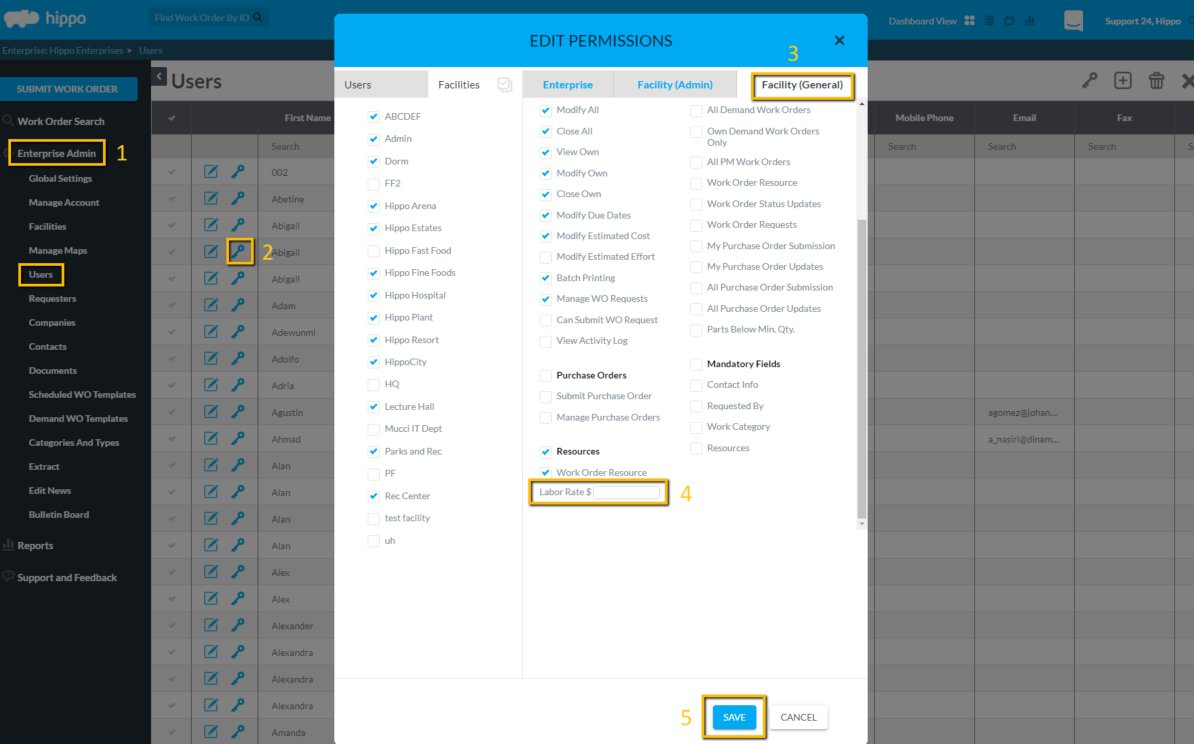
When a Resource completes a work order, they add the regular hours. The labor cost is calculated using the labor rate and amount of time per ticket. The results can be seen in Maintenance History Reports.
