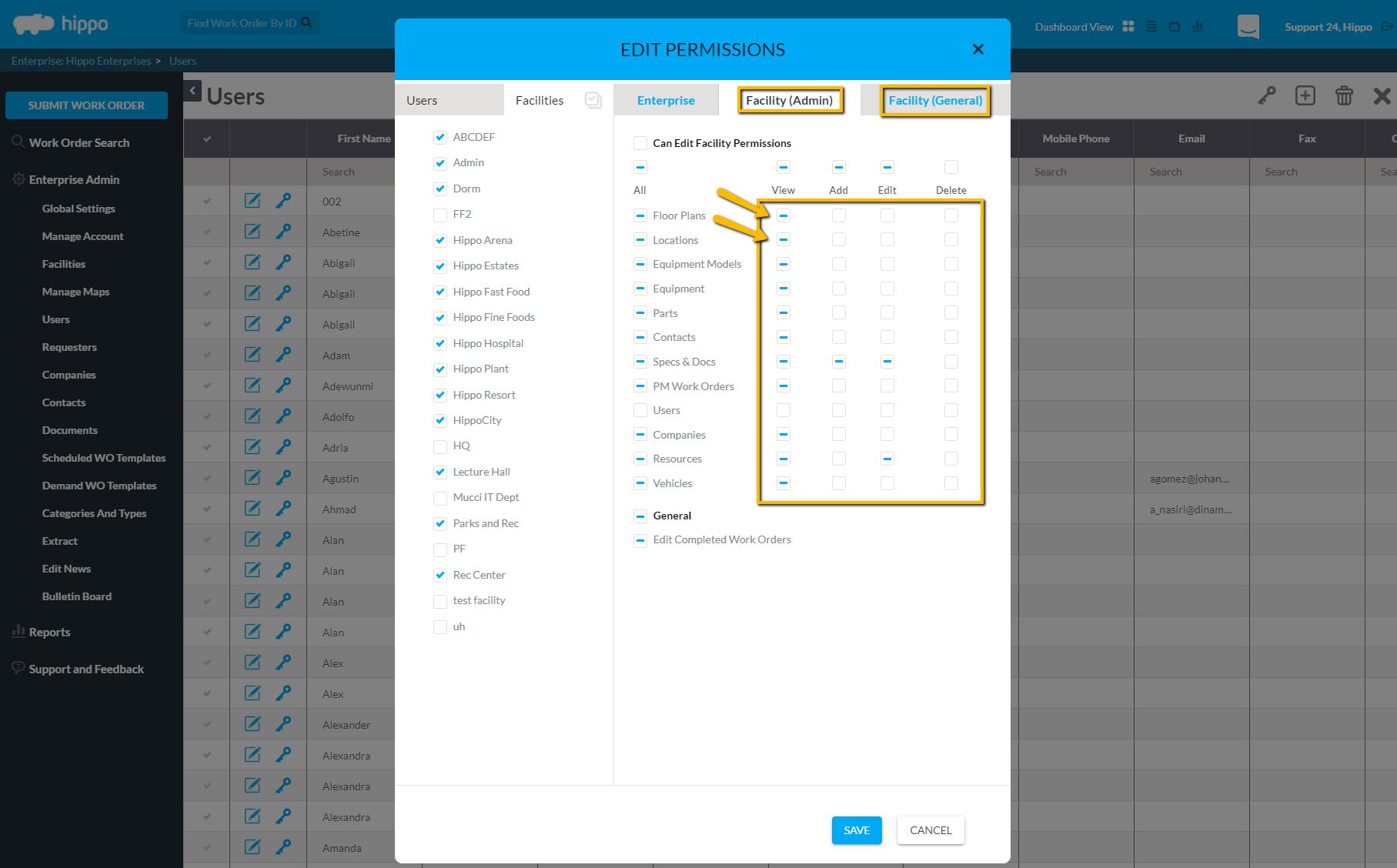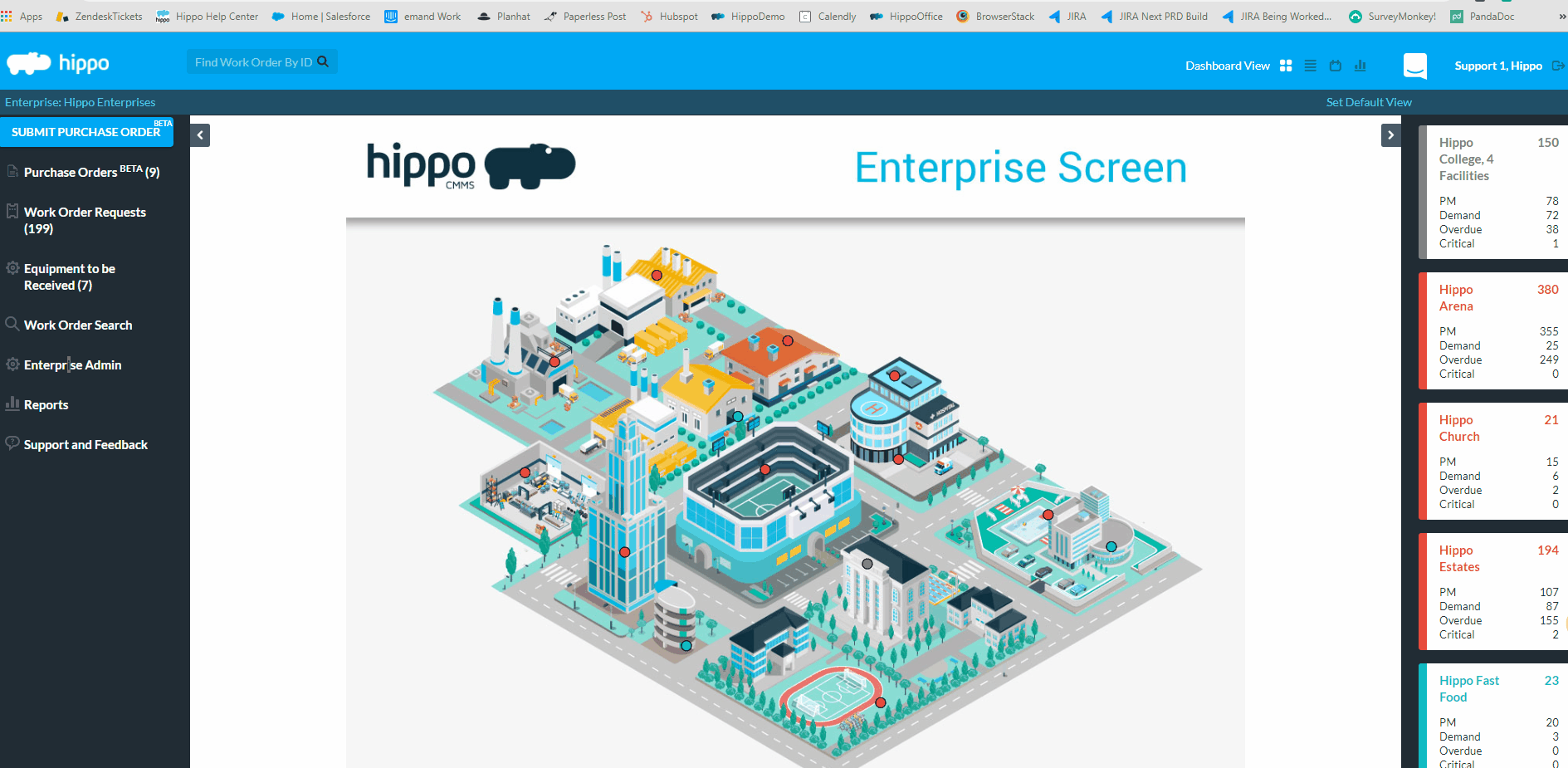How to Clone a User's Facility Permissions
This article teaches you how to sync permissions when a User is associated with one facility and need the same permissions to a new facility
Steps:
- From Enterprise Admin, click on the User panel to open the grid.
- Click on the key icon next to the User's name that you would like to add new facility permissions to. This opens their permission form.
Note: On the Facility Admin page, under the Facilities column, there is a checkmark next to the facility names they are already associated with.
- Check the new facility name, and the boxes that had checkmarks now have dashes. These dashes mean that the User has permissions for the original facility or facilities, but not the new one.
- Change all the dashes to checks by clicking in the box beside the permissions. A check means the permissions are the same for every facility the user is associated with.