How to Set Work Order Priority Dates
To help you organize Demand work orders, you can apply a Priority level. A System Admin can determine the due date to each Priority level, so it automatically applies to the work order.
Under Enterprise Admin -> Global Settings > search "default dates" in the Settings column.
Click in the Value column add the number of days before the work order must be completed. Starting with Low, the longest amount of time, you move up to Medium, High, Urgent, then Critical, which is the highest priority. Setting Critical to 0 means the work order is due that day. Remember to always save your changes by clicking the Save icon in the top-right corner.
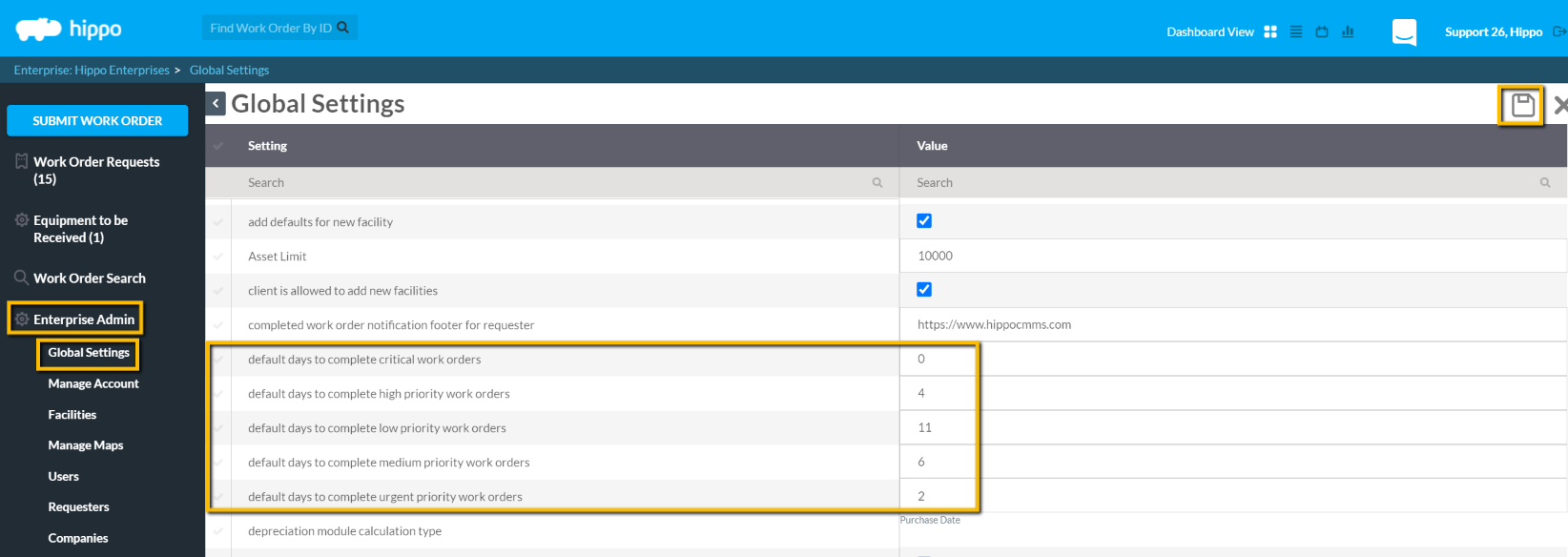
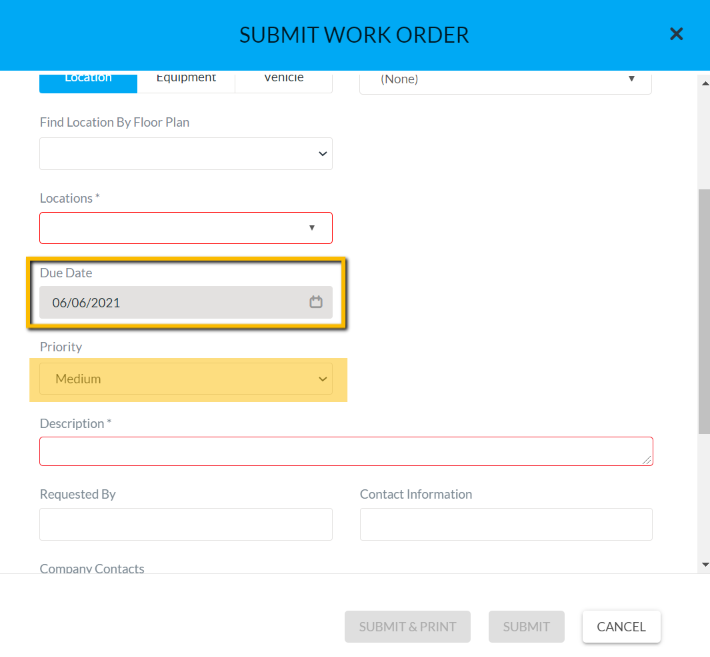
Once you've applied the default days, a Due Date is automatically assigned based on Priority. By default, Hippo sets Priority to Medium.
