File Format
Learn about the File Format.
Introduction
On the Global Settings grid, a System Admin User can determine what type of files Users can upload in the Hippo system to a maximum size of 30Mb. This manual instructs Users how to add or edit file types on this grid so they apply to the whole system.
Definitions
File Format: the type of file that stores your data or information
Note: The default files allowed in Hippo are the following types:
.jpeg|.jpg|.pdf|.gif|
Instructions
- On the Global Settings grid, in the “Setting” column, look for “file formats allowed” and click in the “Value” field next to it.
- To add a new file, type in the new file extension to allow.
Note: A user must separate each file extension by using the | character.
- Hit the Save button found in the top right corner.
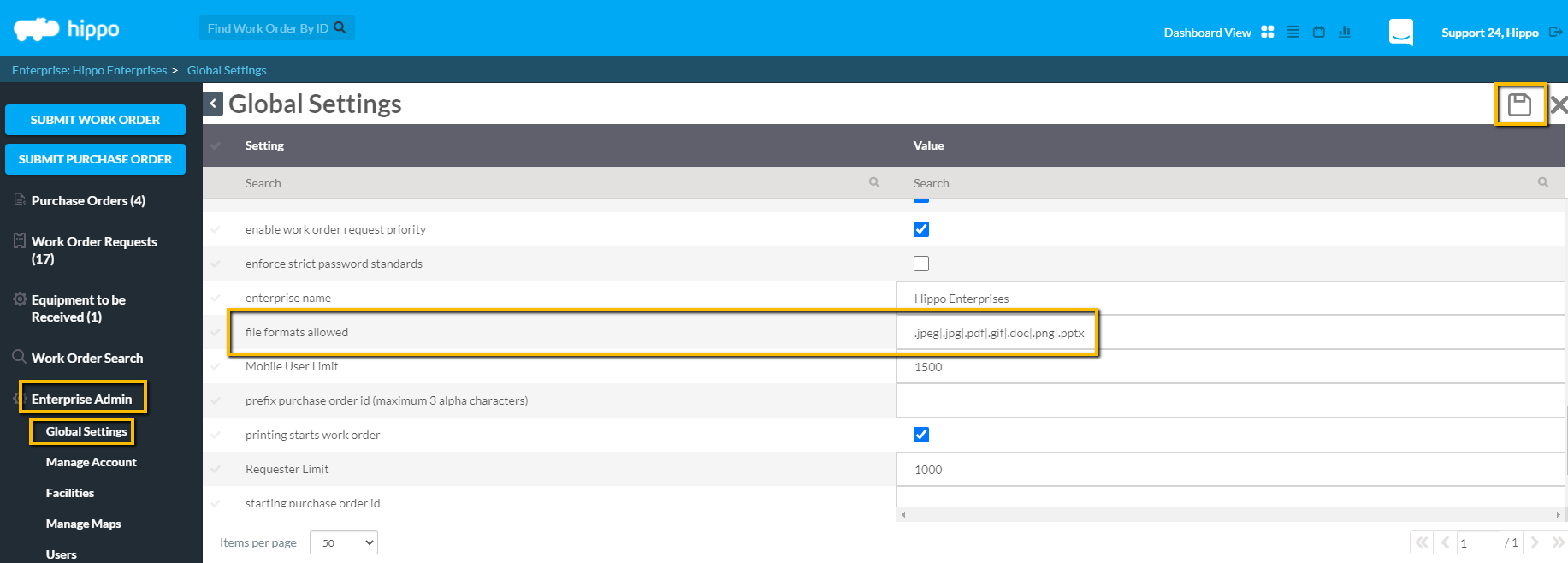
Note: If a user wishes to remove a file type, then click in the” Value” next to “file format allowed” and delete the file name. Make sure to click the “Save” button in the top right corner after any changes.
