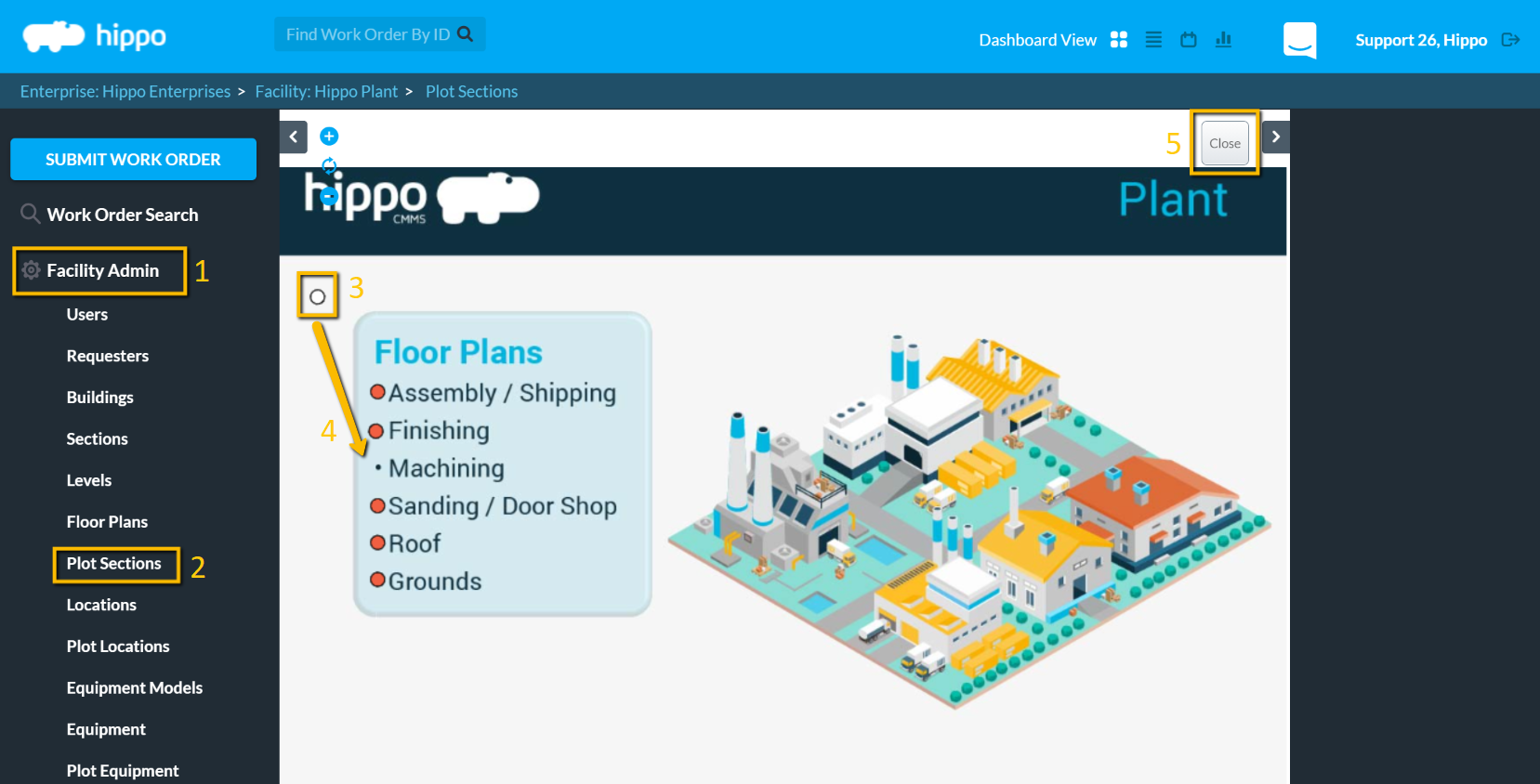Plot Sections
Learn about the Plot Sections grid.
This article shows a user how to plot Sections to Hippo. This can only be done with the Advanced View version of the Hippo software.
Definitions
Plotting Sections: This refers to creating a shortcut link on the Facility Screen to a floor plan in a section.
Sections: A section allows a user to divide a building into smaller areas.
Instructions
- Enter a Facility, access the Facility Admin Panel.
- Open the Plot Sections grid.
- By default, Unplotted Section links will appear in the top left corner of the screen as a White Circle.
- Drag the circle from the corner and into an appropriate place on the Facility Screen.
- When finished placing the links to sections, click on the Close button in the top right corner.