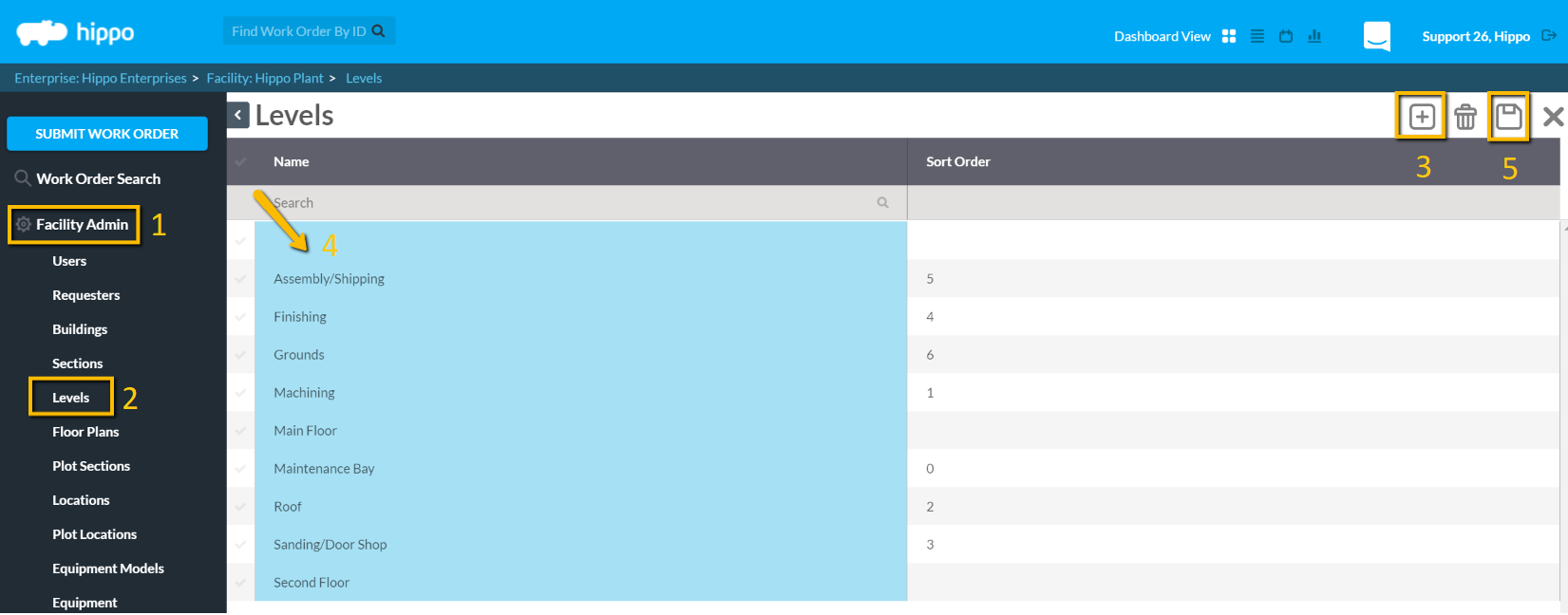Levels
Learn about the Levels grid.
This article shows a User how to add Levels to Hippo.
Definitions
Levels: A level represents a floor of a building.
Sort Order: This determines the order in which a floor plan will be arranged from the sliding menu on the facility.
Note: A User must have a level entered into the Hippo system before a Floor Plan can be added.
Instructions
- Enter a Facility, access the Facility Admin Panel
- Open the Levels grid.
- Click on the New icon (+) in the upper right corner
- Enter a name for the level.
- Optional, assign a Sort Order to each level.
- When finished click the Save icon in the upper right corner then click the Close (X) icon to save and close the grid.